After that last update....
- Thread starter Roustermiller
- Start date
You are using an out of date browser. It may not display this or other websites correctly.
You should upgrade or use an alternative browser.
You should upgrade or use an alternative browser.
etbooker
Well-known member
Thank you I said the same thing in another topic post.
Sent from my SCH-I605 using Android Central Forums
Sent from my SCH-I605 using Android Central Forums
etbooker
Well-known member
anon(394005)
Banned
5-6 hours of screen on time and you guys are complaining? LOL How much more did you get before the update? Myself, 5-6 hours is the norm pre and post update. 
I was getting at least 18+ hours with 5-6 hours of screen on time before the update
Sent From My Galaxy Note 2 Using Tapatalk 2
Sent From My Galaxy Note 2 Using Tapatalk 2
jbomb
Active member
I am definitely noticing a change. Half tempted to call Verizon. This phone has been flawless and even though battery life is still great. I was getting 18 to 21 hours before the update now I'm getting 12 to 14.
Yea that's pretty petty for me to complain but why release a patch to fix a security problem that solves the problem by making your phone operable for less time.
Sent from my Note Dos.
Yea that's pretty petty for me to complain but why release a patch to fix a security problem that solves the problem by making your phone operable for less time.
Sent from my Note Dos.
Eclipse2K
Well-known member
I am definitely noticing a change. Half tempted to call Verizon. This phone has been flawless and even though battery life is still great. I was getting 18 to 21 hours before the update now I'm getting 12 to 14.
Yea that's pretty petty for me to complain but why release a patch to fix a security problem that solves the problem by making your phone operable for less time.
Sent from my Note Dos.
The issue isn't the phone so calling won't do a thing. The update has messed up all Note II devices but some notice it more than others. Still, 6 hours of screen time is acceptable to me.
Sent from my Samsung Galaxy Note II using Tapatalk 2.
sux2bu
Well-known member
VetteDude
Well-known member
Since I've had my Note 2 for 3 days, I haven't noticed a change. But I think it's funny that people are worried about 6 hours of screen time. I know that before you got more so it's odd to see a big drop, but I'm coming from Samsung Fascinate land where my battery was about toast after 2 to 2.5 hours of screen time. I am at 48% with 3 hours right now (and 20 minutes of GPS on Google Maps) so I'm thrilled! Just a different perspective lol.
ejb1013
Well-known member
5-6 hours of screen on time and you guys are complaining? LOL How much more did you get before the update? Myself, 5-6 hours is the norm pre and post update.
This is exactly what I was thinking as I read the OP. 12hrs on battery and the screen was on for 6?? That battery DESERVES a break!!! LOL ... Before I plugged my phone in earlier I had just short of 21hrs on battery with 6hrs screen on (the last 2 of which I was streaming a movie) and I was at 18% battery ... I personally cant tell a difference ... just my 2 cents
Nightscape
Well-known member
This is definitely not normal usage for me. I have been basically pushing the phone to the max the past day playing around with themes, widgets, etc. But I don't really notice a difference in battery over normal usage after the update either.
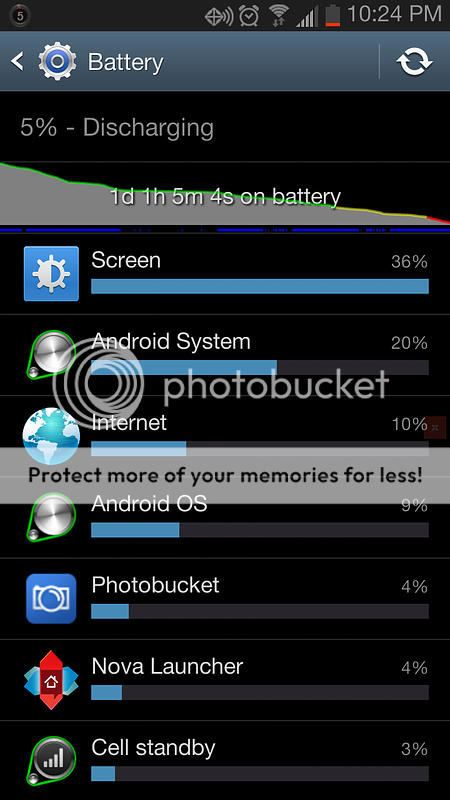

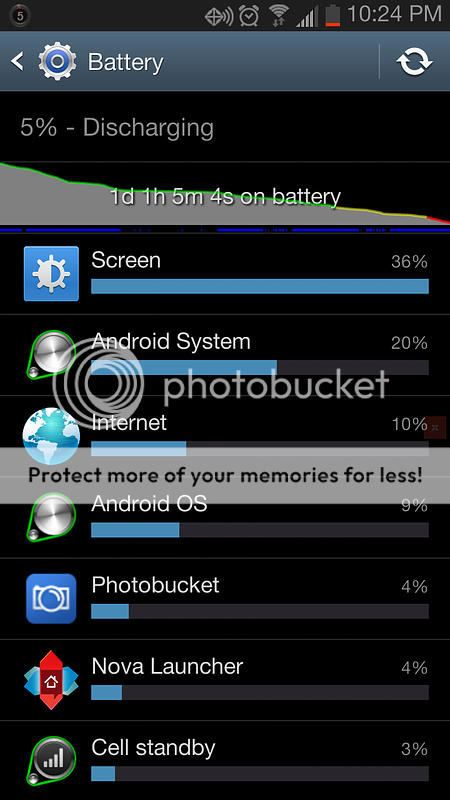

Onemoa
Well-known member
Is this only for the international version update? The update I got for my T-Mobile USA Note 2 didn't seem to effect the battery life. Or at least from what I can tell.
I'm sure they will fix this though, it would be messed up if they didn't. Even though the phone gets good battery life doesn't mean they can reduce our battery life by 10% give or take. I mean that would lower our over all battery life by about an hour and a half or so. Just not acceptable.
I'm going to send an email out to my carrier, call them about it and also contact Samsung via email and tell them/ask them when they are going to fix this. Because like I said, it's just wrong to leave it as is. Maybe if everyone else does the same we can get it fixed sooner rather then later.
Sent from my SGH-T889 using Tapatalk 2
I'm sure they will fix this though, it would be messed up if they didn't. Even though the phone gets good battery life doesn't mean they can reduce our battery life by 10% give or take. I mean that would lower our over all battery life by about an hour and a half or so. Just not acceptable.
I'm going to send an email out to my carrier, call them about it and also contact Samsung via email and tell them/ask them when they are going to fix this. Because like I said, it's just wrong to leave it as is. Maybe if everyone else does the same we can get it fixed sooner rather then later.
Sent from my SGH-T889 using Tapatalk 2
PsYcHoNeWb
Well-known member
The update is a security patch that was released to stop unlocking rooting the device and the ability to unlock the bootloader. Therefore it should have no affect on battery life but you have to remember, OTA updates aren't perfect and sometimes will cause "side effects" to your phone. If you phone isn't getting as good battery life as before, flash it back to stock go from there. It isn't difficult to go back to stock OS, you don't need root or be unlocked, all you need is to know how to read instructions.
My opinion in this would be to restore back to stock, root you device and then disable the background application that will send OTA updates to your device. As long as you don't side-load apps on your device the chances of having an issue with the security exploit are slim to none. If you don't want to go that route, you can try calling Verizon and voicing your opinion but since this OTA is no new, even if they give you a new device the actual device won't be running the newest software and you will get the OTA anyway.
Try to troubleshoot the problem as well. Download apps like CPU Spy and GSAM Battery to give you a better idea of what is eating your battery quicker.
My opinion in this would be to restore back to stock, root you device and then disable the background application that will send OTA updates to your device. As long as you don't side-load apps on your device the chances of having an issue with the security exploit are slim to none. If you don't want to go that route, you can try calling Verizon and voicing your opinion but since this OTA is no new, even if they give you a new device the actual device won't be running the newest software and you will get the OTA anyway.
Try to troubleshoot the problem as well. Download apps like CPU Spy and GSAM Battery to give you a better idea of what is eating your battery quicker.
dt81
Well-known member
PsYcHoNeWb
Well-known member
what is that media server? I see that quite a bit on mine being used a lot
Media Server is what controls the sound output on your device. Such as notification sounds. It also controls the sound for media that you may have put on your device. If that's what is eating your battery try downloading an app called Rescan Media. When you download that open it and go to preferences and check the box close when done. Just back out of it and it will do its thing.
That solved the problems on my friends GS3 that had high Media Server usage.
Sent from my SCH-I605 using Xparent Skyblue Tapatalk 2
DaRkL3AD3R
Well-known member
I'm almost offended by the level of first world problems being exhibited in this very thread.
6+ hours of screen on time in less than a day.... wow.

6+ hours of screen on time in less than a day.... wow.

the devastator
Active member
Yea, after the update my batter life ate it pretty hard. I noticed that my media server was real high, even though i didn't change how i was using my phone. I ended up downloading Rescan Media Root and turned off media scan and the battery life has mostly gone back to normal.
fofjjsr
Android4life
I have not really noticed much of a difference. I went back to before the update however, because I don't wan't that security update.
universeand
Well-known member
I have not really noticed much of a difference. I went back to before the update however, because I don't wan't that security update.
How did you go back? Might do that myself.
Similar threads
- Replies
- 0
- Views
- 100
- Replies
- 10
- Views
- 4K
- Replies
- 0
- Views
- 279
- Replies
- 0
- Views
- 139
Members online
Total: 1,971 (members: 11, guests: 1,960)
Trending Posts
-
[Chatter] "Where everybody knows your name ..."
- Started by zero neck
- Replies: 53K
-
News A recent update just brought AV1 support to your Android phone
- Started by AC News
- Replies: 1
-
selfie wave hand to take picture not working.
- Started by mesocyclone30
- Replies: 0
-
-
Forum statistics

Android Central is part of Future plc, an international media group and leading digital publisher. Visit our corporate site.
© Future Publishing Limited Quay House, The Ambury, Bath BA1 1UA. All rights reserved. England and Wales company registration number 2008885.







