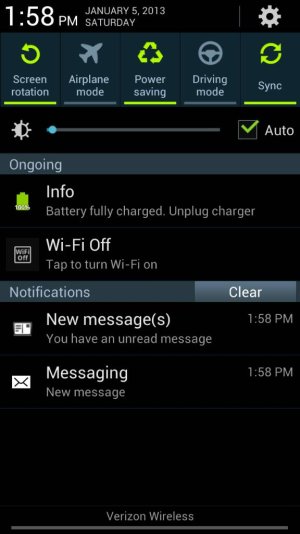Got the update last night now every text i receive chimes twice.
Not using any other texting app or have one installed.
I noticed that a new notification icon after the update along with the old one. If I turn off the notification in text settings the new icon still chimes.
The only way to clear new notification is to pull down the top menu and hit clear. Also delete old messages is disabled.
Not using any other texting app or have one installed.
I noticed that a new notification icon after the update along with the old one. If I turn off the notification in text settings the new icon still chimes.
The only way to clear new notification is to pull down the top menu and hit clear. Also delete old messages is disabled.