I have an N router on 2.4 and 5 ghz and I am getting max of 2MB/S speeds, while my wife's LG G2 is getting upwards of 50. It seems like it is a wifi powere save issue, but i have no idea how I would turn it off? I'm on 4.3.
Wifi speeds capped?
- Thread starter noturbizniss
- Start date
You are using an out of date browser. It may not display this or other websites correctly.
You should upgrade or use an alternative browser.
You should upgrade or use an alternative browser.
Gbuch
Well-known member
I have an N router on 2.4 and 5 ghz and I am getting max of 2MB/S speeds, while my wife's LG G2 is getting upwards of 50. It seems like it is a wifi powere save issue, but i have no idea how I would turn it off? I'm on 4.3.
I have the same problem, and haven't been able to figure it out (though in the past week I've been getting about 6-7MB/s), while my Note 10.1 2014 gets about 50MB/s too... Can you also measure your upload speed? Mine is a lot higher than the download speed, though still lower than it should be.
Did you try the solution for unstable internet at the link below? (it didn't work for me, but some people are happy)
http://forums.androidcentral.com/ve...internet-connection-unstable.html#post3388255
GSDer
Well-known member
Consistency in a measurement app would be helpful too - I use FCC Speed Test http://market.android.com/details?id=com.samknows.fcc and get
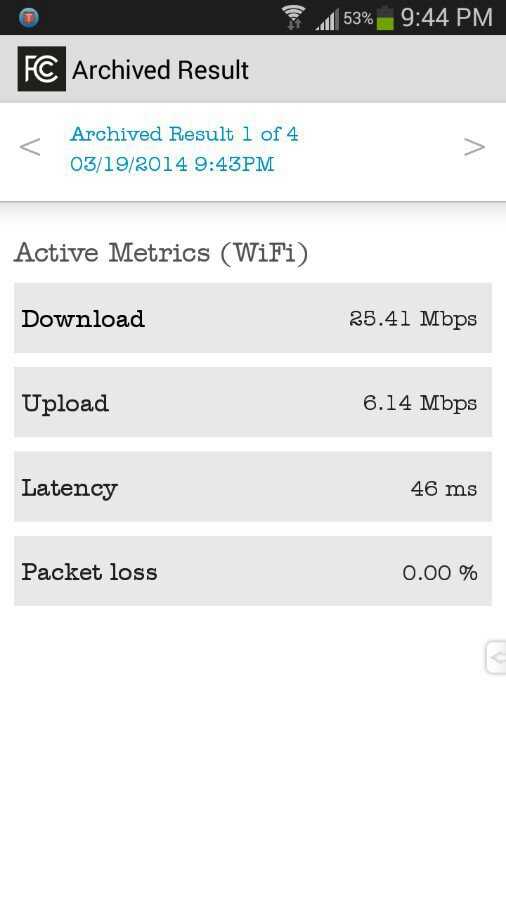
Sent from my rooted, debloated, deodexed Sinclair ZX-80 running CM -0.001 using Tapatalk
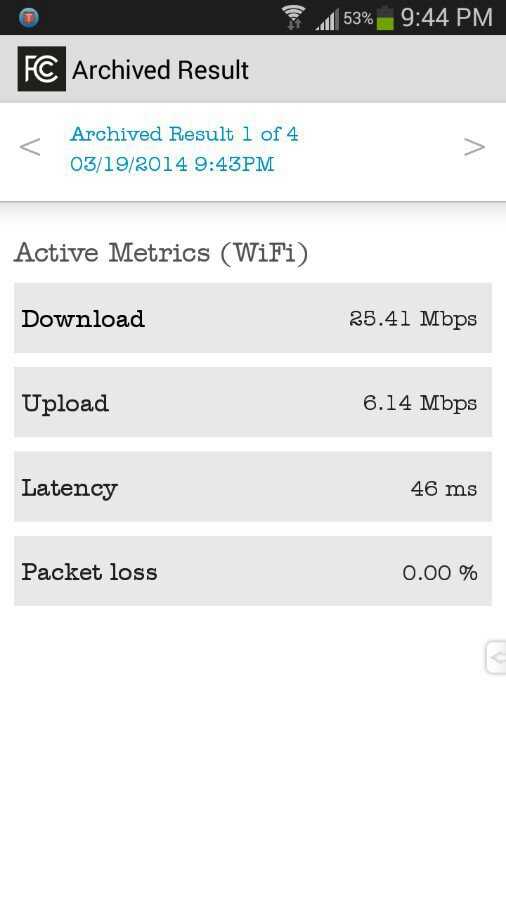
Sent from my rooted, debloated, deodexed Sinclair ZX-80 running CM -0.001 using Tapatalk
Robert Floyd
Member
The internet package I have allows 105mb into the house and I have reach as high as 124mb on my phone,LG G2. The problem I am having is the link speed. It jumps from 6mb to 433mb and anywhere in between constantly and the link speed directly affects my download speed and it doesn't matter if I am in the same room or not with the router. Does anyone know if there is a fix for this?
AxlMyk
Well-known member
GSDer
Well-known member
What app are you using to measure this link speed?The problem I am having is the link speed.
Sent from my rooted, debloated, deodexed Sinclair ZX-80 running CM -0.001 using Tapatalk
Robert Floyd
Member
The link speed I am referring to is in the setting of the phone,not the router. Go to settings-wifi-then tap on the connection of the wifi you're connected too. It'll have status-signal strength-link speed-security-ip address. My link speed fluctuates from 6mb-433mb no matter how close or far I am from the router.
GSDer
Well-known member
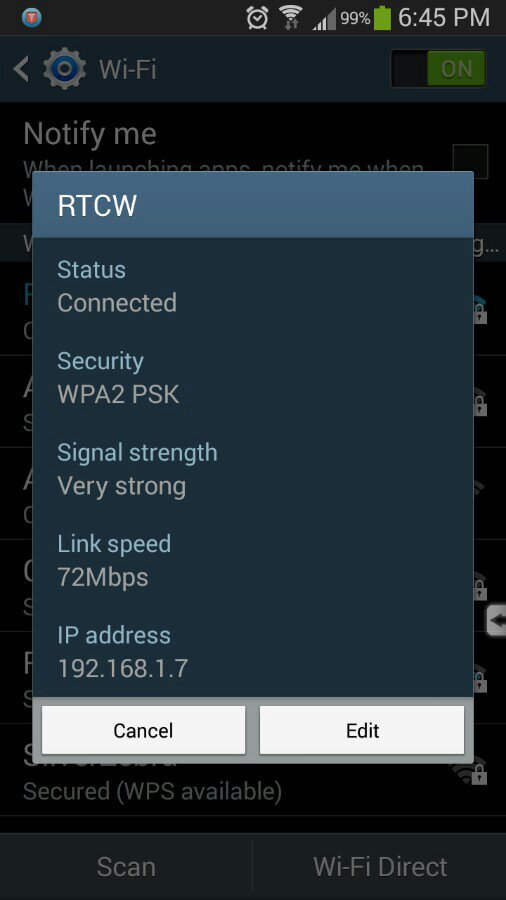
Are you using a wireless N router?
2.4GHz or 5GHz?
Sent from my rooted, debloated, deodexed Sinclair ZX-80 running CM -0.001 using Tapatalk
Robert Floyd
Member
It's a Cisco (Linksys) EA6500 802.11 ac 2.4GHz and 5GHz. I assume this is a descent router. I'll try updating the firmware on the router,but I really don't see what that has to do with the link speed showing on my phone.The wireless adapter I have on the computer stays connected at 300 Mbps. I haven't used any other routers.
GSDer
Well-known member
Are you connecting to the 2.4GHz band or the 5GHz band? Since the phone doesn't support AC it has to be one or the other.
You need to go somewhere that has free Wi-Fi (McDonald's, Starbucks, local library, etc) and get connected and observe the link speed - this will help identify whether the problem is on your phone or router. As shown in the screenshot my link speed is pretty much always at 72Mbps.
Sent from my rooted, debloated, deodexed Sinclair ZX-80 running CM -0.001 using Tapatalk
You need to go somewhere that has free Wi-Fi (McDonald's, Starbucks, local library, etc) and get connected and observe the link speed - this will help identify whether the problem is on your phone or router. As shown in the screenshot my link speed is pretty much always at 72Mbps.
Sent from my rooted, debloated, deodexed Sinclair ZX-80 running CM -0.001 using Tapatalk
Robert Floyd
Member
AxlMyk
Well-known member
I turned the 5ghz in my router off, since you have to be right next to it to get the speed.
AC App on SGS3
AC App on SGS3
Similar threads
- Replies
- 3
- Views
- 672
- Replies
- 9
- Views
- 6K
- Replies
- 2
- Views
- 312
- Replies
- 4
- Views
- 792
Trending Posts
-
[Chatter] "Where everybody knows your name ..."
- Started by zero neck
- Replies: 53K
-
-
Question Redmi 12 (5g) disable black screen during calls
- Started by unirockers
- Replies: 0
-
-
Forum statistics

Android Central is part of Future plc, an international media group and leading digital publisher. Visit our corporate site.
© Future Publishing Limited Quay House, The Ambury, Bath BA1 1UA. All rights reserved. England and Wales company registration number 2008885.

