Every time I put my 4.4.2 KitKat updated GS3 the battery icon had a red x on it. I have tried 4 different cables, chargers, car chargers, different amps from .5, 1, 1.3, and 2. I have even tried using 3 different external battery chargers. My big issue is not the x but it charges like molasses. I used to be able to plug the phone in my car charger and run Maps. Now I loose battery instead of gaining charge of staying the same. This leads to the second issue that Maps and Location / GPS are draining the he** out of the battery. I did a factory reset to see if it would help with this and the drag.. I have half the apps than before and very slow.
The bottom pic is before factory reset and the top is after factory reset.
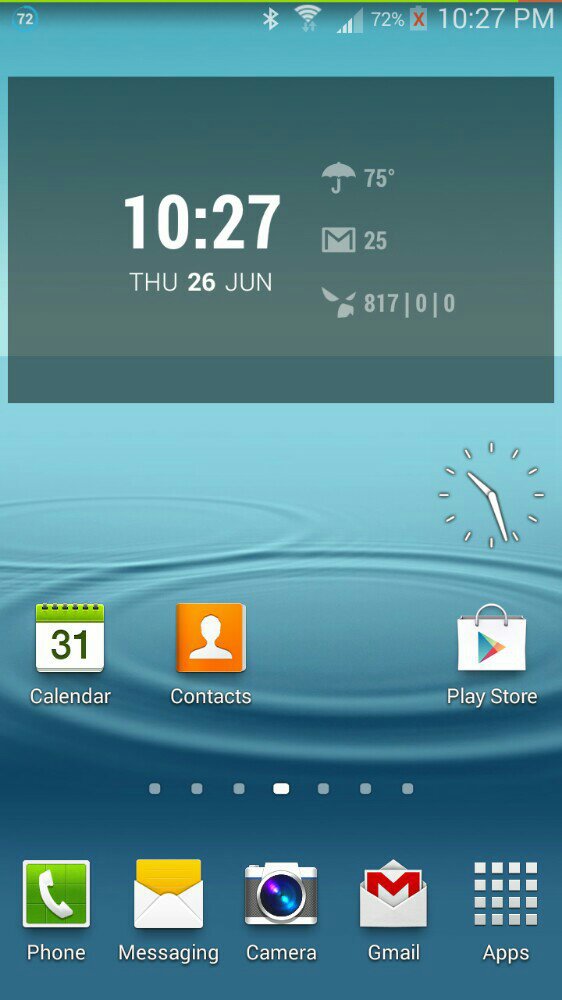
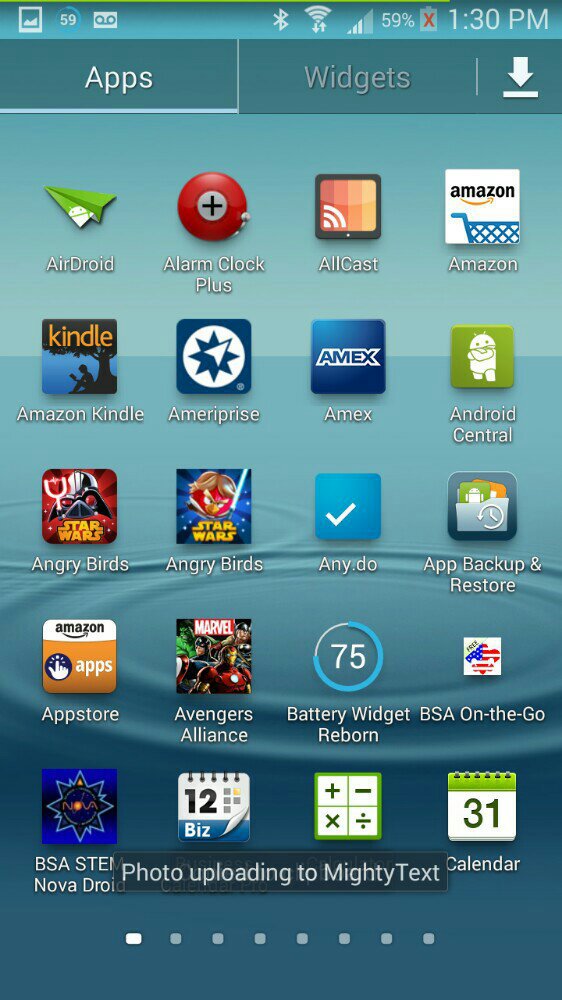
From Tapatalk Pro on my Nexus 7 (2012)
The bottom pic is before factory reset and the top is after factory reset.
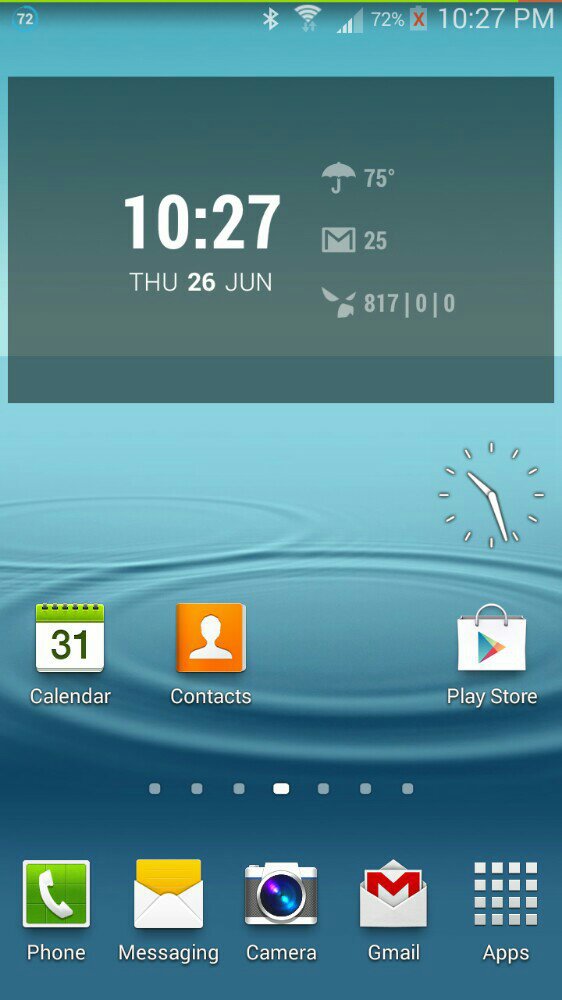
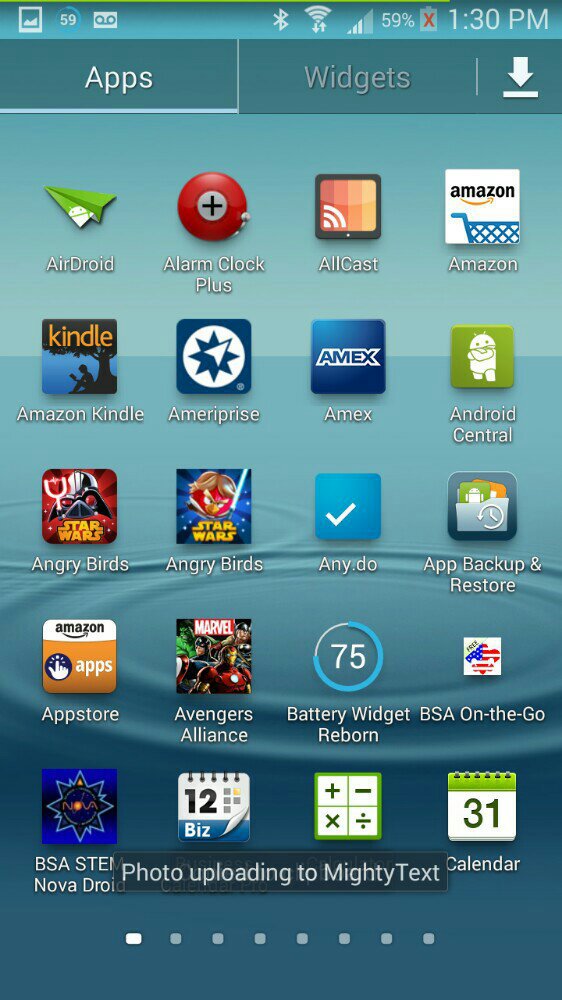
From Tapatalk Pro on my Nexus 7 (2012)






