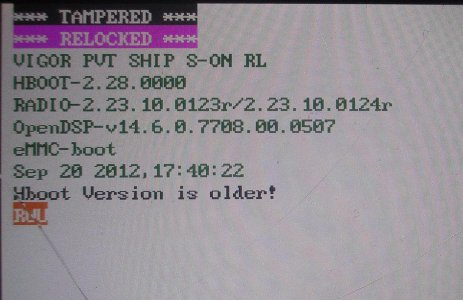It's passing the white HTC screen, the ROM I'm trying to use is senseless Chaos (red) 2.0.
But I'd be happy with ANYTHING to run at this point.
I Tried relocking and running the rezound_AndroidPolice_4.03.605.2_PH98IMG ROM but the phone said "Hboot Version is older!
Update Fail!" but I really couldn't find anythng else.
been trying to figure this thing out for 2 days now.
I don't have anything backed up, but I do have clockwork installed.
any recommendations would be fantastic. I just want this phone to work.
got it for $20 and would like to get some use out of it.
currently shows in bootloader as:
***TAMPERED***
***UNLOCKED***
VIGOR PVT SHIP S-ON RL
HBOOT- 2.28.0000
RADIO- 2.23.10.0123R/2.23.10.0124R
OpenDSP- V14.6.0.7708.00.0507
eMMC-boot
sep 20 2012, 17:40:22
Just like it did when I got it.
But I'd be happy with ANYTHING to run at this point.
I Tried relocking and running the rezound_AndroidPolice_4.03.605.2_PH98IMG ROM but the phone said "Hboot Version is older!
Update Fail!" but I really couldn't find anythng else.
been trying to figure this thing out for 2 days now.
I don't have anything backed up, but I do have clockwork installed.
any recommendations would be fantastic. I just want this phone to work.
got it for $20 and would like to get some use out of it.
currently shows in bootloader as:
***TAMPERED***
***UNLOCKED***
VIGOR PVT SHIP S-ON RL
HBOOT- 2.28.0000
RADIO- 2.23.10.0123R/2.23.10.0124R
OpenDSP- V14.6.0.7708.00.0507
eMMC-boot
sep 20 2012, 17:40:22
Just like it did when I got it.