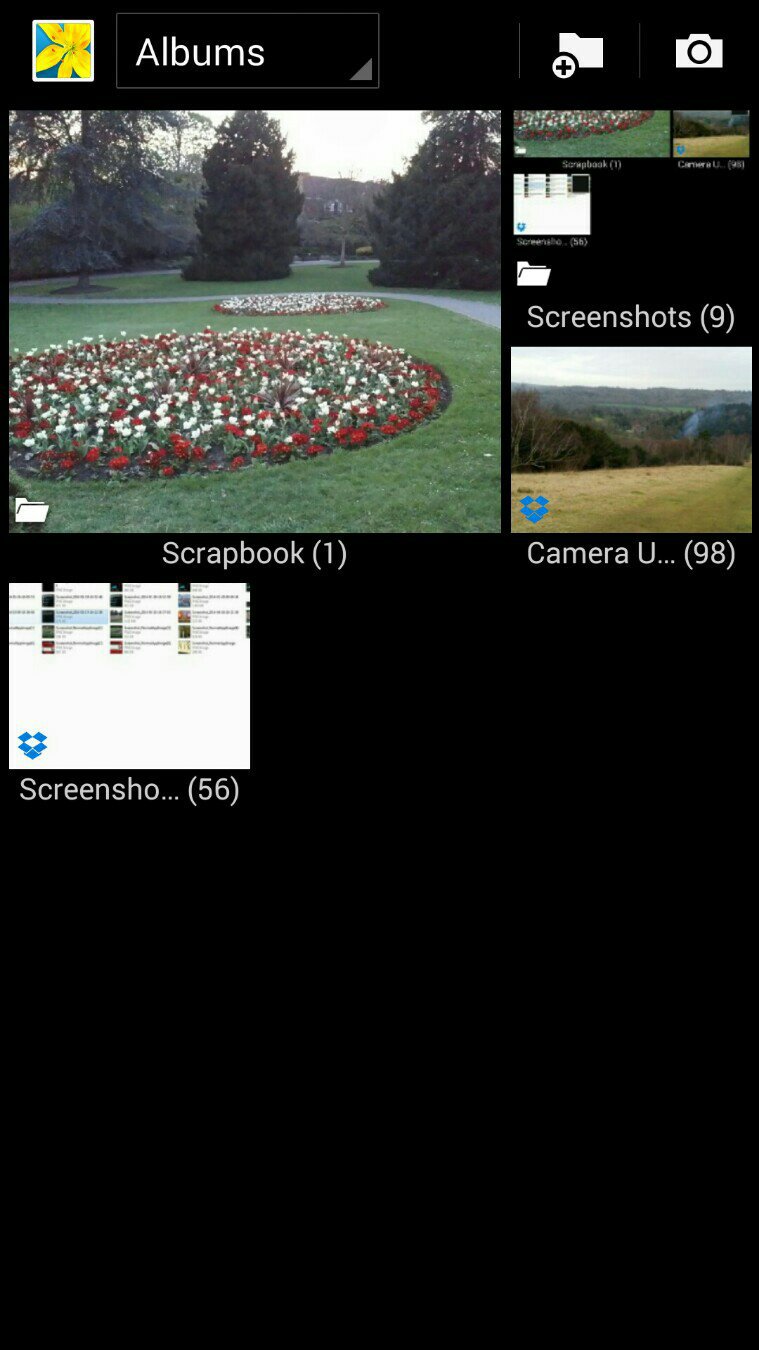When I open Gallery, I used to have some folders with pics in them vertically on the left side of the screen. When I tapped on the folder my pics would show on the right and I was able to drag and drop them between folders. Well, I did something because now all my folders are basically in rows/columns. And when I tap on a folder it just opens up all the pics in that folder.
How can I get back to that original view?
How can I get back to that original view?