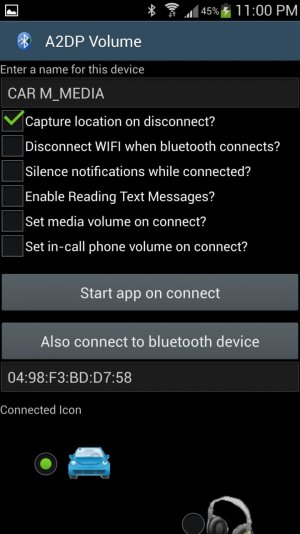I know this topic comes up a lot, but I can't seem to find my particular problem, or how to resolve it.
I have a 2011 Subaru outback that came equipped with BT. I used to have a Motorola Droid that connected to my BT flawlessly. This is not the case with my Samsung Galaxy S4.
When I set up the BT in the car to pair with the phone all goes well and the phone pairs and connects to the car's BT. However, when I turn the BT off on my phone the problem starts. When I then turn the phone's BT back on it says it is paired with the car's BT but it isn't connected. When I touch the BT "carmedia" tab on the phone it says "connecting..." but it does not connect. If I unpair the "carmedia" from the phone and go through the whole set up again (from the car- choosing "pair phone") then everything works fine. But the minute I turn off the BT from the phone then I can't get BT connected unless I go through the whole pairing process from the beginning.
I have deleted all phones from my car's BT memory- this seemed to reset my car's BT to the first time I turned it on (the car will say "welcome to blue tooth..."). This did not resolve the problem.
Any help is greatly, greatly appreciated. I like the ability to turn my BT on and off on my phone when I want.
If this helps my phone is a wireless hotspot. But I have unchecked the box that says only pair to visible devices. And I am not using the wifi feature.
Alty
I have a 2011 Subaru outback that came equipped with BT. I used to have a Motorola Droid that connected to my BT flawlessly. This is not the case with my Samsung Galaxy S4.
When I set up the BT in the car to pair with the phone all goes well and the phone pairs and connects to the car's BT. However, when I turn the BT off on my phone the problem starts. When I then turn the phone's BT back on it says it is paired with the car's BT but it isn't connected. When I touch the BT "carmedia" tab on the phone it says "connecting..." but it does not connect. If I unpair the "carmedia" from the phone and go through the whole set up again (from the car- choosing "pair phone") then everything works fine. But the minute I turn off the BT from the phone then I can't get BT connected unless I go through the whole pairing process from the beginning.
I have deleted all phones from my car's BT memory- this seemed to reset my car's BT to the first time I turned it on (the car will say "welcome to blue tooth..."). This did not resolve the problem.
Any help is greatly, greatly appreciated. I like the ability to turn my BT on and off on my phone when I want.
If this helps my phone is a wireless hotspot. But I have unchecked the box that says only pair to visible devices. And I am not using the wifi feature.
Alty
Last edited by a moderator: