Here's a thread everyone can discuss this within. Btw here is mine now. I say pretty good 

Sent from my LG-VM670 using Tapatalk

Sent from my LG-VM670 using Tapatalk


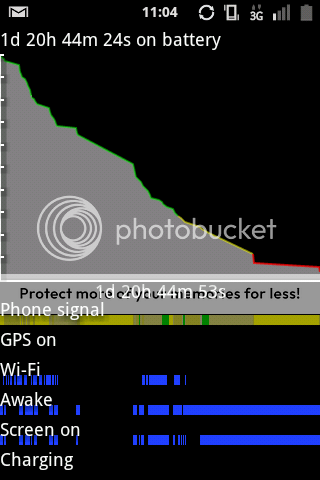
40-48 hrs?! Holy cow.
Sent from my LG-VM670 using Tapatalk
My longest battery life with IHO so far was 3 days with normal 2001 phone use (texts and calls only). With heavy use, games, music, texts, it lasts about a day. My phones never reached 0% battery, always charge it around 10%. One thing though, I manually turn on 3g and wifi when I need it, I NEVER leave them on all day. Right now it's at 1 day 6 hours and only at 48%. During day for 10-12 hours while I'm working, it's mostly just phone calls and texts.
edit: I agree with above post, I've tried all battery management apps out there, doin it yourself is far more effective than havin an app do it for you. Takes less than a second to turn 3g on and off.

Any good widget app that's in the market will have this available. I personally use "Extended Controls" which is a paid app that is worth the money I spent.What u use to toggle 2g/3g?
Sent from my LG-VM670 using Tapatalk
Any good widget app that's in the market will have this available. I personally use "Extended Controls" which is a paid app that is worth the money I spent.
I'd personally just manage it myself. I dont like having apps for that kind of stuff.
Sent from my LG-VM670 using Tapatalk


