Halloween Theme for Go Launcher Ex / Nova Launcher.
Prepare your phone for Halloween!
Make your phone fearful and ready the day of "trick or treat".
Two wallpaper and icons with orange background like pumpkins for halloween.
All the images in this theme are in high resolution (HD).
available on GOOGLE PLAYSTORE
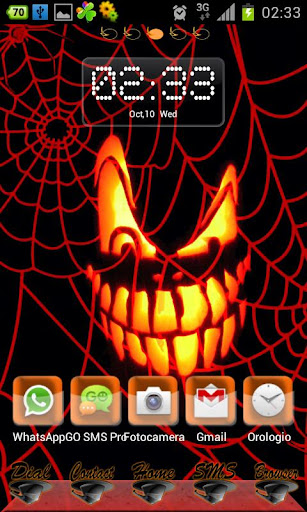


--- INSTALLATION ISTRUCTION GOLAUNCHER EX
Make sure you have installed the latest version of GO Launcher EX. If you do not have it you can download it from Google Play, is free.
1) Download Halloween Theme Go / Nova (Not open after download)
2) Open GO Launcher EX menu and select <>
3) Select << Installed >> and choose << Halloween Theme Go / Nova >>
4) Confirmation by selecting << Apply >>
To choose the background to be used:
1) Enter the GO Launcher EX menu and select << Wallpapers >>
2) Click on the << Wallpapers GO >>
3) Click on the desired background
--- INSTALLATION ISTRUCTION THEME FOR NOVA LAUNCHER
ISTRUCTION FOR ICON
Make sure you have installed the latest version of NOVA LAUNCHER. If you do not have it you can download it from Google Play, is free (Paid for Prime Version).
1) Download Halloween Theme Go / Nova (Not open after download)
2) Open Nova Launcher menu and select "settings NOVA"
3) Select "Appearance" and "Themes Icon"
4) select Halloween Theme Go / Nova Icon Pack
ISTRUCTION FOR WALLPAPER
1) Open Nova Launcher menu and select "settings NOVA"
2) Select Wallpaper and Wallapaper GO (iy you have installed GOLauncher)
3) select Wallpaper Halloween Theme
If you want a look at other themes developed by us.
Comments and feedback are welcome.
other theme HERE
Prepare your phone for Halloween!
Make your phone fearful and ready the day of "trick or treat".
Two wallpaper and icons with orange background like pumpkins for halloween.
All the images in this theme are in high resolution (HD).
available on GOOGLE PLAYSTORE
--- INSTALLATION ISTRUCTION GOLAUNCHER EX
Make sure you have installed the latest version of GO Launcher EX. If you do not have it you can download it from Google Play, is free.
1) Download Halloween Theme Go / Nova (Not open after download)
2) Open GO Launcher EX menu and select <>
3) Select << Installed >> and choose << Halloween Theme Go / Nova >>
4) Confirmation by selecting << Apply >>
To choose the background to be used:
1) Enter the GO Launcher EX menu and select << Wallpapers >>
2) Click on the << Wallpapers GO >>
3) Click on the desired background
--- INSTALLATION ISTRUCTION THEME FOR NOVA LAUNCHER
ISTRUCTION FOR ICON
Make sure you have installed the latest version of NOVA LAUNCHER. If you do not have it you can download it from Google Play, is free (Paid for Prime Version).
1) Download Halloween Theme Go / Nova (Not open after download)
2) Open Nova Launcher menu and select "settings NOVA"
3) Select "Appearance" and "Themes Icon"
4) select Halloween Theme Go / Nova Icon Pack
ISTRUCTION FOR WALLPAPER
1) Open Nova Launcher menu and select "settings NOVA"
2) Select Wallpaper and Wallapaper GO (iy you have installed GOLauncher)
3) select Wallpaper Halloween Theme
If you want a look at other themes developed by us.
Comments and feedback are welcome.
other theme HERE


