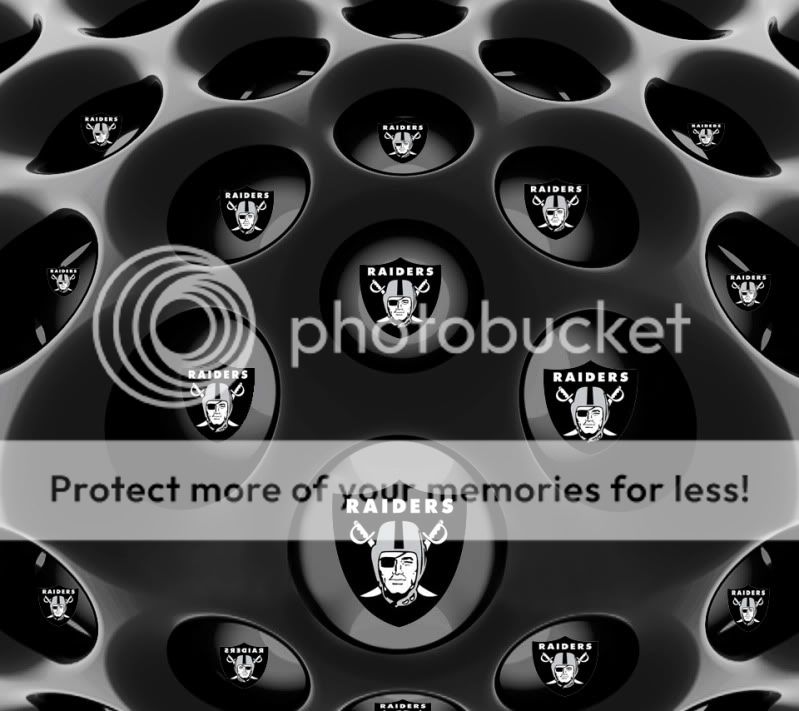not sure if this is a good name for this thread. what i wanted to do is have a place for beginners like myself to post wallpapers ect that they have created for others to comment on. or give tips,how to's or any advise on how to create a cool wallpaper within photoshop. no since in robbing someone else's thread with questions on how to do this that and another.
here are a few things i have tried out. the main images is one of Cyber Warrior's images. i have borrowed and trying to learn with. i think this design is totally awsome.
is there a way to change the inner color without effecting the actual outter honeykomb color?
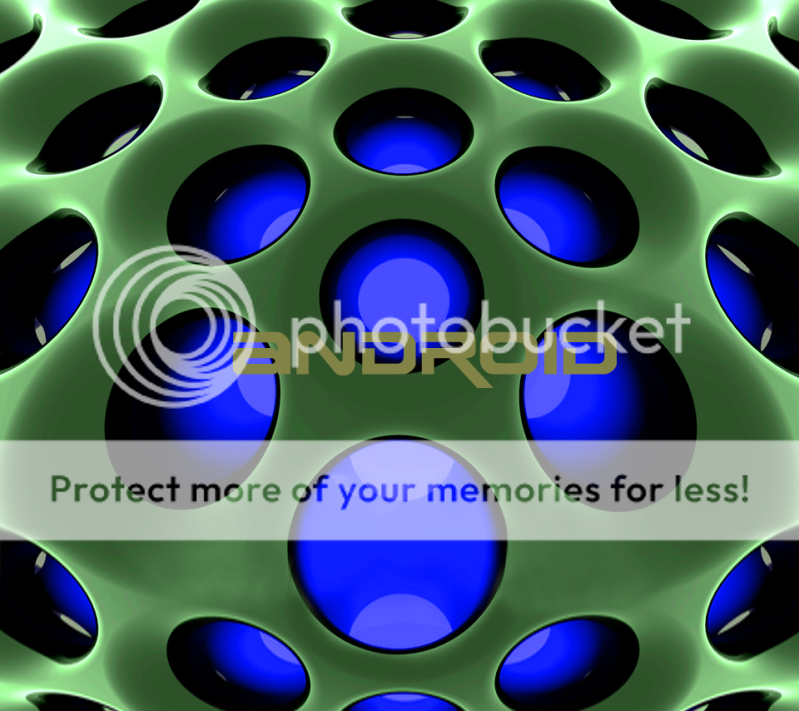


Mods: if im wrong in starting this thread i apologize i didnt see anything else along these lines. feel free to move it where need be or close it down.
here are a few things i have tried out. the main images is one of Cyber Warrior's images. i have borrowed and trying to learn with. i think this design is totally awsome.
is there a way to change the inner color without effecting the actual outter honeykomb color?
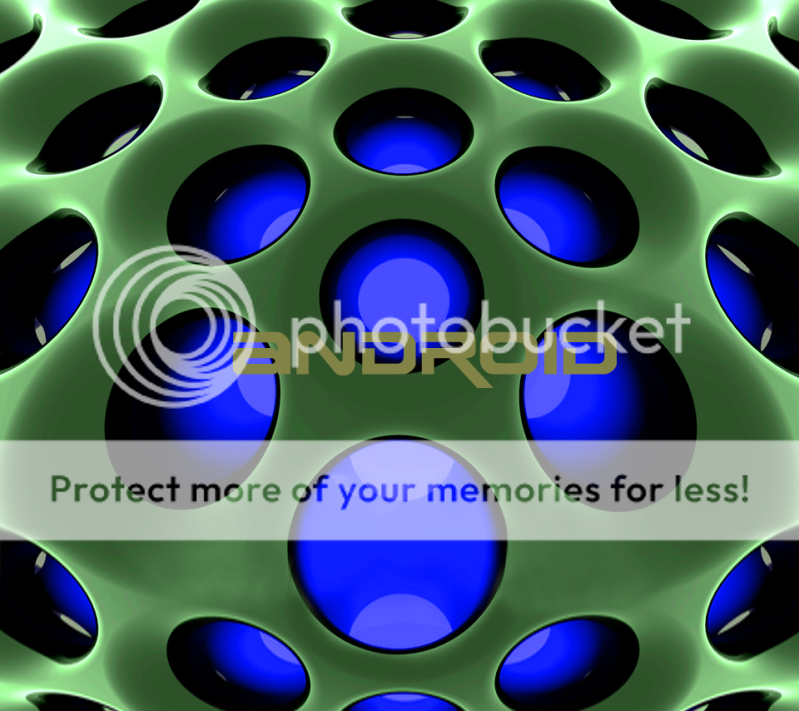


Mods: if im wrong in starting this thread i apologize i didnt see anything else along these lines. feel free to move it where need be or close it down.