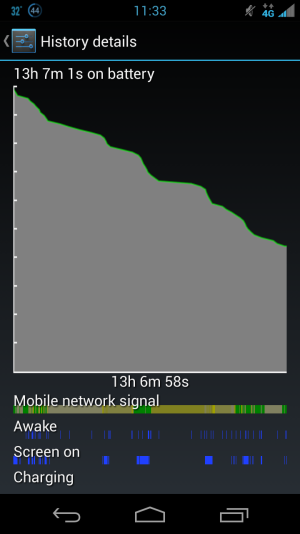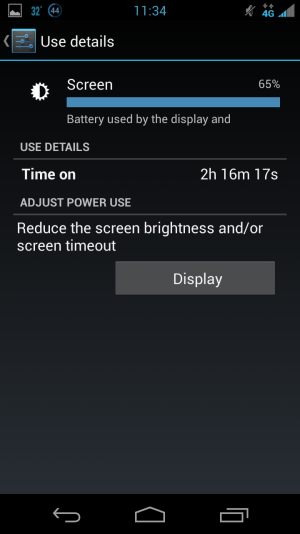Re: A Glimpse into the Ambassador devices
The Moto X: From my point of view.
Disclaimer: I am a rooted user.
 My homescreen
My homescreen
The Moto X debuted on August 23, 2013. Loaded with a 1.7 GHz dual core processor, 2 GB RAM, minimum 16 GB internal memory, and a 2200 mAh battery, this is the first device that has been launched by Motorola since being acquired by Google.
This is an AMOLED type screen measuring at 4.7 inches. However, the physical design of this phone has such a small bezel (or edge; top, bottom and sides) that it doesn't feel like it is nearly 5" phone.
Before I proceed any further, I am going to disclose my carrier is also Sprint, and I am in an area that is testing 4G. Also I am disclosing that my prior phone was a Galaxy S3, that was rooted, and I had an AOSP (Android Open Source Project) ROM flashed.
Compared to my S3, my signal clarity and range has increased. Part of that reason is Moto has a better reputation for better cell radios. My signal is a little better in the same areas that I go through. The screen to me seems a little brighter, but I may just be a little fooled by the fact that it is a different phone.
Both of those phones have a 16 GB internal storage. Something I had to get used to, and something that I knew full well before I got this device, was that the internal storage was the only storage for the Moto. No external SD cards for this phone. I have had the phone for about 30 days, and I am still learning what I should and should not keep on the device. The battery is also non-removable. Something worth noting, but I rarely utilized the removable battery feature on a phone anyway.
Overall, the phone seems more smooth and snappy than my S3, but not by much. The phone's software makes full use of the phone's hardware. The look and feel is very similar to Vanilla Android. Having used AOSP (Android Open Source Project) ROMs on my S3, this wasn't much of a shock to me.
Active notifications: This is the response to an LED light. I can choose which apps notify me on my Active Notifications. Say I get a Text. I look at my screen and I can see I have a text, press on the icon and it will give me a preview without fully waking the device. This is a battery saver. I can unlock the device either by the Active Notification, the unlock symbol, or pressing the power button.
OK Google Now...I can talk to my phone. Yes, sounds strange, but I can. Starting with the phrase 'OK Google Now', Now opens up and listens to what I say. I can say anything that is preset for Google Now voice commands. Set reminders, what is the weather like, etc. (It is also really fun to tell your phone to do a Barrel Roll.)
The Bad:
Yes, there are somethings I dislike about the phone. The low internal storage. With Sprint, I had no option to get a 32 GB (I believe that is only AT&T). There are some settings that I think should be present. Like customizing the soft keys (something else I had to get used to), being free to arrange Quick Toggles, and allowing toggles in the notification shade and eliminating the second panel.
The Good: Battery life. On my S3 I had to always be aware of my use. Now I can do almost whatever I please and have battery power to spare. And that is without having the Battery Saver setting on. I am currently on 13 hours of battery life at 44% remaining, with a screen time of 2 hours and 16 minutes.
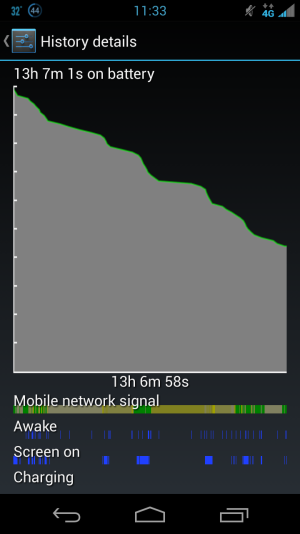 For those who would like to see my battery use.
For those who would like to see my battery use.
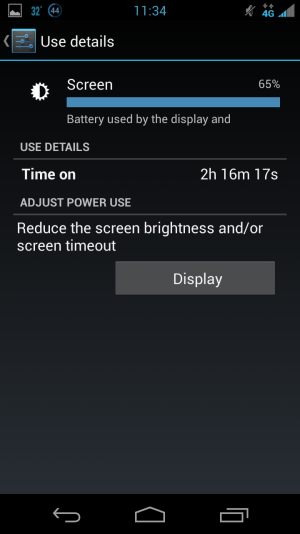 My screen time. My use was lighter than normal when I took this screenshot for the day.
My screen time. My use was lighter than normal when I took this screenshot for the day.
The cable that comes with the phone is thick. Almost as thick as the classic Blackberry cables. And the Wall charger has dual USB ports.
Even at 4.7" the top left corner of the screen is still pretty easy for me to reach. However, I do have larger hands, so that wasn't really a problem to begin with. If you are one with smaller hands, an easy way around that is (and I still have this set up) to have a large widget or two at the top of the screen, eliminating the need to reach that corner on a constant basis.
 Thanks to the large widgets at the top, this is how I eliminated my need to reach to the top left corner of the screen.
Thanks to the large widgets at the top, this is how I eliminated my need to reach to the top left corner of the screen.
For the advanced users: I have unlocked my bootloader and rooted my phone. My warranty is void. I have a custom recovery installed. I have Xposed framework installed with Gravity Box and MotoXposed, thus allowing me to make subtle shifts in my stock ROM. I centered the clock, reversed the quick toggle actions (Stock is long press to turn on/off) removed the battery bar icon, and added photos for my lockscreen and notification drawer.
 Note the missing stock battery icon, the centered clock, and thanks to a supplemental app, I have a battery icon I like.
Note the missing stock battery icon, the centered clock, and thanks to a supplemental app, I have a battery icon I like.
Overall, I am quite pleased with the device. Like I said, there are still things even I am learning about it, mainly revolving around how I do things. I am learning to curb what I save, what gets sent to any cloud service, and what stays on the device.
Specifications provided taken from Wikipedia.
Upon request, I will provide the names of the apps or widgets anyone sees and likes, or answer any questions anyone has about my setup.