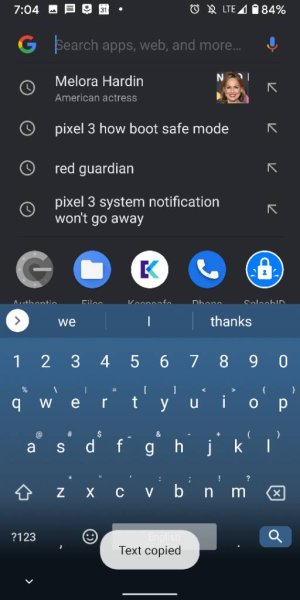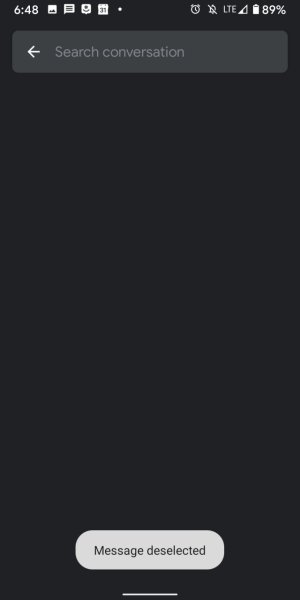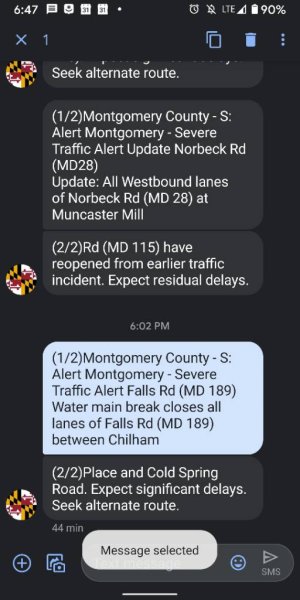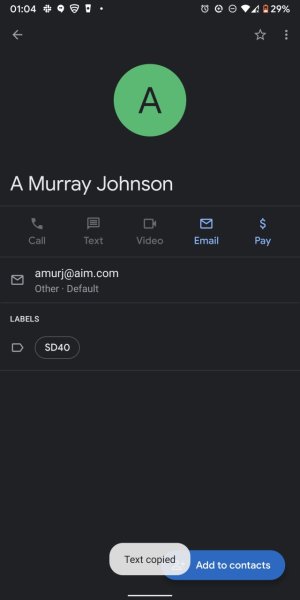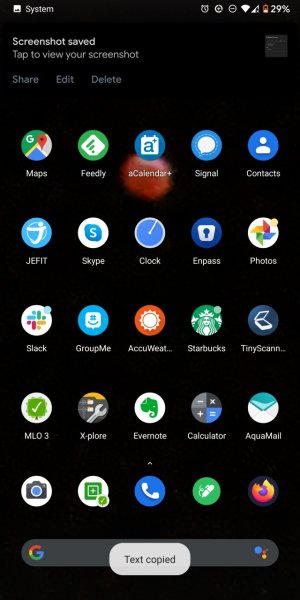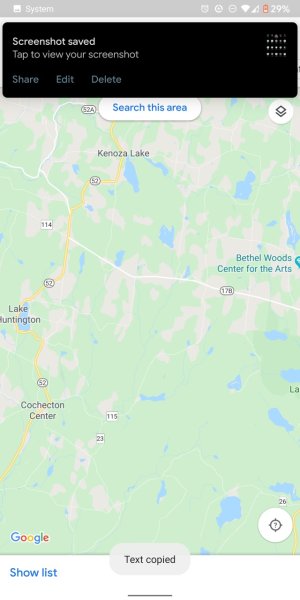Under Android 9, toast messages (small, grey to black popups) would fade away quickly, maybe 5 or 6 seconds. Under Android 10 (On Pixel 2 XL) they are hanging around, sometimes until replaced by a newer popup or when screen contents totally change, other times seeming to age out after 5 minutes or so. In the meanwhile,, stuff at the bottom of the screen can be seen only through the transparency allowed by the toast message, which can make the phone pretty much unusable until it clears. Are other people experiencing this? Please let me know if I'm the only victim, I will try some sort of reset. Or, if you are experiencing it, does anyone know a technique for forcing the toast message to clear out?
persistent toast messages
- Thread starter Duard
- Start date
You are using an out of date browser. It may not display this or other websites correctly.
You should upgrade or use an alternative browser.
You should upgrade or use an alternative browser.
Lots of different toasts, things like "message sent", "copying file", "transaction accepted". The specific apps in this case were aquamail, MLO and Quicken.
Are any of them from system apps or preinstalled apps? If so, you could try Safe Mode, but if not, then it can be a bit harder to figure out.
LTrane
Well-known member
I have been having this very issue on my unlocked Pixel 3 since the “upgrade” to Android 10! Been searching for blogs about this for weeks but only this and one other talk about it but still not solution.
I tried disabling alerts in System UI, booting into Safe Mode and recently, a factory reset. Nothing fixes this issue! The, mostly redundant and unnecessary, System notification stays present for more than a minute and meanwhile blocks my view of whatever is behind it ...usually another prompt.
I tried disabling alerts in System UI, booting into Safe Mode and recently, a factory reset. Nothing fixes this issue! The, mostly redundant and unnecessary, System notification stays present for more than a minute and meanwhile blocks my view of whatever is behind it ...usually another prompt.
LTrane
Well-known member
The toast comes from the System UI; “copied to clipboard”, “downloaded”, etc. All still occurring in Safe Mode
That's pretty strange. You may want to try reinstalling the firmware via sideloading from Google's site: https://www.androidcentral.com/how-update-software-your-google-pixel
Can you get a screenshot of this notification?I have been having this very issue on my unlocked Pixel 3 since the “upgrade” to Android 10! Been searching for blogs about this for weeks but only this and one other talk about it but still not solution.
I tried disabling alerts in System UI, booting into Safe Mode and recently, a factory reset. Nothing fixes this issue! The, mostly redundant and unnecessary, System notification stays present for more than a minute and meanwhile blocks my view of whatever is behind it ...usually another prompt.
LTrane
Well-known member
I just tested it on my 3 XL, and the toast goes away within about 5 seconds. I'd still say that reinstalling the firmware is the next step. I know you already tried a factory reset, but that just uses the copy of the firmware that's on the phone -- and if that's corrupted, then the reset won't do anything.
EDIT: If you have Developer Options on, try turning them off.
EDIT: If you have Developer Options on, try turning them off.
Javier P
Ambassador
Let's hope this problem is fixed with the latest system update being released these days. I only found another report of this same issue and it links this thread!
https://support.google.com/pixelphone/thread/18493563?hl=en
LTrane
Well-known member
@Javier P; Yep the last entry at that link you included is actually from me. After factory reset, Developer Options were off and still had issue so I turned them back on. Not sure what you mean by reinstalling Firmware, though. Factory Reset is only option I know about. Please elaborate. Thanks!
-Trane
-Trane
Let's hope this problem is fixed with the latest system update being released these days. I only found another report of this same issue and it links this thread!
https://support.google.com/pixelphone/thread/18493563?hl=en
Check out the link in my previous post no. 7 above. Reinstalling firmware means reinstalling the system files, which is different from doing a factory reset (which just uses the system files that are already on the phone). If the firmware on the phone has become corrupt somehow, then reinstalling the firmware can correct the problem.
EDIT: This probably isn't the problem, but what version of Google Play Services are you running? I'm on 19.6.29.
EDIT: This probably isn't the problem, but what version of Google Play Services are you running? I'm on 19.6.29.
Thank you for the screen shot , now you phone freezes up when this happens? Also can you tell me more about your phone setup like you use a launcher ,app cleaner,ant virus , rooted ?
Also seems like yours is from message app/goggle app If you force close them will they go away ?
Hi, I'm the OP happy to see some action in this thread. Fyi I am using a pixel 2 xl with default launcher, not rooted, no app cleaner, running lookout for security. I'm considering reinstalling firmwear as soon as I convince myself that the risk of making it all worse is low.
I get persistent toasts from standard apps like Contacts and Settings as well as private apps like MLO, my task manager. They persist after the app is closed. Here are some screenshots:
The first shot shows a persistent "text copied" toast. Fyi notice that it is slightly transparent, showing a bit of the blue "add contact" button.
In the second screenshot I have closed the contacts app and the toast is showing against the home screen. Also showing at top of page is a second toast about the first screenshot I took
Now I'm in Maps, the text copied toast still present and the first screenshot toast replaced by the second screenshot toast.
As you can see the phone is not locked up, however if I need to tap a button or a keyboard key that's hidden by the toast I cannot proceed until the toast clears, although sometimes I can see the button through the transparency of the button or by rotating the device
I get persistent toasts from standard apps like Contacts and Settings as well as private apps like MLO, my task manager. They persist after the app is closed. Here are some screenshots:
The first shot shows a persistent "text copied" toast. Fyi notice that it is slightly transparent, showing a bit of the blue "add contact" button.
In the second screenshot I have closed the contacts app and the toast is showing against the home screen. Also showing at top of page is a second toast about the first screenshot I took
Now I'm in Maps, the text copied toast still present and the first screenshot toast replaced by the second screenshot toast.
As you can see the phone is not locked up, however if I need to tap a button or a keyboard key that's hidden by the toast I cannot proceed until the toast clears, although sometimes I can see the button through the transparency of the button or by rotating the device
Attachments
Tsepz_GP
Well-known member
Yikes that has got to be annoying, I am trying to replicate this on my Huawei P30 Pro with Android 10 but not seeing it happen to me at all.
Hope you can get it sorted out.
Hope you can get it sorted out.
Hello , if you force close one of those apps does the toast notification go away?Hi, I'm the OP happy to see some action in this thread. Fyi I am using a pixel 2 xl with default launcher, not rooted, no app cleaner, running lookout for security. I'm considering reinstalling firmwear as soon as I convince myself that the risk of making it all worse is low.
I get persistent toasts from standard apps like Contacts and Settings as well as private apps like MLO, my task manager. They persist after the app is closed. Here are some screenshots:
The first shot shows a persistent "text copied" toast. Fyi notice that it is slightly transparent, showing a bit of the blue "add contact" button.
In the second screenshot I have closed the contacts app and the toast is showing against the home screen. Also showing at top of page is a second toast about the first screenshot I took
Now I'm in Maps, the text copied toast still present and the first screenshot toast replaced by the second screenshot toast.
As you can see the phone is not locked up, however if I need to tap a button or a keyboard key that's hidden by the toast I cannot proceed until the toast clears, although sometimes I can see the button through the transparency of the button or by rotating the device
Hi, Mustang. No.
After getting the persistent toast "text copied" by copying some onscreen text to clipboard while in Contacts app, then using edge navigation I swiped from the bottom edge to center screen to bring up the strip of recent apps, selected the current app (still Contacts) and swiped it up and off the screen. Toast still there. Opened Contacts again, toast still there. About 3 minutes later my phone beeped for a notification of an incoming message to the Signals app, and I noticed that the toast had cleared.
Sorry, but is this what you meant by "force close"?
After getting the persistent toast "text copied" by copying some onscreen text to clipboard while in Contacts app, then using edge navigation I swiped from the bottom edge to center screen to bring up the strip of recent apps, selected the current app (still Contacts) and swiped it up and off the screen. Toast still there. Opened Contacts again, toast still there. About 3 minutes later my phone beeped for a notification of an incoming message to the Signals app, and I noticed that the toast had cleared.
Sorry, but is this what you meant by "force close"?
If you long press the message app for example then tap info should give option to force close it ?Hi, Mustang. No.
After getting the persistent toast "text copied" by copying some onscreen text to clipboard while in Contacts app, then using edge navigation I swiped from the bottom edge to center screen to bring up the strip of recent apps, selected the current app (still Contacts) and swiped it up and off the screen. Toast still there. Opened Contacts again, toast still there. About 3 minutes later my phone beeped for a notification of an incoming message to the Signals app, and I noticed that the toast had cleared.
Sorry, but is this what you meant by "force close"?
Similar threads
- Replies
- 2
- Views
- 497
- Replies
- 3
- Views
- 2K
- Replies
- 10
- Views
- 2K
- Replies
- 36
- Views
- 8K
Members online
Total: 3,513 (members: 13, guests: 3,500)
Trending Posts
-
-
How to sync my google account to my Samsung s20ultras contacts etc.
- Started by wacky23
- Replies: 2
-
Forum statistics

Android Central is part of Future plc, an international media group and leading digital publisher. Visit our corporate site.
© Future Publishing Limited Quay House, The Ambury, Bath BA1 1UA. All rights reserved. England and Wales company registration number 2008885.