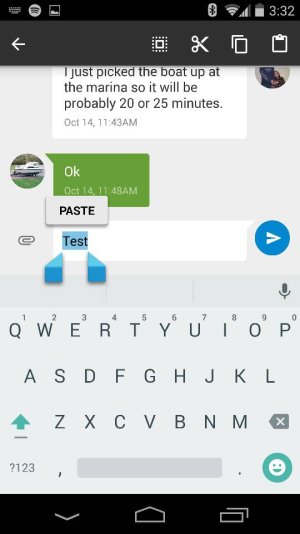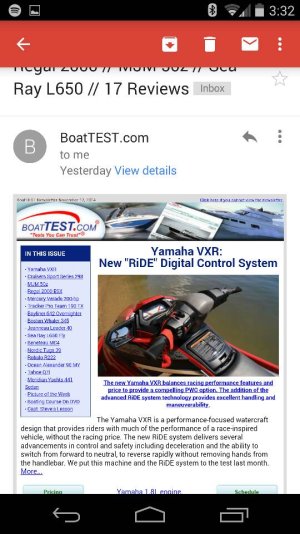I am confused by some of the symbols in the new material design. The first image, top left corner, shows what I have to assume is "cut" and "copy" in the Gmail app. The second image is from the new messenger app and it shows the same symbols yet adds scissors. That leaves me confused as to what I thought the "cut" icon was within the Gmail app. In the third image there is an envelope symbol at the top. Again within Gmail. When I tap it it seems to bring me back to my Inbox. I don't know if that's the intended purpose or what the hell that is.
If anyone has these figured out and can take the "tap and guess" out of it for the rest of us dummies that would be great!
If anyone has these figured out and can take the "tap and guess" out of it for the rest of us dummies that would be great!