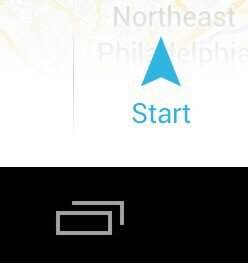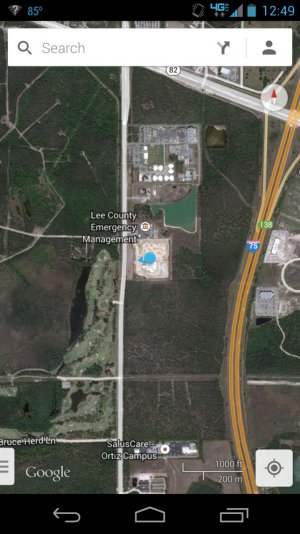I went to use my google maps Navigator on my Motorola Droid RAZR MAXX HD last night and it wasn't on my main screen, or in the APP's folder. What did Google do with our Navigator.
It worked great before the last Google upgrade was down loaded. I am living in a new city and it was very user friendly to get me around until I find out were everything is in town. From what I can see now we have to go through Google Maps and use the maps function. I could not get it to perform as a point to point Navigation system. it showed me a map of my route, and there was no audible voice to guide you so you didn't have to look up.
Whats going on. The Apps store is giving VZ Navigator app (which I already have, but there is a fee to use it.
Where is my Blue arrow?
It worked great before the last Google upgrade was down loaded. I am living in a new city and it was very user friendly to get me around until I find out were everything is in town. From what I can see now we have to go through Google Maps and use the maps function. I could not get it to perform as a point to point Navigation system. it showed me a map of my route, and there was no audible voice to guide you so you didn't have to look up.
Whats going on. The Apps store is giving VZ Navigator app (which I already have, but there is a fee to use it.
Where is my Blue arrow?