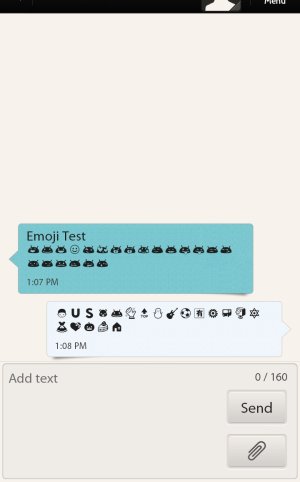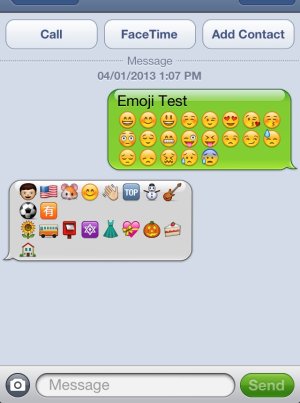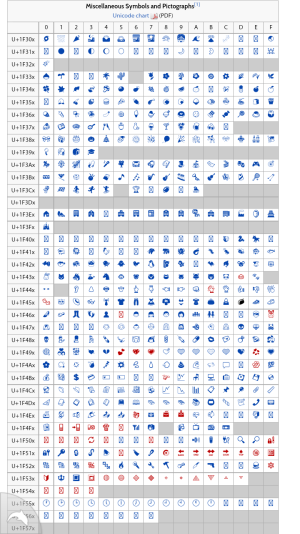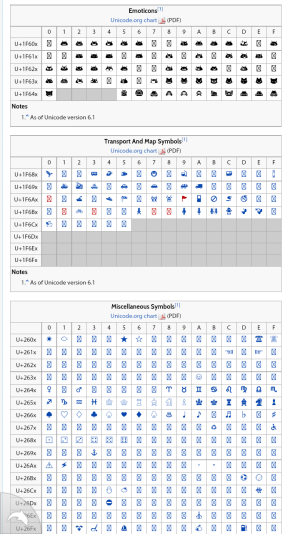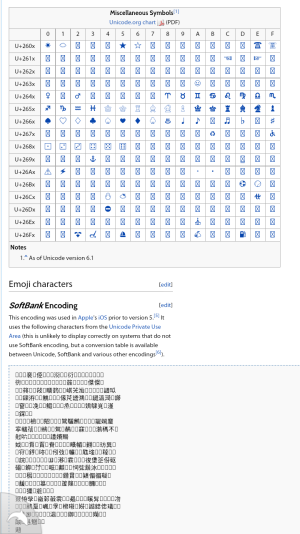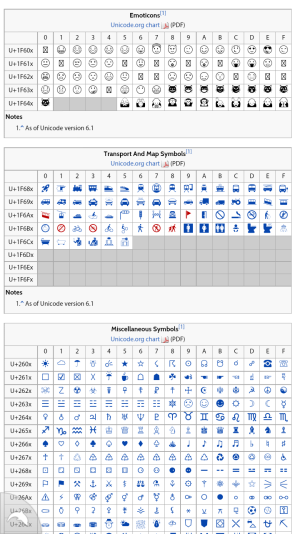(MODS: Please Sticky if possible, Thanks)
There is currently a high level of confusion regarding Emoji on Android. Let's go through some points.
START HERE
-This relates to Android 4.1 and Android 4.2
-On stock keyboards there are easy methods
-Non-stock keyboards require an app such as Multiling Keyboard
STOCK (GOOGLE) Android 4.1 and 4.2
-http://phandroid.com/2012/08/30/tips-tricks-heres-a-quick-list-of-a-few-jelly-bean-emojis/ by Chris Chavez: "Settings > Language & input > Android keyboard (settings) > Add-on dictionaries > Emoji for English words. You may have to go back into Add-on dictionaries, click refresh and install again. From there, whenever you type out one of the keywords listed above in the regular Android keyboard, you should see an auto-complete suggestion for an emoji icon. Good luck!"
NON-STOCK (HTC, Custom ROMs, etc) Android 4.1 and 4.2
-The system should have AndroidEmoji.tff already on it. If it doesn't you can download and install this font (maybe requires root).
-Stock or custom ROMs should have AndroidEmoji.ttf, otherwise request from ROM maker or install yourself.
-Use MultiLing Keyboard. Thus far this app appears best for system-wide keyboard that lets you enter emoji. Please suggest any other apps, some apps like Emoji Keyboard use an older encoding system that appears not to work in Android 4.1
-In MultiLing, press and hold ABC key, then slide to emoji icon. You will get emoji menu. Press and hold on a key to slide the emojis available for that category.
-Enjoy!
----------TEST AREA----------
The following emoji should be visible on Safari Mac, Android 4.1 and Android 4.2, iOS. In some cases, NOT ALL Emoji might be seen, but as of AndroidEmoji.ttf in Android 4.1 there are a lot of Emojis built-in.




















----------CATCHES-----------
Some apps and some web pages, when Quoting or Replying, etc. to messages, you might lose the emojis. This is because the app or web form (eg. Android Central Forums) may not have implemented the Unicode 6 system so some emojis are "lost in translation".
----------FEEDBACK----------
Please provide questions, ideas, suggestions here. Please include screenshots, hardware used, software version, ROM, etc.
----------PROOF--------------
The following proves easy sending between HTC One X Android 4.1 (TrickDroid ROM) and iPhone 4 iOS 5 (stock) ... This is using stock messages apps on both phones.
There is currently a high level of confusion regarding Emoji on Android. Let's go through some points.
START HERE
-This relates to Android 4.1 and Android 4.2
-On stock keyboards there are easy methods
-Non-stock keyboards require an app such as Multiling Keyboard
STOCK (GOOGLE) Android 4.1 and 4.2
-http://phandroid.com/2012/08/30/tips-tricks-heres-a-quick-list-of-a-few-jelly-bean-emojis/ by Chris Chavez: "Settings > Language & input > Android keyboard (settings) > Add-on dictionaries > Emoji for English words. You may have to go back into Add-on dictionaries, click refresh and install again. From there, whenever you type out one of the keywords listed above in the regular Android keyboard, you should see an auto-complete suggestion for an emoji icon. Good luck!"
NON-STOCK (HTC, Custom ROMs, etc) Android 4.1 and 4.2
-The system should have AndroidEmoji.tff already on it. If it doesn't you can download and install this font (maybe requires root).
-Stock or custom ROMs should have AndroidEmoji.ttf, otherwise request from ROM maker or install yourself.
-Use MultiLing Keyboard. Thus far this app appears best for system-wide keyboard that lets you enter emoji. Please suggest any other apps, some apps like Emoji Keyboard use an older encoding system that appears not to work in Android 4.1
-In MultiLing, press and hold ABC key, then slide to emoji icon. You will get emoji menu. Press and hold on a key to slide the emojis available for that category.
-Enjoy!
----------TEST AREA----------
The following emoji should be visible on Safari Mac, Android 4.1 and Android 4.2, iOS. In some cases, NOT ALL Emoji might be seen, but as of AndroidEmoji.ttf in Android 4.1 there are a lot of Emojis built-in.
----------CATCHES-----------
Some apps and some web pages, when Quoting or Replying, etc. to messages, you might lose the emojis. This is because the app or web form (eg. Android Central Forums) may not have implemented the Unicode 6 system so some emojis are "lost in translation".
----------FEEDBACK----------
Please provide questions, ideas, suggestions here. Please include screenshots, hardware used, software version, ROM, etc.
----------PROOF--------------
The following proves easy sending between HTC One X Android 4.1 (TrickDroid ROM) and iPhone 4 iOS 5 (stock) ... This is using stock messages apps on both phones.
Attachments
Last edited: