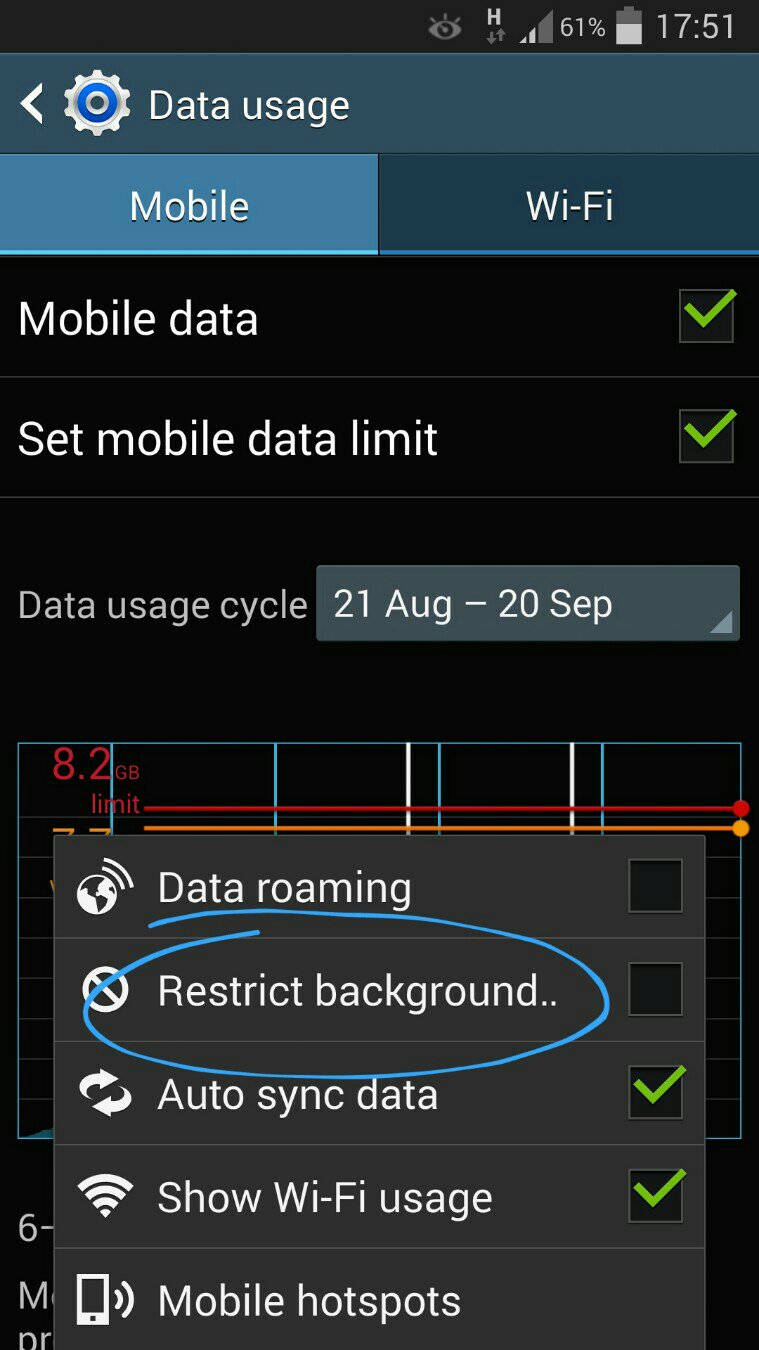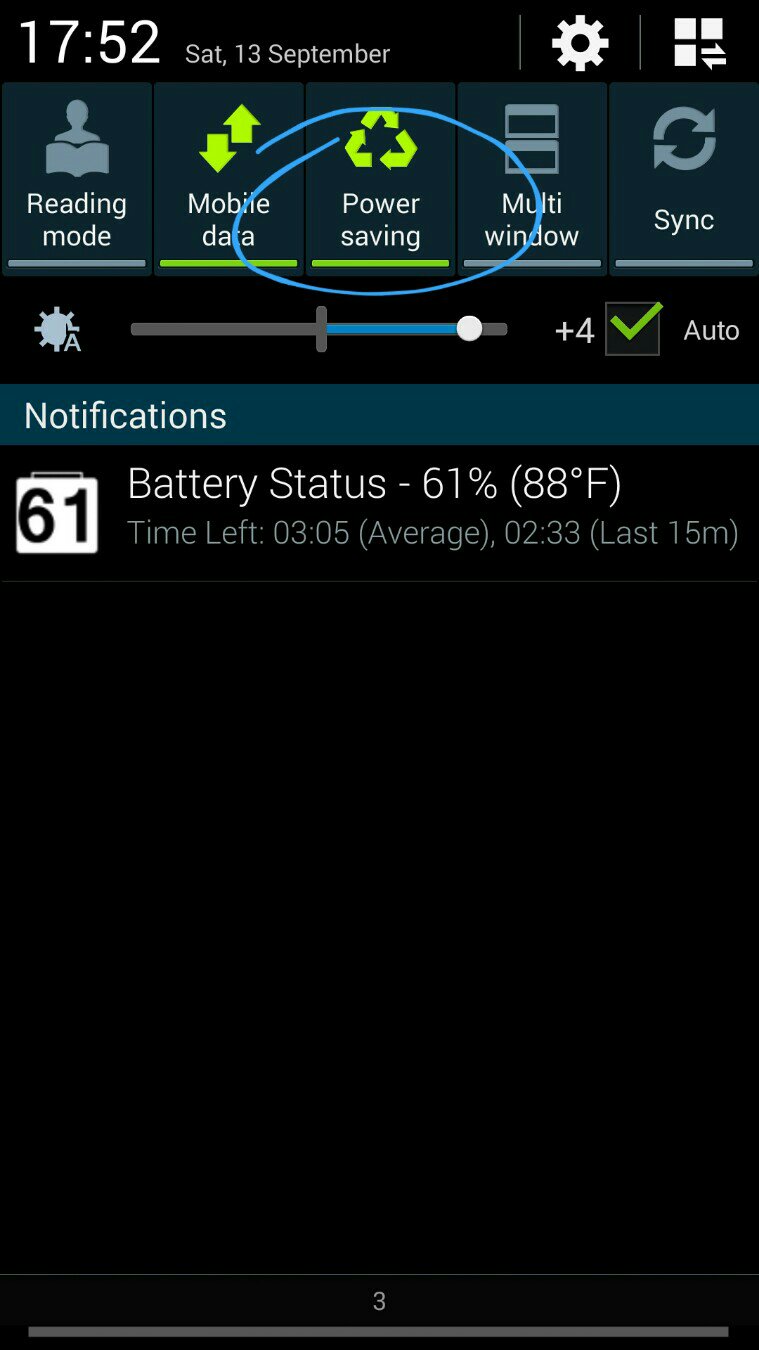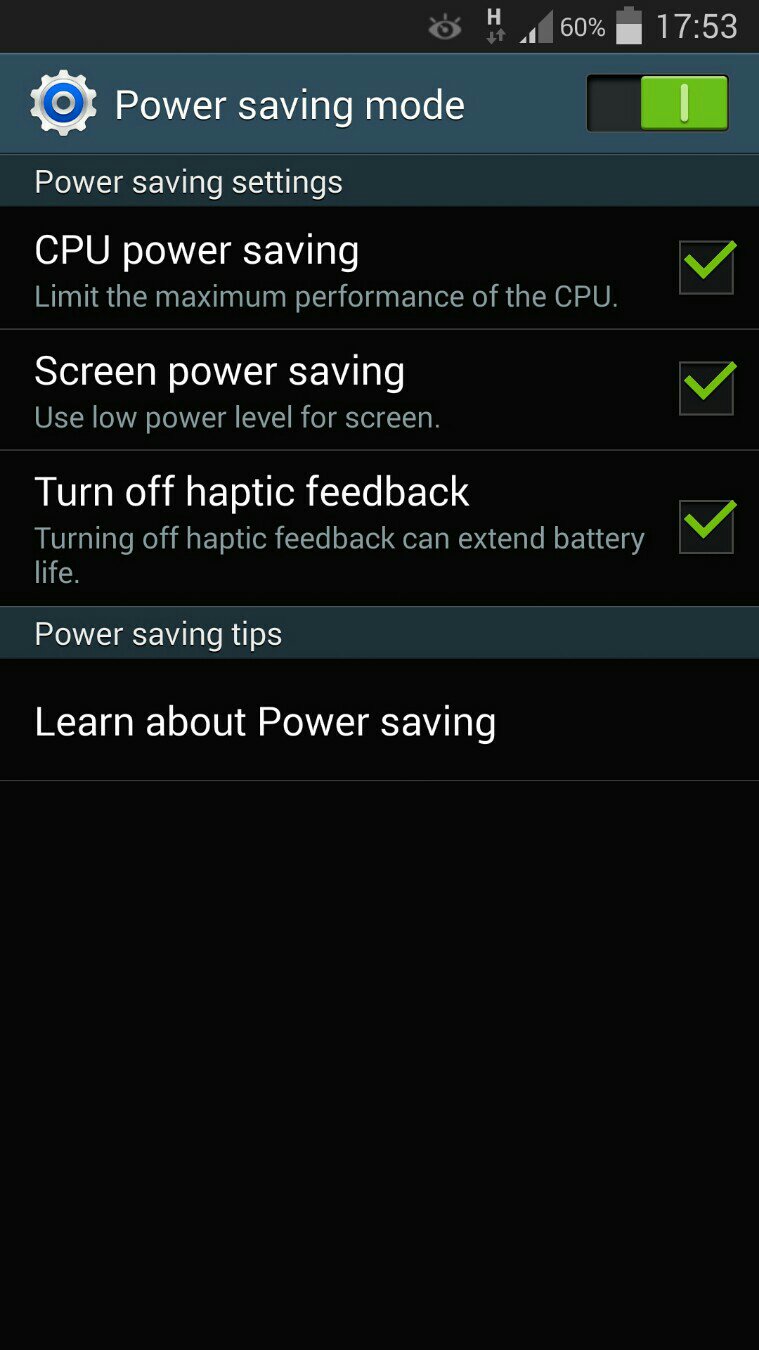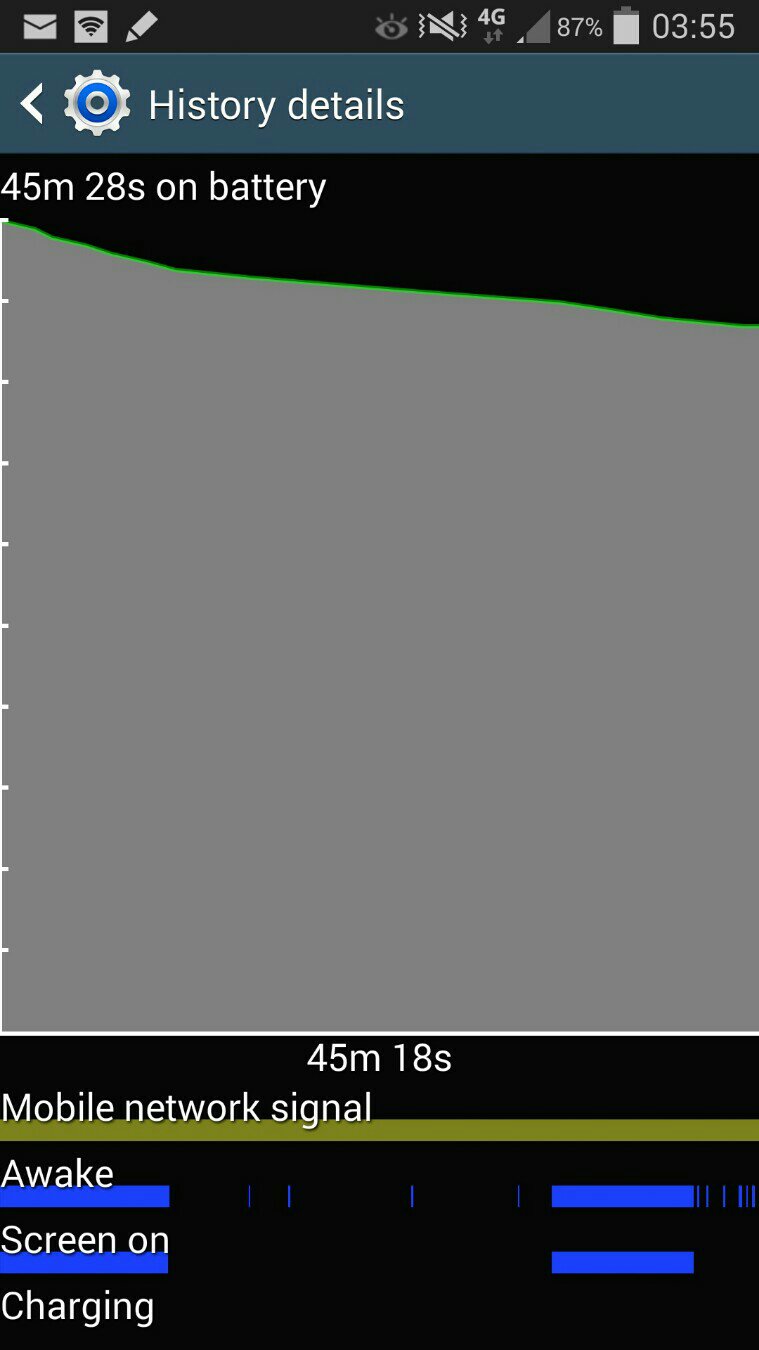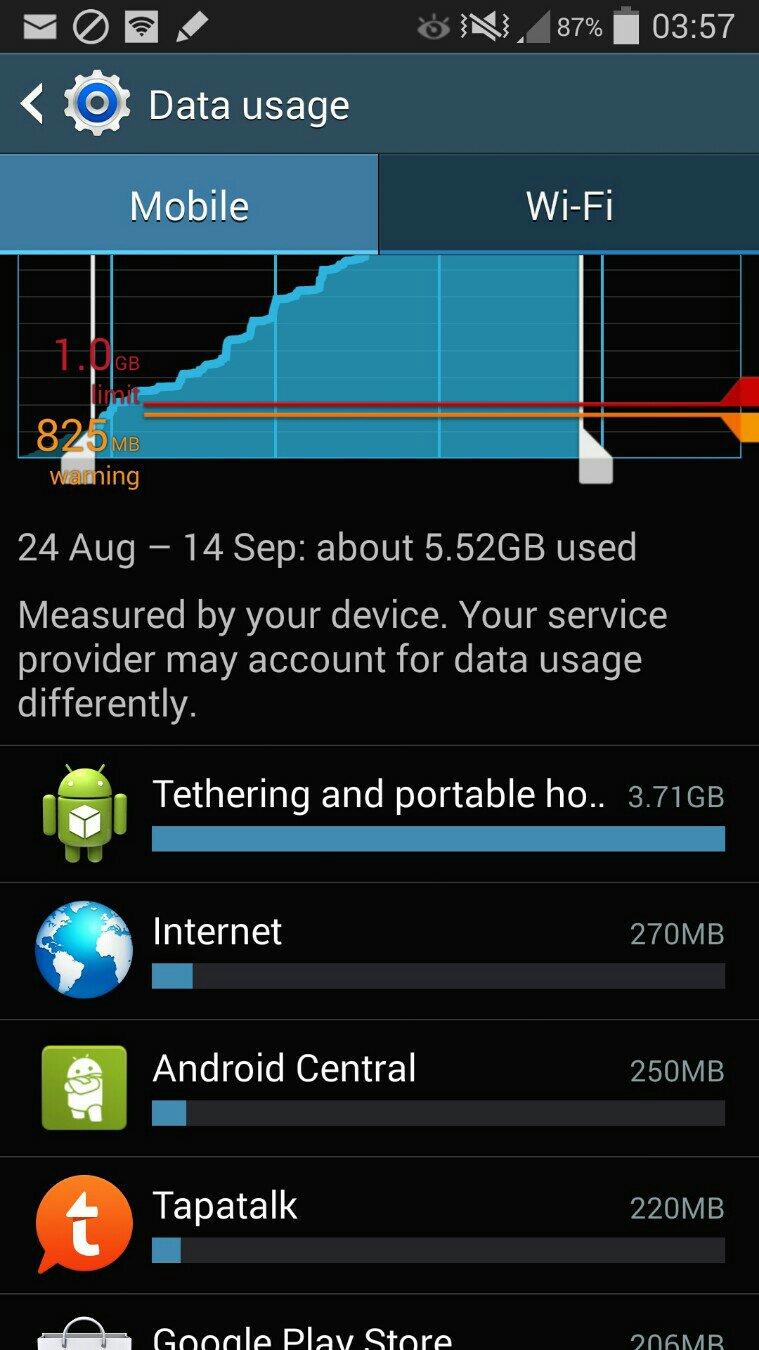Re: Restricting backsground data for every app
My phone is Samsung Galaxy S Duos 2. I don't think there is something like *power saving* option in this phone.
Thanks for responding back.
I think the Power Saving route only applies to the Galaxy S5, I have Power Saving, but there is no option to restrict data.
I take it that you are on a very limited data plan, like I was until recently.
The power saving mode should be available at least from Android 4.0, I think. It should be a green icon on the pull down shade if you swipe it across, or put it there from the available shortcut icons for the shade. It may not be on the S duos 2, and it won't help with restricting data anyway.
If you go to Connections - Data Usage and touch the menu button you should see the Restrict Background Data check box. Again it may not be on yours but I would be surprised if not.
I am trying to remember more tips on for cutting down on data, but for the life of me I cannot remember right now. I may come back.
For the moment to conserve data if that's what you want - you should have Master Sync off (you can manually turn it on for brief periods), disable the Google+ app, also go to General - Accounts - Google, touch your address, and turn off syncing for photos and anything you don't strictly need.
Go to the Play Store app, open, go to the app settings and check update over wifi only.
Sent from my SM-N9005 using Tapatalk Pro