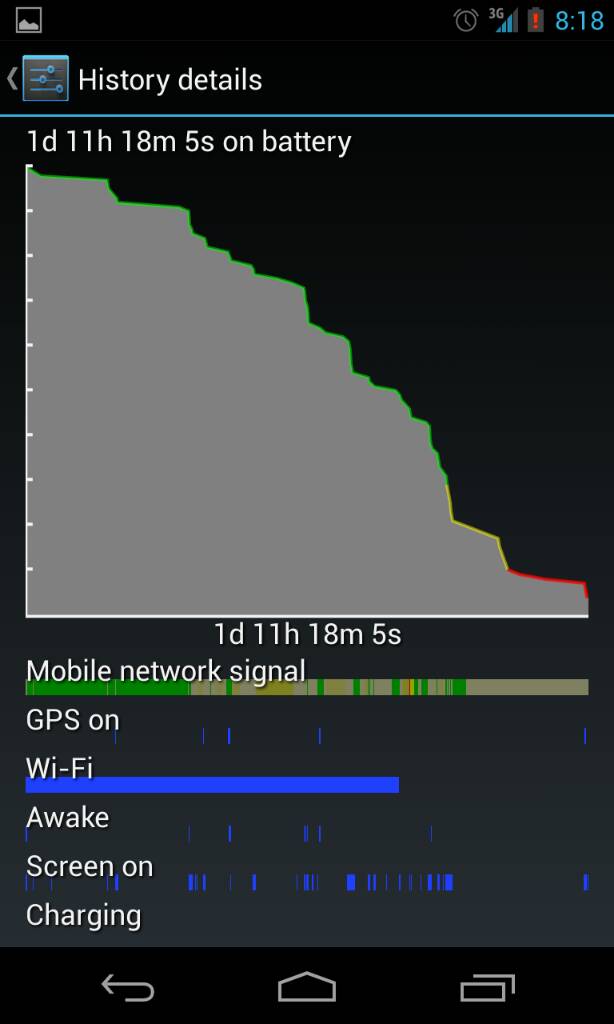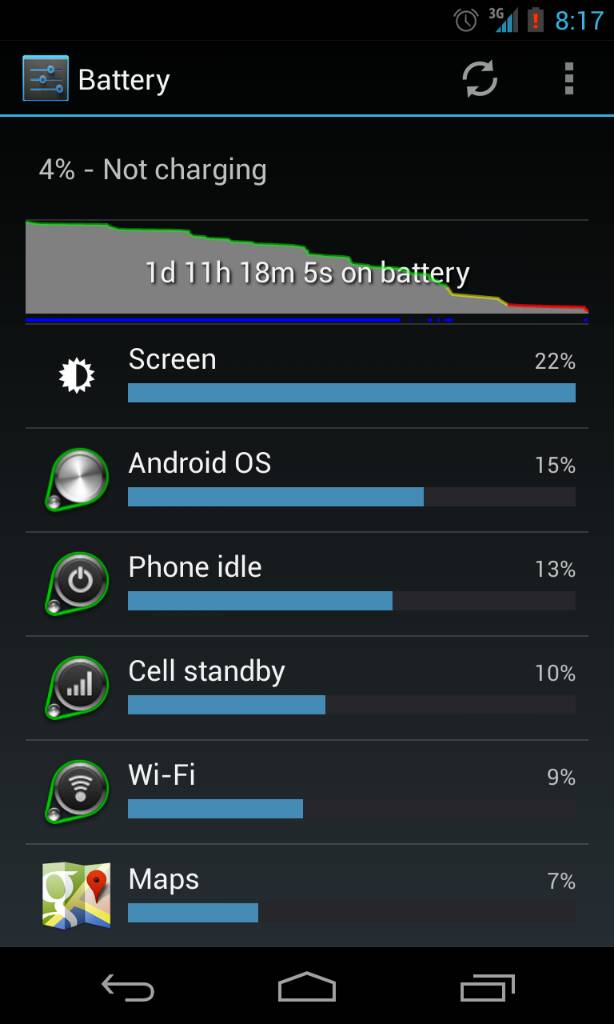Ok, thought I'd start a new thread on this, not for people to complain about battery life but to discuss maturely the possible causes of battery drains. I'm no Android expert, in fact the Nexus 4 is my first Android phone (previously Blackberries and iPhones), but I am in the world of IT so I like to think at least I have a logical mindset for this sort of thing.
First off, I'm of the opinion (until I'm proved otherwise) that with the exception of a few defective units which is inevitable, that the majority of the battery issues are software not hardware related. I've had battery drain issues on the iPhone and Blackberry in the past and it's always been down to software issues.
One observation I have made, is that alot of people seem to be comparing the Nexus to iPhones stating things such as "My iPhone never drained this bad, what a farce Google, sort it out" and similar. I like to liken Android vs iOS in the same way as I do Linux vs Windows.
I work in Windows Server infrastructure support and although Windows is configurable to a degree my brief look into Linux shows the power of what can be done, if you know how. Much more freedom available, but with that comes more chance of issues creeping in.
This is what drew me to Android, as much as I loved my iPhone (and still do) as a self confessed nerd I dislike being prevented from having choice, such as my default browser, but while this annoys me it's also worth noting that iOS is specific OS for specific hardware, which means the chances of issues is "probably" much less than with a more open source OS.
With the options Android gives app developers its no wonder that sometimes the combination of all these apps, all asking for a slice of the pie (so to speak) causes issues with conflicting processes or battery drains.
I got my Nexus, immediately performed the OTA 4.2.1 update, unlocked the bootloader and rooted it, then proceeded to pile on a lorry load of apps which I used to run on my iPhone, then plonked Nova launcher over the top. It then became apparent just how many settings each app had, which weren't being restricted and vetted by the underlying OS.
My battery life was awful, even with NFC off, auto brightness, WIFI off and Google syncing off I was down to 30% left within 8 hours and VERY minimal use. My initial reaction was to complain and write off the phone as a bad device (especially with the hassles of ordering it) but then the geek in me cut in and I started to monitor the usage. First thing I noticed was how long the phone was being "Held awake" and also how high the Maps usage was. It wasn't super high (sub 10%) but it seemed high considering I hadn't been using anything that required location services other than Facebook and Google+. I even turned off all the Google Now stuff so it wasn't constantly looking for my location to offer up helpful cards.
I decided it would be a good idea, and this was my IT head coming into play, to do what I would do with a badly running laptop or server, reinstall everything. So I downloaded the full 4.2.1 image from Google and using Defmouze's instructions for ADB, wiped and reflashed the phone.
I then signed back into my Google account and sync'd everything back and proceeded to install the apps I needed most, after installing each I made sure if they had any auto update settings they were either set to minimal or turned off completely. I then noticed in the Maps application this setting :
http://www.pjitsolutions.co.uk/pics/share/batt5.png
The 2 options at the top puzzled me as they both seemed to mean the same thing, just worded differently. I left the top option as it was but turned off the bottom one, apps can still locate me and my location is still working in the Maps app itself so not sure exactly what "stuff" needed this to work, I had a weather app which was updating my location every 6 hours fine so maybe it's uploading to Google? Who knows.
Since the reflash and this app setting I am getting 16-18 hours out of the phone, with approx 3-4 hours of screen time, which for a quad core phone with a sizeable screen I think is perfectly acceptable.
Not sure if there is an underlying point to this thread but it seems to me people are giving up very easilly on the phone and writing it off as a bad device instead of actually taking a look at the underlying root cause. If you have everything turned on and constantly communicating then you are going to dent battery life.
Comparing it to other phones, especially ones with modded versions of Android (Samsung or HTC for instance) is unfair as this is both a vanilla OS and also, it's new.
Give it a chance folks, if you want a phone you can install apps willy nilly and be safe in the knowledge that the OS will prevent them from draining the battery, get an iOS device.