What's the best toggles app. Something where I can then Bluetooth and wireless on
Quickly.
Sent from my Nexus 4 using AC Forums mobile app
Quickly.
Sent from my Nexus 4 using AC Forums mobile app
Why don't you just use the upper right hand of the screen shortcut (2 presses) then hold down Bluetooth or WiFi it will toggle on/off.
Posted via Android Central App
Or use two fingers to swipe down the notification panel. There is also a stock widget that can be placed on one of the home screens. For a customizable one is use Widgetsoid. Power Toggles is also good and there are others.
Sent from my Nexus 4 using Tapatalk 4 Beta
Where do in find the stock widget.
Sent from my Nexus 4 using AC Forums mobile app
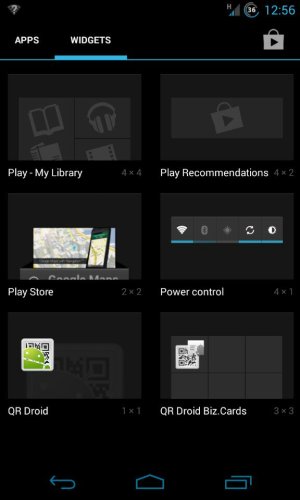
I'm talking about the Power control widget in the app drawer under widgets. It has both Bluetooth and WiFi. If it is too big for you, you can use one of the third party ones suggested that allow customization.
View attachment 75605
Sent from my Nexus 4 using Tapatalk 4 Beta
I believe this one is a widget that you can't place on the front screen correct?
Sent from my Nexus 4 using AC Forums mobile app
Not sure what you mean by front screen. But if you mean the main screen in the center, I just tried it and did accomplish this.
Sent from my Nexus 4 using Tapatalk 4
Not sure what you mean by front screen. But if you mean the main screen in the center, I just tried it and did accomplish this.
Sent from my Nexus 4 using Tapatalk 4
By the way how did you get the battery monitor located on the right side and how did you remove the stock battery monitor?
Sent from my Nexus 4 using AC Forums mobile app


