I haven't been able to get Device Manager to work on my N5. It's checked under Security/Administrators but when I open the app I get a spinning wheel and when I look at the device manage webpage it says no active devices. I've tried doing a force stop and clearing the data then restarting the app, that didn't help. What's the trick for making it work?
Google Device Manager doesn't work
- Thread starter bjrosen
- Start date
You are using an out of date browser. It may not display this or other websites correctly.
You should upgrade or use an alternative browser.
You should upgrade or use an alternative browser.
rhea
Well-known member
Have you registered your device with your google account? I've never done anything to actively set it up. My devices just show up. https://www.google.com/android/devicemanager?u=0. I have N5 on stock.
If you did register it, try deleting your google acct. from the n5 then adding it again.
Sent from my Nexus 7 using Tapatalk
If you did register it, try deleting your google acct. from the n5 then adding it again.
Sent from my Nexus 7 using Tapatalk
rhea
Well-known member
Is google service app up to date? Are you running AdBlock? Is Location turned on?
Sent from my Nexus 7 using Tapatalk
Sent from my Nexus 7 using Tapatalk
rhea
Well-known member
I've also tried a Force Stop and clear data on Google Services Framework, followed by a reboot. That had no effect.
rhea
Well-known member
What boxes, I don't see any besides show notifications
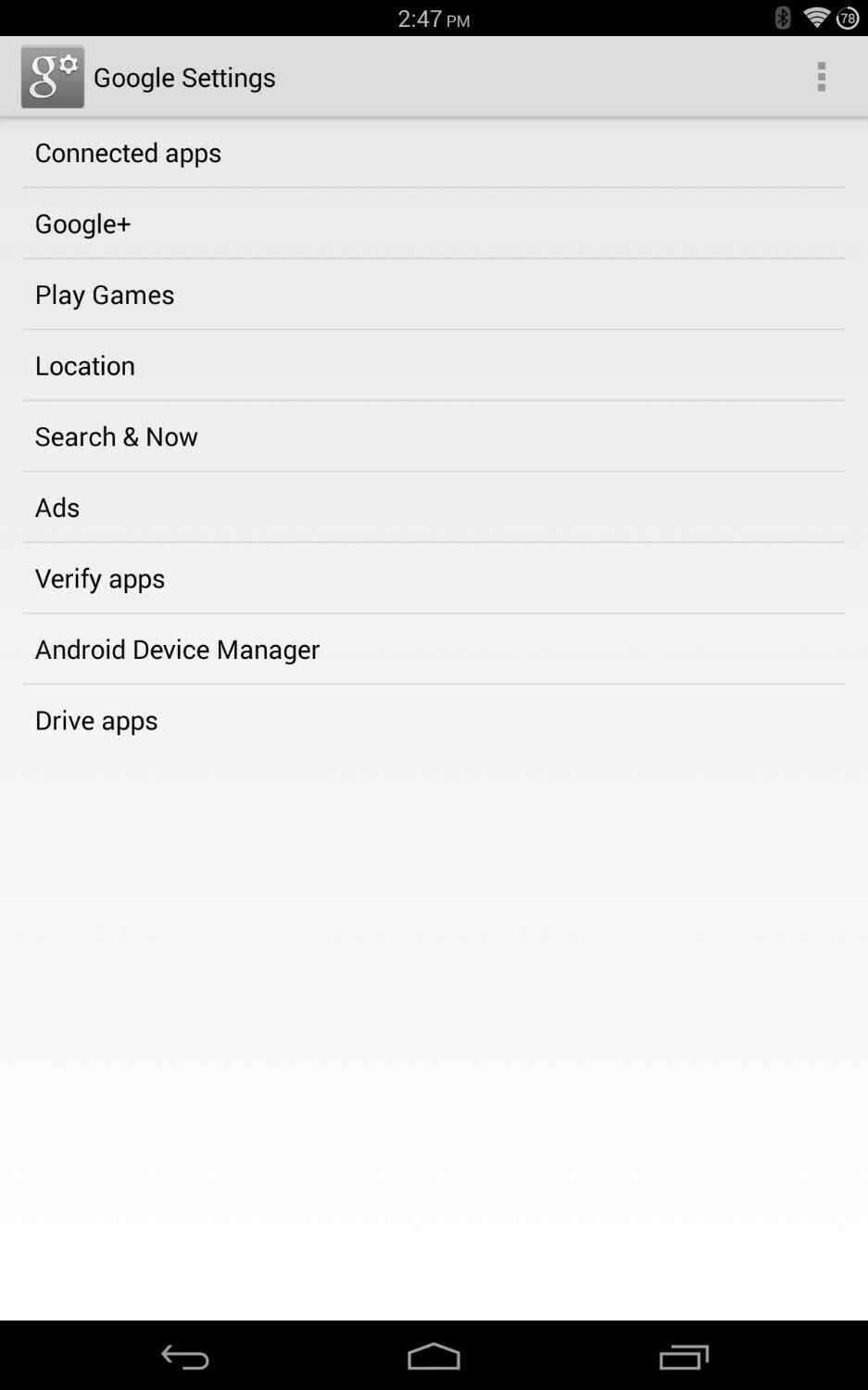
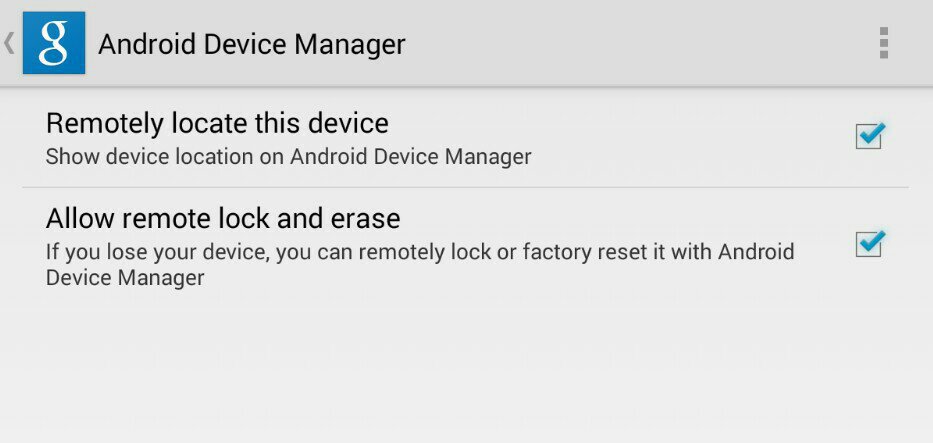
Sent from my Nexus 7 using Tapatalk
The check boxes were set on both the N5 and N7. I tried disabling and re-enabling and I also tried disabling, rebooting and then re-enabling, nothing works.
Last edited:
AMG1978
Member
Did you ever find a solution to this? I have this issue right now on my Google Nexus 5, running Android 5.1.0 I can see my location in the Device Manager, but below, there is just a spinning circle, it never shows the prompt for actions. I tried logging in on 3 different android phones, no go.
jgordon00
New member
AMG1978
Member
I did resolve this issue and I too have my N5 on v5.1.
It's hard to remember exactly what I did but I think I did this...
Remove the app Device Manager from your phone apps.
Settings -> Apps
For apps: Google Play services, Google Play store
Load all them up and choose "Clear Data". Perhaps just clearing cache may help, but I just cleared them fully and then re-signed in to them.
Launch Google Settings
Set Location ON
Launch the Play Store, download Device Manager, re-sign in.
Let's see where that gets you.
It's hard to remember exactly what I did but I think I did this...
Remove the app Device Manager from your phone apps.
Settings -> Apps
For apps: Google Play services, Google Play store
Load all them up and choose "Clear Data". Perhaps just clearing cache may help, but I just cleared them fully and then re-signed in to them.
Launch Google Settings
Set Location ON
Launch the Play Store, download Device Manager, re-sign in.
Let's see where that gets you.
e-guyathome
New member
I have exactly the same problem on my Huawei Mate 7.
Circle just keeps loading.
What is up with this?
It would be the same if Microsoft Word didn't work on Microsoft Windows. Disaster.
ADM should be a one-click finish app.
Circle just keeps loading.
What is up with this?
It would be the same if Microsoft Word didn't work on Microsoft Windows. Disaster.
ADM should be a one-click finish app.
Similar threads
- Replies
- 2
- Views
- 656
- Replies
- 6
- Views
- 2K
- Replies
- 4
- Views
- 489
- Replies
- 1
- Views
- 368
Members online
Total: 2,660 (members: 12, guests: 2,648)
Trending Posts
-
[Chatter] "Where everybody knows your name ..."
- Started by zero neck
- Replies: 53K
-
-
-
-
News Next Galaxy S24 Ultra camera upgrade might be on hold for a bit
- Started by AC News
- Replies: 1
Forum statistics

Android Central is part of Future plc, an international media group and leading digital publisher. Visit our corporate site.
© Future Publishing Limited Quay House, The Ambury, Bath BA1 1UA. All rights reserved. England and Wales company registration number 2008885.

