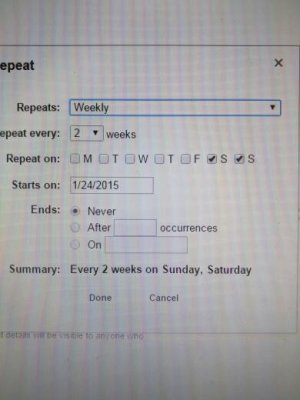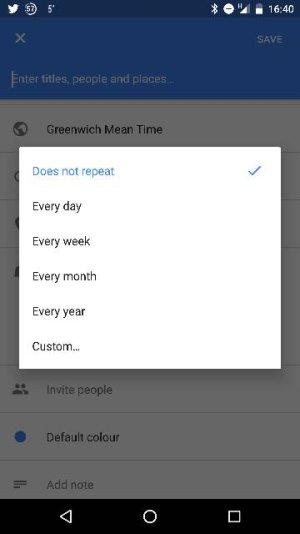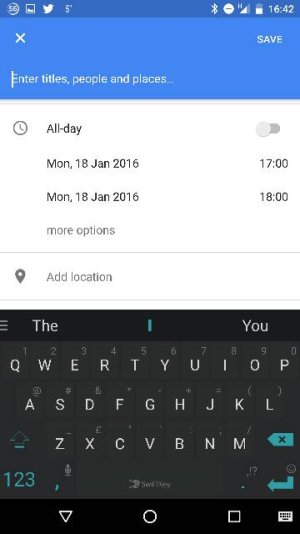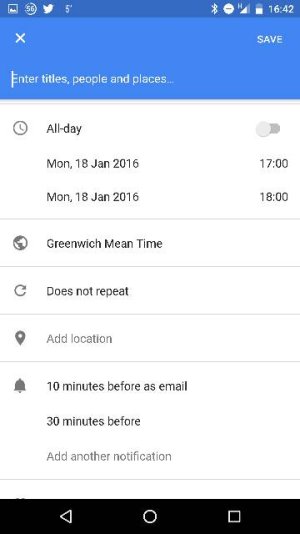- Sep 24, 2011
- 147
- 6
- 0
I want to be able to duplicate a calendar event and then edit the date/time. Think about a reoccurring dentist/doctor appointment that you make your next one as you leave. The web interface allows for this easily, and Samsung's calendar allowed for this as well. Please tell me that this basic concept is there and I have just missed it. If not, I will be looking for calendar replacements so I'm open to suggestions.