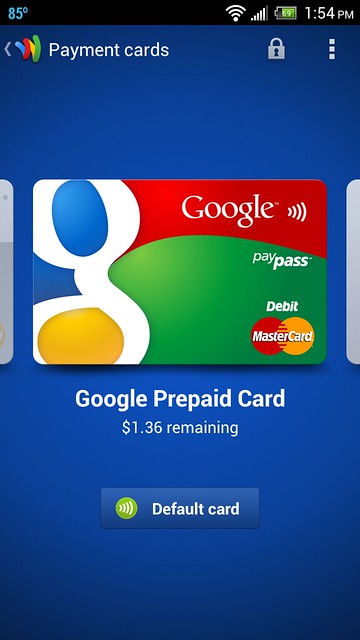- Mar 25, 2010
- 648
- 23
- 0
There has been a patched version of the updated Google Wallet released. Links updated. Now the Play Store won't ask you to update Wallet.
Pre-PS:
If this is helping you out -- will you hit the thanks button for me. I am trying to collect as many as I can. I don't have a donate button, but OMJ has done some solid work on this and he does. Hit him up with part of that $10 Google Wallet is throwing at you. You can't actually use Google Wallet to do it, but you know what i mean. winky face.
This is a link w/the method I used to install the apk (the linked OP method didn't work for me) and the Google Wallet app seems to work fine for me. It is showing me my unused $10, but it is too late in the evening for me to actually go test it.
Tested and it works perfectly.
Anyway, you can try the linked OP method or I would recommend mine.
OP
Region / Device / Root Patched Google Wallet APK (1.1-R67-v5) - Android Software - MoDaCo
apk
Patched apk
Flashable zip by OMJ:
Flashable zip by OMJ. It is the latest version so the Play Store won't ask you to update Wallet.
And here is his post in this thread. Please follow his instructions and hit the thanks and donate button for him. He is doing more actual work than I am. I am merely a broker.
xda-developers - View Single Post - [MOD] (UPDATED 07/03) Google Wallet Patch/Fix apk -- flashable zip by OMJ
The install method I used is similar to the linked OP method. First I deleted the apk from system/app and data/app. Then I used Dropbox to get it on my phone from my PC. You can use whatever method you would like. Then I used Root Explorer to move the patched apk to system/app AND data/app. I also renamed the apk to what it was named previously on my phone when I downloaded Google Wallet from the Play Store. Your phone may have a different name as well. I think as long as they are named the same in system/app and data/app you should be fine. That is how I have it. Then don't forget to change permissions once you move it. With Root Explorer you will long press to get the menu and once you select permissions you will check the first two radio buttons on the first row of three. Then uncheck the last two radio buttons on the second row. Then uncheck the last radio button on the last row. Those permissions should match with all the other apps listed. It will look like this: rw-r--r--
Step by step:
- Be rooted
- Uninstall Google Wallet in Play Store OR just delete Google Wallet from data/app
- Delete Google Wallet apk in system/data
- take the patched Google Wallet apk and rename to something closer to what was already listed under system/app that you previously deleted. It isn't terribly important that you rename it exactly.
- move that apk to system/app
- change permissions to read rw-r--r--
- copy that apk and move to data/app
- reboot
Good luck.
Here is a solid step-by-step list from fpineda101:
I had to reboot my phone to get it to work. Here re the steps I took
1. Write down apk name in system/app
2. Delete apk in system/app
3. Mount r/w in system/app using root Explorer
4. Copy apk to system/app and rename it
5. Set permissions. I actually used this which worked for me
x x x
x
x
6. Mount system/app as r/o
7. Delete apk in data/app
8. Copy apk from system/app with rename to data/app
9. Reboot and run the sucka
Don't take the update in Goggle Play. It still doesn't fix Google Wallet for the Evo 4G LTE. BUT if after you did this apk switch you took the update -- don't fret. Because we installed the apk in system/app all you have to do is go back into the Play Store and select uninstall. It will revert back to the version we manually installed.
Thank you guys for hitting the thanks button. And you're welcome. It's cool knowing this is helping and working. I hope I reach 100.

This first screen starts with the W in grey scale and animates to color after your phone has been read by the merchant:

This is the following screen if all is going well. Actually, even if it isn't. I got this screen when the grocery store register said "RFID payment system not setup blah blah."
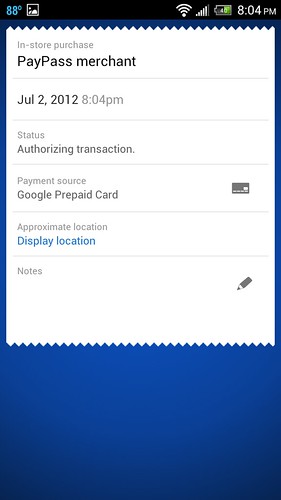
Pre-PS:
If this is helping you out -- will you hit the thanks button for me. I am trying to collect as many as I can. I don't have a donate button, but OMJ has done some solid work on this and he does. Hit him up with part of that $10 Google Wallet is throwing at you. You can't actually use Google Wallet to do it, but you know what i mean. winky face.
This is a link w/the method I used to install the apk (the linked OP method didn't work for me) and the Google Wallet app seems to work fine for me. It is showing me my unused $10, but it is too late in the evening for me to actually go test it.
Tested and it works perfectly.
Anyway, you can try the linked OP method or I would recommend mine.
OP
Region / Device / Root Patched Google Wallet APK (1.1-R67-v5) - Android Software - MoDaCo
apk
Patched apk
Flashable zip by OMJ:
Flashable zip by OMJ. It is the latest version so the Play Store won't ask you to update Wallet.
And here is his post in this thread. Please follow his instructions and hit the thanks and donate button for him. He is doing more actual work than I am. I am merely a broker.
xda-developers - View Single Post - [MOD] (UPDATED 07/03) Google Wallet Patch/Fix apk -- flashable zip by OMJ
The install method I used is similar to the linked OP method. First I deleted the apk from system/app and data/app. Then I used Dropbox to get it on my phone from my PC. You can use whatever method you would like. Then I used Root Explorer to move the patched apk to system/app AND data/app. I also renamed the apk to what it was named previously on my phone when I downloaded Google Wallet from the Play Store. Your phone may have a different name as well. I think as long as they are named the same in system/app and data/app you should be fine. That is how I have it. Then don't forget to change permissions once you move it. With Root Explorer you will long press to get the menu and once you select permissions you will check the first two radio buttons on the first row of three. Then uncheck the last two radio buttons on the second row. Then uncheck the last radio button on the last row. Those permissions should match with all the other apps listed. It will look like this: rw-r--r--
Step by step:
- Be rooted
- Uninstall Google Wallet in Play Store OR just delete Google Wallet from data/app
- Delete Google Wallet apk in system/data
- take the patched Google Wallet apk and rename to something closer to what was already listed under system/app that you previously deleted. It isn't terribly important that you rename it exactly.
- move that apk to system/app
- change permissions to read rw-r--r--
- copy that apk and move to data/app
- reboot
Good luck.
Here is a solid step-by-step list from fpineda101:
I had to reboot my phone to get it to work. Here re the steps I took
1. Write down apk name in system/app
2. Delete apk in system/app
3. Mount r/w in system/app using root Explorer
4. Copy apk to system/app and rename it
5. Set permissions. I actually used this which worked for me
x x x
x
x
6. Mount system/app as r/o
7. Delete apk in data/app
8. Copy apk from system/app with rename to data/app
9. Reboot and run the sucka
Don't take the update in Goggle Play. It still doesn't fix Google Wallet for the Evo 4G LTE. BUT if after you did this apk switch you took the update -- don't fret. Because we installed the apk in system/app all you have to do is go back into the Play Store and select uninstall. It will revert back to the version we manually installed.
Thank you guys for hitting the thanks button. And you're welcome. It's cool knowing this is helping and working. I hope I reach 100.

This first screen starts with the W in grey scale and animates to color after your phone has been read by the merchant:

This is the following screen if all is going well. Actually, even if it isn't. I got this screen when the grocery store register said "RFID payment system not setup blah blah."
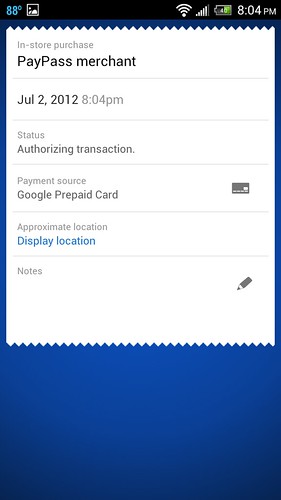
Last edited: