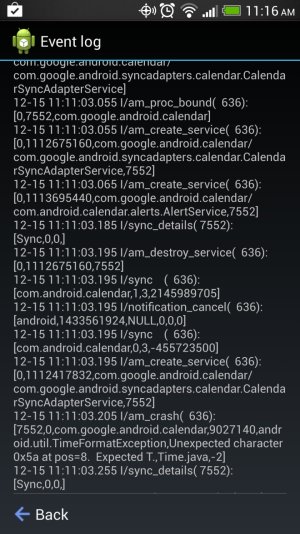Hi,
I have a strange problem here which cropped up shortly after taking the most recent update from Verizon. In short, my Google Calendar is now crashing every time I refresh it in the calendar (i.e., pull down on a calendar day). Even with my all accounts set to NOT sync with Calendar and my calendar data cleared, it STILL crashes constantly. A screenshot of the crash is below. I have not installed any new apps or done anything "interesting" other than receive the VZW update. I live and die by my calendar, so this is a gigantic problem for me.
Any ideas on what I should try next?
Here's specifically what I've tried to do to fix this and what happens:
1) Disabled syncing of my 2 gmail accounts to this calendar.
2) Force-stopped the calendar app
3) Cleared the calendar data
4) Verified there are no events shown on the calendar UI
5) Opened calendar and either wait a bit, or pull down to refresh.
6) Receive "Unfortunately, Calendar has stopped"
The crash is always the same: "TimeFormatException,Unexpected character 0x5a at pos=8. Expected T.,Time.java,-2"
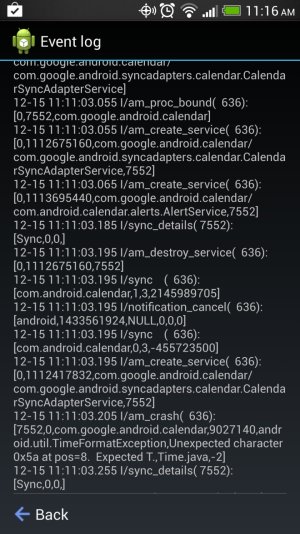
I have a strange problem here which cropped up shortly after taking the most recent update from Verizon. In short, my Google Calendar is now crashing every time I refresh it in the calendar (i.e., pull down on a calendar day). Even with my all accounts set to NOT sync with Calendar and my calendar data cleared, it STILL crashes constantly. A screenshot of the crash is below. I have not installed any new apps or done anything "interesting" other than receive the VZW update. I live and die by my calendar, so this is a gigantic problem for me.
Any ideas on what I should try next?
Here's specifically what I've tried to do to fix this and what happens:
1) Disabled syncing of my 2 gmail accounts to this calendar.
2) Force-stopped the calendar app
3) Cleared the calendar data
4) Verified there are no events shown on the calendar UI
5) Opened calendar and either wait a bit, or pull down to refresh.
6) Receive "Unfortunately, Calendar has stopped"
The crash is always the same: "TimeFormatException,Unexpected character 0x5a at pos=8. Expected T.,Time.java,-2"