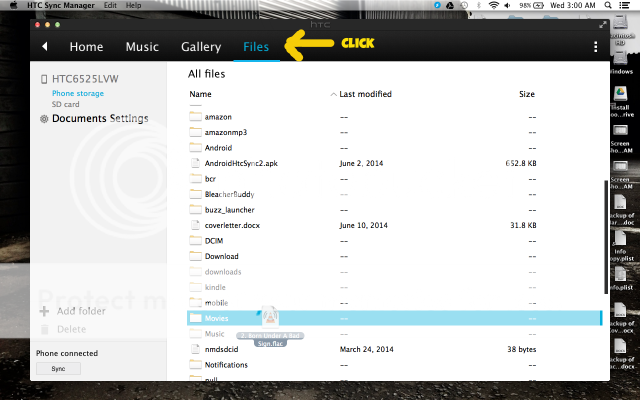Hey everyone, I am back in the android game after taking along hiatus after my last experience with the Driod X. I just purchased my M8 last night which I am really excited about, unfortunately I've run by an issue trying to upload flac music files to my phone. For some odd reason when I attempt to upload music with HTC Sync Manager it won't recognize flac files, it uploads the MP3 files with no problems though.
Has anyone experience this issue or does anyone know of a better software to sync music? While Sync Manager is somewhat efficient at syncing MP3 files it rather rough around the edges on my MacBook Pro. Any tips would be much appreciated, thanks
Has anyone experience this issue or does anyone know of a better software to sync music? While Sync Manager is somewhat efficient at syncing MP3 files it rather rough around the edges on my MacBook Pro. Any tips would be much appreciated, thanks