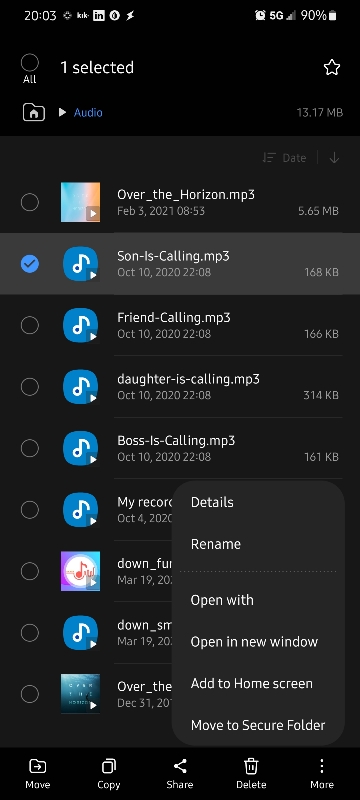A
Android Central Question
Long story short:
I have a Galaxy S8 with Samsung Music and a huge music library on my PC as AAC files in iTunes (I used to have an ipod). I would put the music on my S8 by connecting it to the PC, using Windows Media Player and moving my new songs over to the Sync tab on the right sidebar and click the green Sync button. Presto! Songs are added to Galaxy S8 as WMA files and play fine on Samsung Music.
Cut to: Yesterday, I just bought the Galaxy S22+ and it took 13 hours to transfer over my apps, music, etc, however none of the music will play in Samsung Music on the S22+. After Googling all day, I found out that Samsung Music (or is it Android) won't play WMA files on phones made after 2021.
I just want to keep using Samsung Music on the S22+ and don't want to install a third party app (like VLC or Poweramp). So I need to use another audio format like MP3 or AAC but I need to finagle it all quickly and painlessly (I could just move the AACs over but I think they're too big).
Soooo...
Can anyone recommend how to get the songs from my iTunes (AAC files) onto my Android phone without losing too much quality or taking up too much space?
I have a Galaxy S8 with Samsung Music and a huge music library on my PC as AAC files in iTunes (I used to have an ipod). I would put the music on my S8 by connecting it to the PC, using Windows Media Player and moving my new songs over to the Sync tab on the right sidebar and click the green Sync button. Presto! Songs are added to Galaxy S8 as WMA files and play fine on Samsung Music.
Cut to: Yesterday, I just bought the Galaxy S22+ and it took 13 hours to transfer over my apps, music, etc, however none of the music will play in Samsung Music on the S22+. After Googling all day, I found out that Samsung Music (or is it Android) won't play WMA files on phones made after 2021.
I just want to keep using Samsung Music on the S22+ and don't want to install a third party app (like VLC or Poweramp). So I need to use another audio format like MP3 or AAC but I need to finagle it all quickly and painlessly (I could just move the AACs over but I think they're too big).
Soooo...
Can anyone recommend how to get the songs from my iTunes (AAC files) onto my Android phone without losing too much quality or taking up too much space?