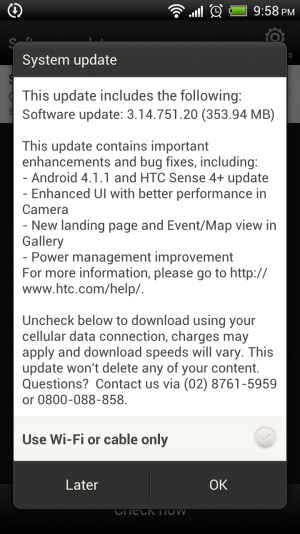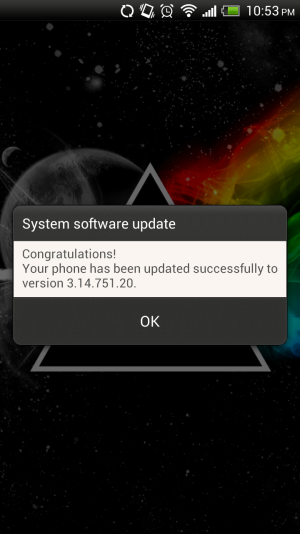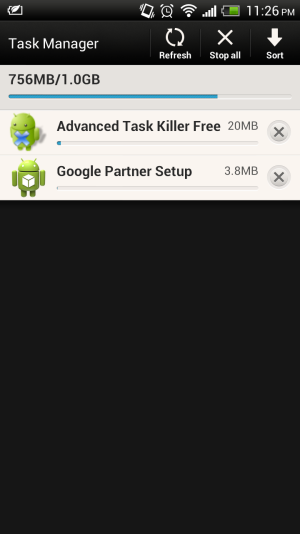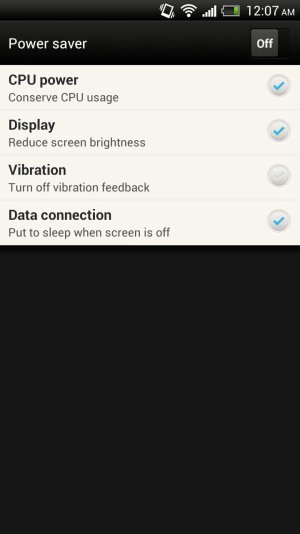Great, thanks
Well i haven't been tinkering enough with the new features because 1st born was just welcomed to this world...but based from my experience, i didn't encounter any lag or crashes in the os...significantly better than ICS in terms of usability and battery life...i really like the power save option..it helps improve it but it still cant last 2 days of heavy use...but 1 day worth of battery is enough for me
Sent from my HTC One X using Tapatalk 2