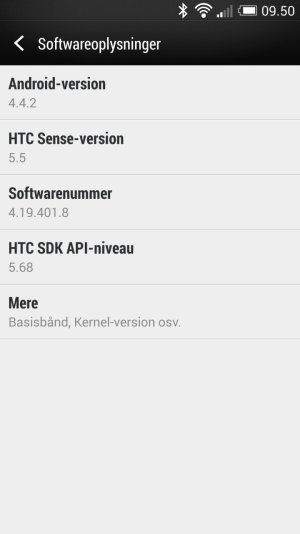Replying to my own post here, there was ONE thing that HTC asked me to do that made a significant difference in the sound quality that you all can try too.
1. With the phone app open (you know, the keypad where you dial from?) press the three dots in the top right corner.
2. Choose "Settings"
3. Scroll down to "CDMA call settings"
4. Uncheck "Voice Privacy"
5. Exit out and test a call with your BT headset.
I didn't need to reboot my phone, and after a few test calls to employees (who are used to hearing me on the phone) the consensus was that it was much improved, they could actually understand me, but the that call quality wasn't good enough for a conference call or to speak with a customer. Still over-driven audio output, but much better. You may be able to use it in a pinch.
1. With the phone app open (you know, the keypad where you dial from?) press the three dots in the top right corner.
2. Choose "Settings"
3. Scroll down to "CDMA call settings"
4. Uncheck "Voice Privacy"
5. Exit out and test a call with your BT headset.
I didn't need to reboot my phone, and after a few test calls to employees (who are used to hearing me on the phone) the consensus was that it was much improved, they could actually understand me, but the that call quality wasn't good enough for a conference call or to speak with a customer. Still over-driven audio output, but much better. You may be able to use it in a pinch.