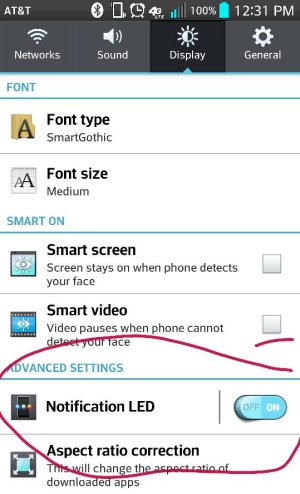I just got my new LG G2 Verizon. I use a wireless charger. At night, the notification LED for emails/texts is so bright my entire bedroom flashes green. Since I use the wireless charger I do not have the option to just put the phone face down as I did on my previous smartphone.
I have tried Locale/Tasker/ and Light Flow and cannot seem to find any automated LED Notifications off that works. Does anyone have experience with this specific phone getting notification led's to turn off on their own. This is may seem trivial but is incredibly frustrating.
I have tried Locale/Tasker/ and Light Flow and cannot seem to find any automated LED Notifications off that works. Does anyone have experience with this specific phone getting notification led's to turn off on their own. This is may seem trivial but is incredibly frustrating.