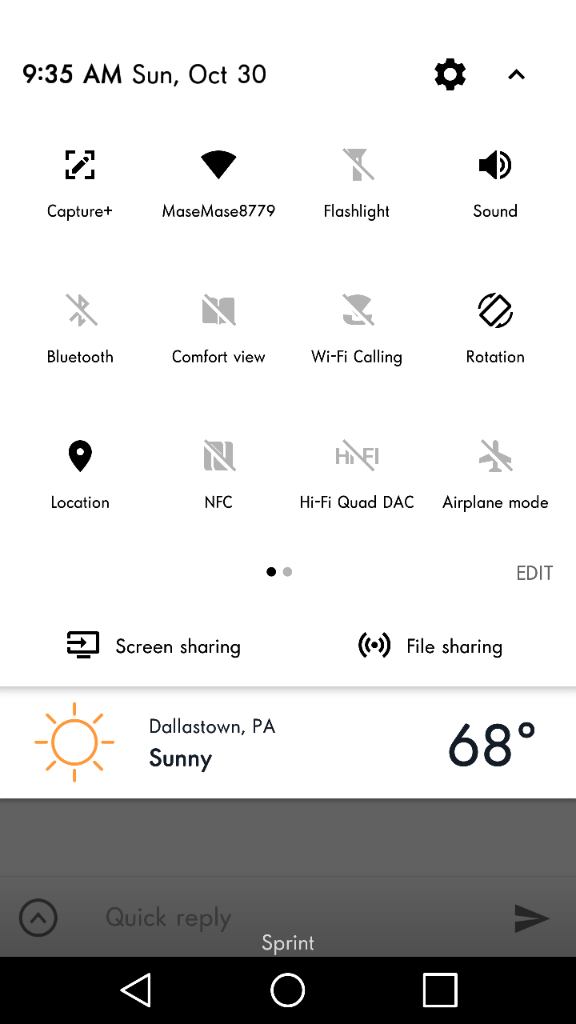is there a way to choose any qslide apps you want?
- Thread starter Joeykool
- Start date
You are using an out of date browser. It may not display this or other websites correctly.
You should upgrade or use an alternative browser.
You should upgrade or use an alternative browser.
BB_Bmore
Well-known member
anon(782252)
Well-known member
Limited to LG apps unfortunately.Or is it limited to what lg gives you?
Mooncatt
Ambassador
On the V20, you have to go to settings > display > home touch buttons > button combination. In there you will see the options for rearranging and changing your home touch buttons, a very useful feature. That's where you'll see the Qslide button to add to your screen.I'm not even seeing Qslide on the V20
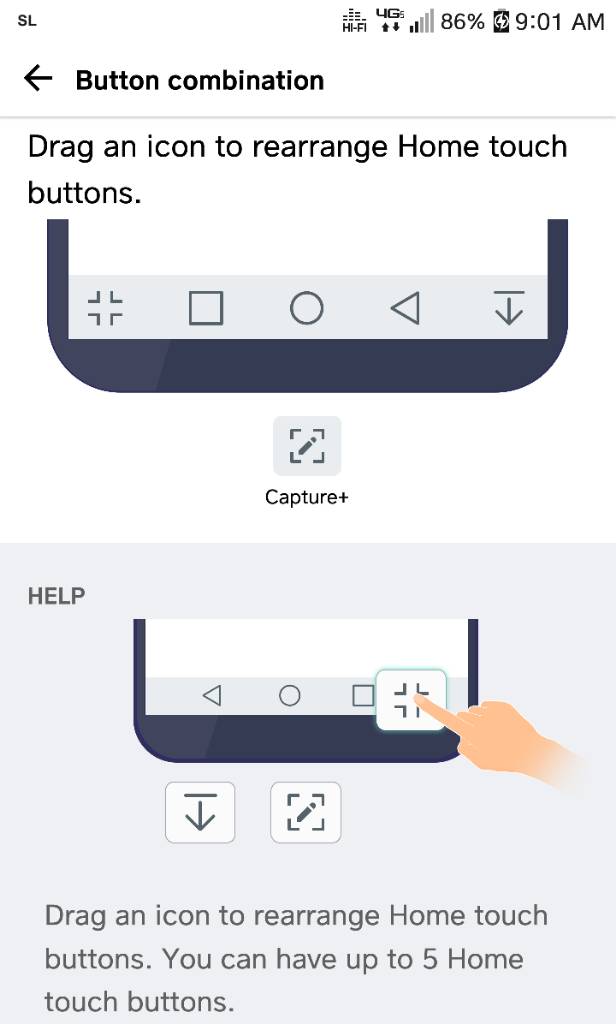
As far as I can tell, you can't officially edit the apps in the window. I initially noticed it doesn't have the calculator, which I used often on my G4. Thanks to another member here that grabbed a copy of the G3's LG brand calculator, I was able to side load that and it then added itself to Qslide.
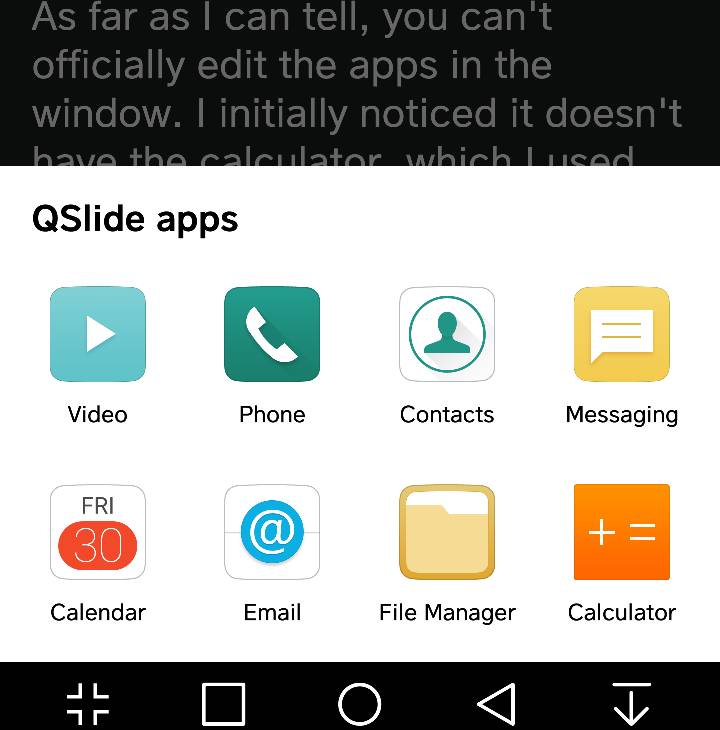
Outside of that one addition, I haven't seen a way to actually edit what's in there.
frope01
Well-known member
How do I get the calculator? I've been missing that with the Q slide apps.On the V20, you have to go to settings > display > home touch buttons > button combination. In there you will see the options for rearranging and changing your home touch buttons, a very useful feature. That's where you'll see the Qslide button to add to your screen.
//uploads.tapatalk-cdn.com/20161030/0712f69589b05200e9088dcba88fa0b8.jpg
As far as I can tell, you can't officially edit the apps in the window. I initially noticed it doesn't have the calculator, which I used often on my G4. Thanks to another member here that grabbed a copy of the G3's LG brand calculator, I was able to side load that and it then added itself to Qslide.
//uploads.tapatalk-cdn.com/20161030/aebd9db18b4f12dca798d806d0cffdf0.jpg
Outside of that one addition, I haven't seen a way to actually edit what's in there.
Mooncatt
Ambassador
This thread has it.How do I get the calculator? I've been missing that with the Q slide apps.
http://forums.androidcentral.com/showthread.php?t=740318
Similar threads
- Replies
- 0
- Views
- 135
- Replies
- 1
- Views
- 228
- Replies
- 0
- Views
- 84
- Replies
- 4
- Views
- 271
Trending Posts
-
[Chatter] "Where everybody knows your name ..."
- Started by zero neck
- Replies: 53K
-
Question Help with using a custom layout for a physical keyboard on android
- Started by savery
- Replies: 0
-
News FCC votes to restore net neutrality and is set to begin regulating ISPs
- Started by AC News
- Replies: 4
-
Samsung watch6 or pixel watch 2 to use with pixel phone now that the GW6 is $239?
- Started by jcar302
- Replies: 4
-
Forum statistics

Android Central is part of Future plc, an international media group and leading digital publisher. Visit our corporate site.
© Future Publishing Limited Quay House, The Ambury, Bath BA1 1UA. All rights reserved. England and Wales company registration number 2008885.