Curious to see what bloatware etc that comes preinstalled did everyone disable. List your carrier too please since some apps are different. Thank you
what preinstalled apps do you disable and what carrier are you on?
- Thread starter Joeykool
- Start date
You are using an out of date browser. It may not display this or other websites correctly.
You should upgrade or use an alternative browser.
You should upgrade or use an alternative browser.
Mooncatt
Ambassador
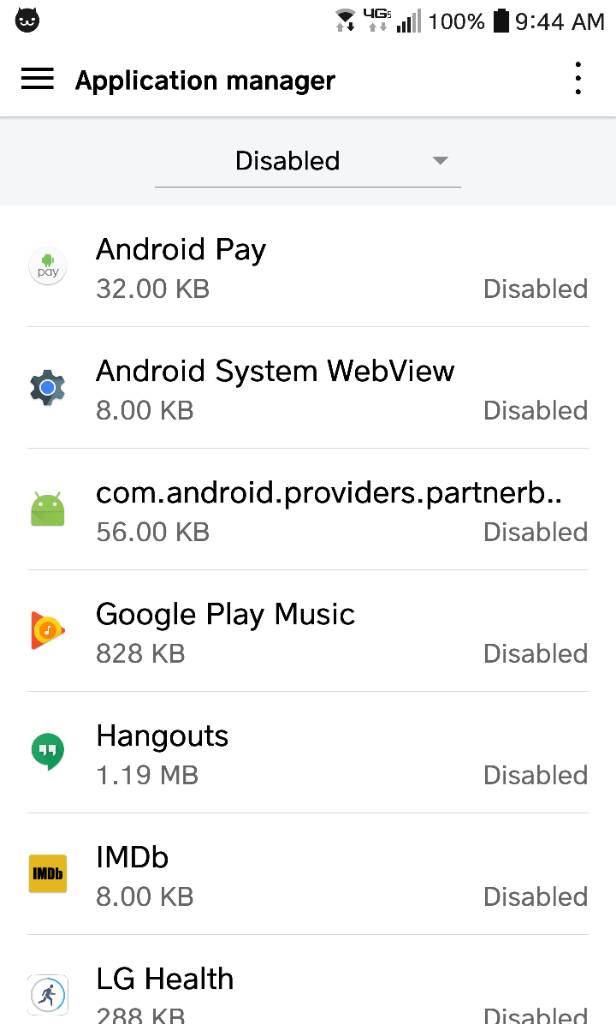
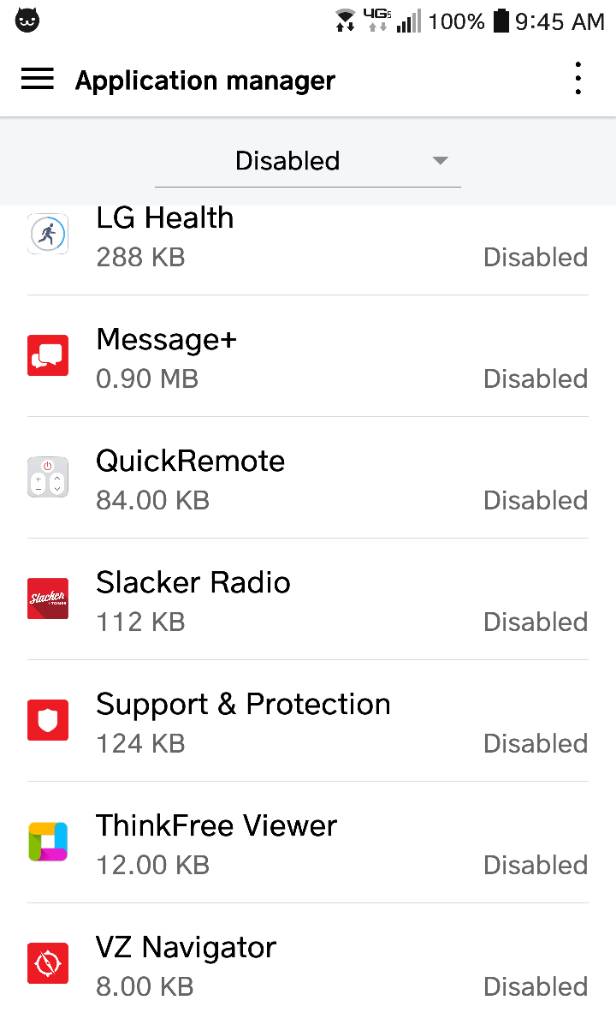
I'm on Verizon.
Fyi, if you're curious what the "com.android.providers.partnerb..." is, that's what causes the partner bookmarks to show up in Chrome, and I think it's Verizon specific. If you've noticed those and wanted to know how to delete them, you need to disable this app and they will go away. They cannot be deleted like regular bookmarks through Chrome itself.
Yep. AT&T has become the king of bloatware lately.Wow...you hardly have any bloatware...AT&T is bad
athenatp
Well-known member
Dang Uber too....lol. Tmobile has nothing other than their usual visual VM and that Tmobile TV....
athenatp
Well-known member
//uploads.tapatalk-cdn.com/20161031/80341d66406d75c23630e508cee1e3b3.jpg
//uploads.tapatalk-cdn.com/20161031/162884b40929d5bbe7847c90bd2b67ca.jpg
I'm on Verizon.
Fyi, if you're curious what the "com.android.providers.partnerb..." is, that's what causes the partner bookmarks to show up in Chrome, and I think it's Verizon specific. If you've noticed those and wanted to know how to delete them, you need to disable this app and they will go away. They cannot be deleted like regular bookmarks through Chrome itself.
What???!!! Lol u don't like Slacker radio? Just joking. I had to install it on mine. TMobile....What are u using as radio nothing? It seems like u have to plug in headphones for the FM to work.
sean8102
Well-known member
I used Google Play Music. I used to use Slacker before that though.What???!!! Lol u don't like Slacker radio? Just joking. I had to install it on mine. TMobile....What are u using as radio nothing? It seems like u have to plug in headphones for the FM to work.
I used Google Play Music. I used to use Slacker before that though.
Does play work like slacker? Never looked into it
Mooncatt
Ambassador
Verizon disables the FM chip, but that doesn't bother me. I don't listen to it much, and have a radio handy if I do want to. Usually I'm listening to podcasts, audio books, or Pandora.What???!!! Lol u don't like Slacker radio? Just joking. I had to install it on mine. TMobile....What are u using as radio nothing? It seems like u have to plug in headphones for the FM to work.
Edit: I've also disabled the built in calculator. I have the G3 calculator app side loaded now so I can use it with Qslide.
Ah good old AT&T
You have some apps I don't even have. Are you in settings-applications?
jmarkey77
Well-known member
Good list, why disable WebView? I get the rest, that one confuses me.//uploads.tapatalk-cdn.com/20161031/80341d66406d75c23630e508cee1e3b3.jpg
//uploads.tapatalk-cdn.com/20161031/162884b40929d5bbe7847c90bd2b67ca.jpg
I'm on Verizon.
Fyi, if you're curious what the "com.android.providers.partnerb..." is, that's what causes the partner bookmarks to show up in Chrome, and I think it's Verizon specific. If you've noticed those and wanted to know how to delete them, you need to disable this app and they will go away. They cannot be deleted like regular bookmarks through Chrome itself.
bluesboy77
Well-known member
//uploads.tapatalk-cdn.com/20161031/80341d66406d75c23630e508cee1e3b3.jpg
//uploads.tapatalk-cdn.com/20161031/162884b40929d5bbe7847c90bd2b67ca.jpg
I'm on Verizon.
Fyi, if you're curious what the "com.android.providers.partnerb..." is, that's what causes the partner bookmarks to show up in Chrome, and I think it's Verizon specific. If you've noticed those and wanted to know how to delete them, you need to disable this app and they will go away. They cannot be deleted like regular bookmarks through Chrome itself.
Same list for me on Verizon, only difference is I use Android Pay and QuickRemote
Mooncatt
Ambassador
Good question, because I didn't manually disable it. I also noticed the enable button was greyed out, and enabling it from the Play store wasn't working either. A quick search brought up this thread.Good list, why disable WebView? I get the rest, that one confuses me.
http://forums.androidcentral.com/showthread.php?t=653247
I disabled Chrome, and was able to enable System Webview. It appears to be a Nougat thing, and can't have both enabled at the same time. I'm now wondering if this is the cause of Chrome not working right with Facebook picture uploads. I need to look into this more.
I still use plastic, and I have Peel for a remote app because it also gives me a listing guide.Same list for me on Verizon, only difference is I use Android Pay and QuickRemote
Mooncatt
Ambassador
Quick update, I disabled Chrome, updated System Webview, then enabled Chrome again. System Webview was again automatically disabled, but now Facebook looks to function right again. Go figure...
Last edited:
Quick update, I disabled Chrome, updated System Webview, then enabled Chrome again. System Webview was again automatically disabled, but now Facebook looks top function right again. Go figure...
I can't update webview
Mooncatt
Ambassador
Did you disable Chrome first? According to the thread I linked above, the two won't run together in Nougat. That also means the update option won't be available in Play if Chrome is still enabled.I can't update webview
Did you disable Chrome first? According to the thread I linked above, the two won't run together in Nougat. That also means the update option won't be available in Play if Chrome is still enabled.
I went into apps to update it...ill try again through play store
Update...worked like a charm...nice FIND
sean8102
Well-known member
You have some apps I don't even have. Are you in settings-applications?
Hit the ... in the top right and tap show system apps. That reveled a few more things that I wanted to disable.
Similar threads
- Replies
- 9
- Views
- 776
- Question
- Replies
- 0
- Views
- 155
- Replies
- 0
- Views
- 136
- Replies
- 2
- Views
- 544
Members online
Total: 2,001 (members: 10, guests: 1,991)
Trending Posts
-
[Chatter] "Where everybody knows your name ..."
- Started by zero neck
- Replies: 53K
-
-
News Baseus Eli Sport 1 review: These budget open-ear earbuds are amazing
- Started by AC News
- Replies: 0
-
Question Help with using a custom layout for a physical keyboard on android
- Started by savery
- Replies: 0
-
News FCC votes to restore net neutrality and is set to begin regulating ISPs
- Started by AC News
- Replies: 5
Forum statistics

Android Central is part of Future plc, an international media group and leading digital publisher. Visit our corporate site.
© Future Publishing Limited Quay House, The Ambury, Bath BA1 1UA. All rights reserved. England and Wales company registration number 2008885.





