I notice a tiny, almost imperceptible shift to a slightly more yellowish white at the bottom of the screen. Gradually from the top, maybe the bottom %15 being yellowish.
Its very minor and there is no way I can post a pic of it unfortunately.
Anyone else have this?
Posted from my Droid Turbo via the AC App
One thousand times yes!!!! I spent 2 hrs in store trying to get the manager to see the subtle variance in color reproduction on part of my screen. It is hard to see but clear on certain apps--it seems like a shift in color temperature.
They finally replaced mine when I argued hard enough but it was an unpleasant experience they tried to make me pay restock fee because the managers eyes weren't as sensitive as mine.
I got a replacement, and although way better than the last model, looking at my droid next to my girlfriends IP6, I can still tell that the turbo display is not completely uniform in color temp from left to right.
There is something not cool with the new turbo super amoled displays--this is not the premium screen we were promised. Seriously considering switching devices now to note 4. Ugh.
If you want to test yours I found the "viewing angle test" graphic from the app called "display tester" to be much better for seeing the subtle differences than the antutu video test app.
Word of warning--once you see it, you can never unsee it, so don't look for it with this test unless you are ready to be disappointed with your turbo.