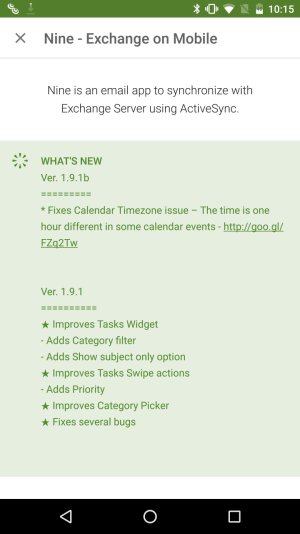New Nexus 6p. Installed Nine, my preferred email app for exchange, and set up my work account. Everything synced normally except my RECURRING calendar appointments (which show in Google Calendar) are 1 hour off. Non-recurring appointments have the correct time. My personal gmail calendar appointments have the correct time, and the time zone settings within Google Calendar are correct. My 2015 Moto X is sitting right next to it showing the correct times for my exchange appointments in Google Calendar leading me to believe this is an issue with the 6P and not the exchange server.
I tried setting up my exchange account within Gmail to see if that would work. After entering all of my information Gmail repeatedly alerts me that "Security update required" in order to comply with my work's exchange policies. But when I click "OK" nothing happens. Then about 4 seconds later my phone buzzes again with "Security update required". I click OK, nothing...wait 4 seconds...phone buzzes "Security update required" etc etc.
Any suggestions?
I tried setting up my exchange account within Gmail to see if that would work. After entering all of my information Gmail repeatedly alerts me that "Security update required" in order to comply with my work's exchange policies. But when I click "OK" nothing happens. Then about 4 seconds later my phone buzzes again with "Security update required". I click OK, nothing...wait 4 seconds...phone buzzes "Security update required" etc etc.
Any suggestions?