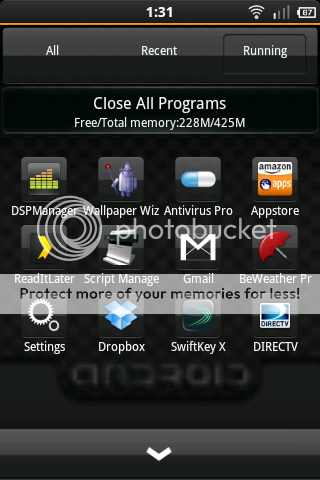Okies I rooted my phone and get root access when I use the autokiller memory optimizer etc. but, here my problem. I have quite a few questions and google is not your friend all I get are some half guides that assume knowledge I do not have, heck I can go into terminal in macosx and even write a terminal batch script, but my linux is sort of shaky not to mention my android (non existent knowledge base.) Also there are some phone specifics VM670 I would like answered.
1. seems like this phone only has 190 mb of memory available I saw people out the with custom rom's that had 420 mb available. I assumed that froyo couldn't access all of the memory and that improved with gingerbread, but my sister have a sprint optimus and just got the gingerbread stock rom and she still only got around 190 user mem. (so does this phone have 512), but the stock roms are eating up too much memory? or was this guy booting from an ext2 partition?
2. there are many choices availible on recovery / rom's etc.
What I want is as much as possible memory I dun need a bunch of ringers actually I would like to just add the two three ringers I want and ex-nee the rest if possible as for the backgrounds same difference, I just need my picture of pink (well I'm 40 and I think she is wrong in all the right ways ) which I already got stock wise I rather get rid of everything possible.
) which I already got stock wise I rather get rid of everything possible.
3. bootscreen another memory and time waster, I rather not even waste those 1/10s of seconds to display that I rather the phone boot faster.
4. I rather have a mod where pretty much everything works that is barebones when it comes to all the crap ware and that includes the twitter app at least for me. I'd really like to strip the rom down and get rid of any programs I dun use. removing the browser all together in favor of opera mobile is probably too much to ask lol.
okies long story short
What is the most universal stable gingerbread rom and what is the best recovery for speed purposes, I assume you have to hold down some buttons while powering on to invoke. and how to I strip crap like pictures, ringtones, the picture taking sound, before I flash the darn thing. Also how do you back-up the dang google apps before I upgrade?
also what is the darn dalvik cache? I keep reading about clearing it but I dun have the first clue wth it is.
(BTW is it feasible to strip the boot animation or would that hang the phone?)
So many questions and google mostly ends up with half tutorials, either it's step by step for dummies with no explanation, or it assumes background knowledge which I dun have, but you discover this on the macOSX forums as well
Sorry for the long post
help
terramir
1. seems like this phone only has 190 mb of memory available I saw people out the with custom rom's that had 420 mb available. I assumed that froyo couldn't access all of the memory and that improved with gingerbread, but my sister have a sprint optimus and just got the gingerbread stock rom and she still only got around 190 user mem. (so does this phone have 512), but the stock roms are eating up too much memory? or was this guy booting from an ext2 partition?
2. there are many choices availible on recovery / rom's etc.
What I want is as much as possible memory I dun need a bunch of ringers actually I would like to just add the two three ringers I want and ex-nee the rest if possible as for the backgrounds same difference, I just need my picture of pink (well I'm 40 and I think she is wrong in all the right ways
3. bootscreen another memory and time waster, I rather not even waste those 1/10s of seconds to display that I rather the phone boot faster.
4. I rather have a mod where pretty much everything works that is barebones when it comes to all the crap ware and that includes the twitter app at least for me. I'd really like to strip the rom down and get rid of any programs I dun use. removing the browser all together in favor of opera mobile is probably too much to ask lol.
okies long story short
What is the most universal stable gingerbread rom and what is the best recovery for speed purposes, I assume you have to hold down some buttons while powering on to invoke. and how to I strip crap like pictures, ringtones, the picture taking sound, before I flash the darn thing. Also how do you back-up the dang google apps before I upgrade?
also what is the darn dalvik cache? I keep reading about clearing it but I dun have the first clue wth it is.
(BTW is it feasible to strip the boot animation or would that hang the phone?)
So many questions and google mostly ends up with half tutorials, either it's step by step for dummies with no explanation, or it assumes background knowledge which I dun have, but you discover this on the macOSX forums as well
Sorry for the long post
help
terramir