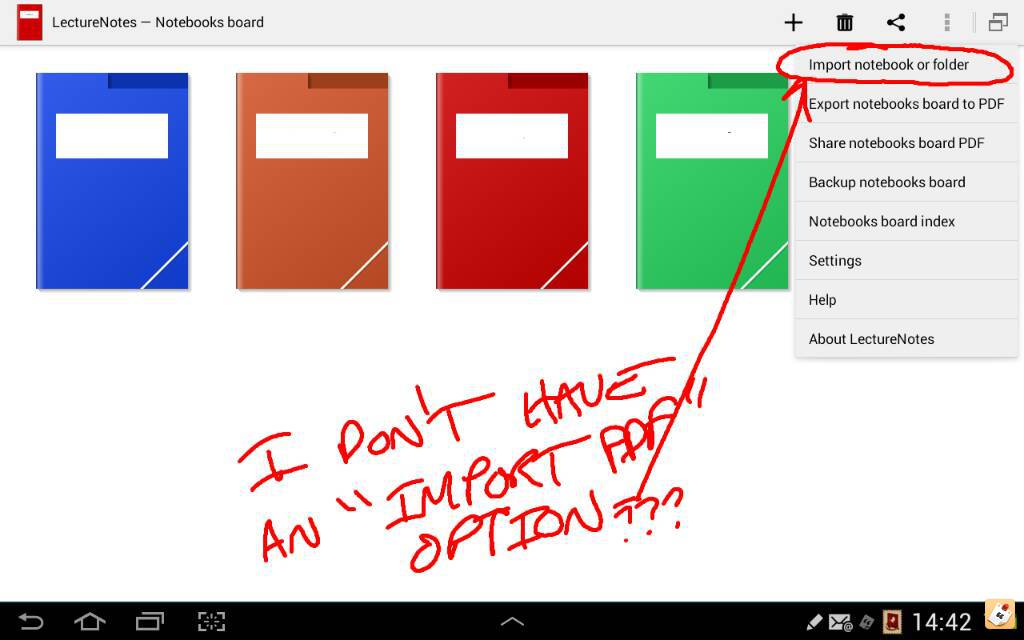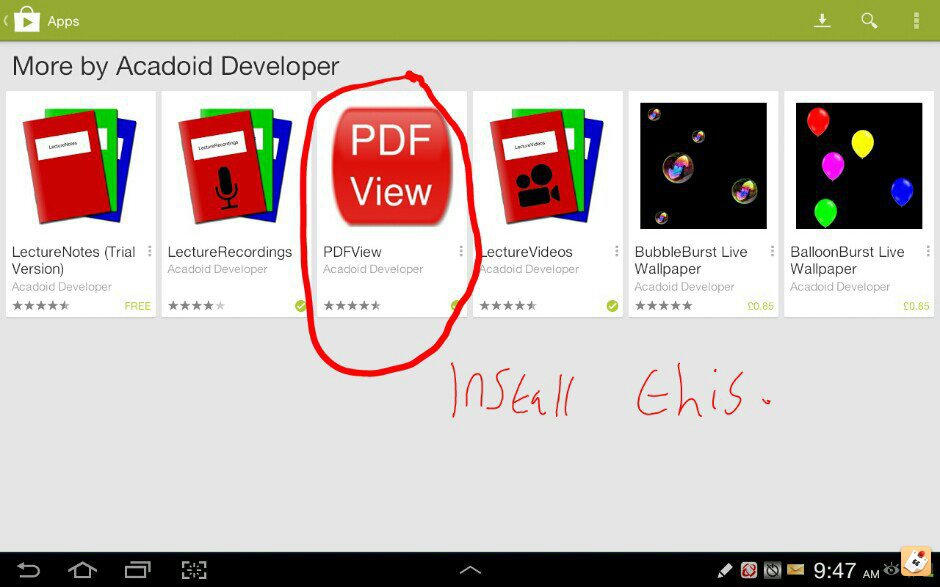Had my Note 10.1 for about 3 months now, main reason was for note taking at work in meetings etc. I used S-Notes for first month and half, but its was not quite right. Very nice to look at, worked well, but had some issues that slowly put me off it. First was new page button at bottom right of screen, the amount of times I kept hitting that with my hand. Also the PDF that I exported to e-mail and or print were not good quality, they seem blurry (if there is such a word) not sharp. Also the lack of cut and paste within the Note screen was a major let down.
So I looked round and after trying a few different note taking apps, found LectureNotes. Well I have to say it is just what I needed, quite a steep learning curve compared to S-Notes, but well worth the hard work. Its so customisable, and with trying out the various settings you really can achieve some good note taking workflow with an easy to use configured system.
I would really like to thank the Developer and Milessthomas, for developing such a fantastic app, and for creating some nice easy to understand user guides for parts of the system.
Few suggestions, and forgive me if these functions are already there, I have not found them yet.
1. With the line drawing pen (if that?s the correct name) the ability to have dashes or dots or some customisation (I like to put a dotted line between action points in meetings) this could also be done to cover shapes (non filled).
2. Can you align text in the text box, Centred , left , right etc. Also in the full page text box (the one where you click the small keyboard icon)
3. Create and customise, margins, headers and footers. Eg File name on header, page 1 of 99 on footer and 10mm boarder round edge. So when exporting to PDF for printing etc, it can go straight to printer.
4. Better integration with CLOUD services, I am using DropSync with Dropbox to the moment, but need to click backup of note books to create a zip. Would like to see some auto settings to give ability to set a schedule of Zip creation (eg once a day, at set time,)
5. More Fonts to pick from, or ability to add our own fonts.
6. Cant seem to see a spell checker, I know my onscreen keyboard has it, but most of time I use my Bluetooth keyboard, which does not show errors, and I am the worlds worst speller.
7. Custom page layouts / templates, for the none technical among us, I have no clue how to create these, could a simple interface be created. I do like the ones that come with the app, the calendar one is really great.
8. User guide for key wording etc, this I am really struggling to get my head round. Think the idea should work well for me to search my notes etc.
9. User forums specific to the app.
If any or all of these are currently in the program, my sincere apologies, only been using this for about a week in a working capacity, so still finding my way round it. Used the 5 user guides from milessthomas and downloaded them, really helpful.
Milessthomas, if you can create further ones that would be fantastic. I became a pro member just to download your guides
I have read on here and few other forums, how responsive, helpful the Developers are. Its nice to see and great that users are helping shape the way this great package move forward. Keep up the fantastic work and again thanks for the best app in the world.