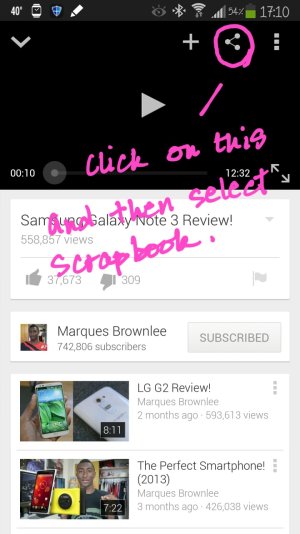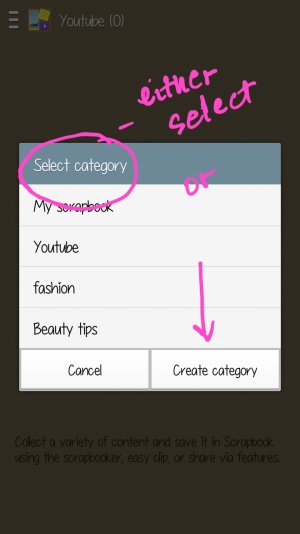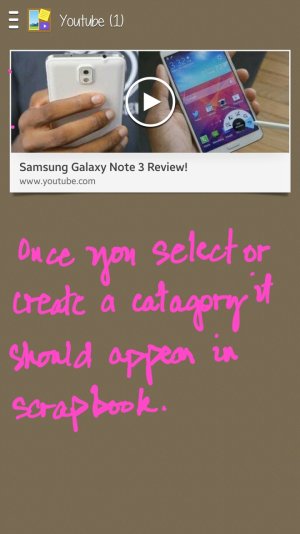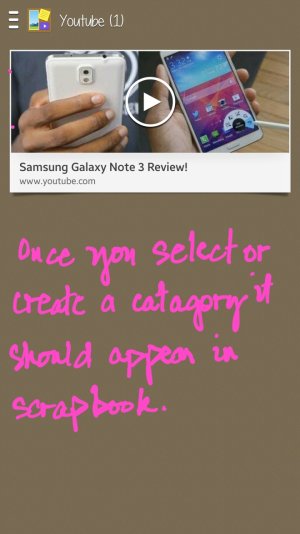Hello all! I'm a newbie here but no stranger to technology. I have the Verizon Note 3 and can't save videos using scrapbook. I've went to youtube and Google and still can't figure it out. All it does is save it as a screen shot. I've done it while the video is paused and playing. Idk....help.
Sent from my awesome VZ Galaxy Note 3 using AC Forums mobile app
Sent from my awesome VZ Galaxy Note 3 using AC Forums mobile app