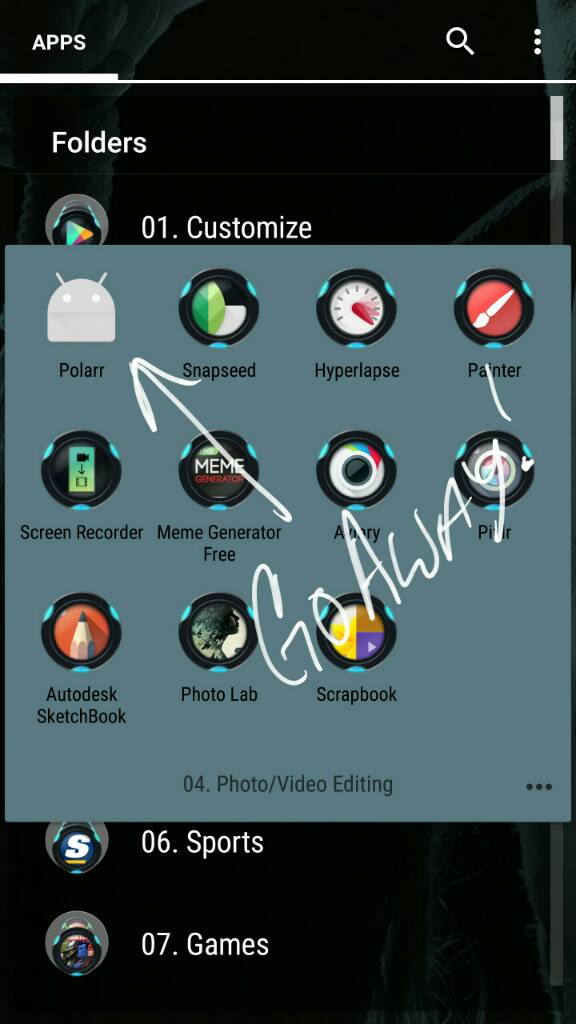Did a factory reset on my phone a few days ago. Backed up my phone and Nova settings beforehand. After reset and installing my apps, there were a couple that didn't install, but there's a grayed out Android icon in their place in my app drawer. The app is not listed in my app manager and when I go to the Play Store, the app is no longer compatible with my device.
So how do I get rid of these ghost icons? Really hope this doesn't involve another reset.
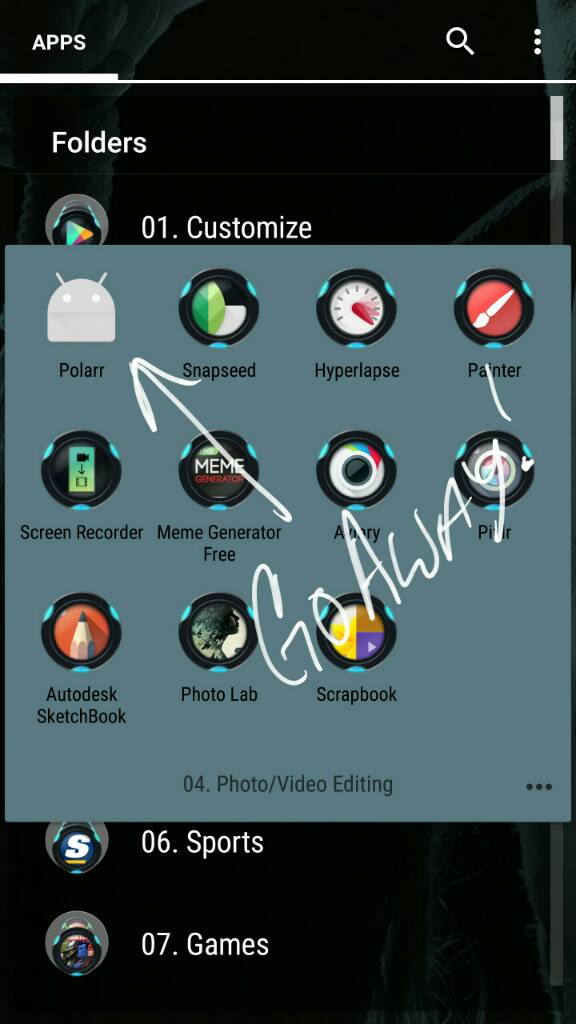
So how do I get rid of these ghost icons? Really hope this doesn't involve another reset.