I knew where the proximity sensors were on my Turbo2, but I can't find them on the N7. Where are they or what makes the phone allegedly say off in my pocket?
Where is the sensor that turns the AOD off in your pocket?
- Thread starter Snareman
- Start date
You are using an out of date browser. It may not display this or other websites correctly.
You should upgrade or use an alternative browser.
You should upgrade or use an alternative browser.
Nakrohtap
Trusted Member
Not sure if the sensors actually turn off the AOD. Otherwise, it wouldn't be called an ALWAYS ON display. Does it matter if the display turns completely off while in your pocket? The AOD uses minimal power as it is. I would assume the display in your pocket would be about the same brightness equivalent of being in a dark room.
trucksmoveamerica#AC
Trusted Member
Edit.. Sorry, misread your question, thought you were asking how to do it.
Go to settings, display
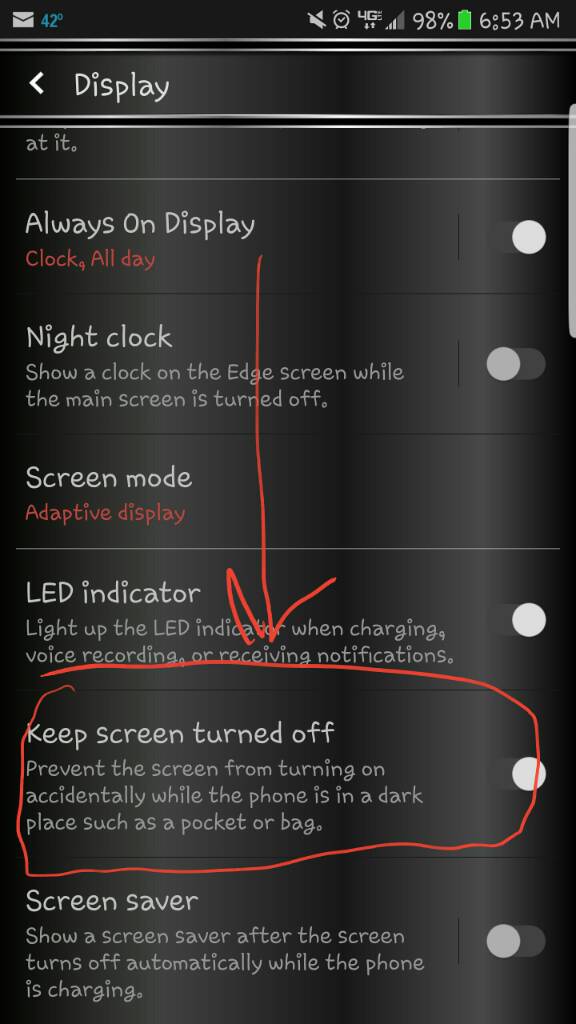
Go to settings, display
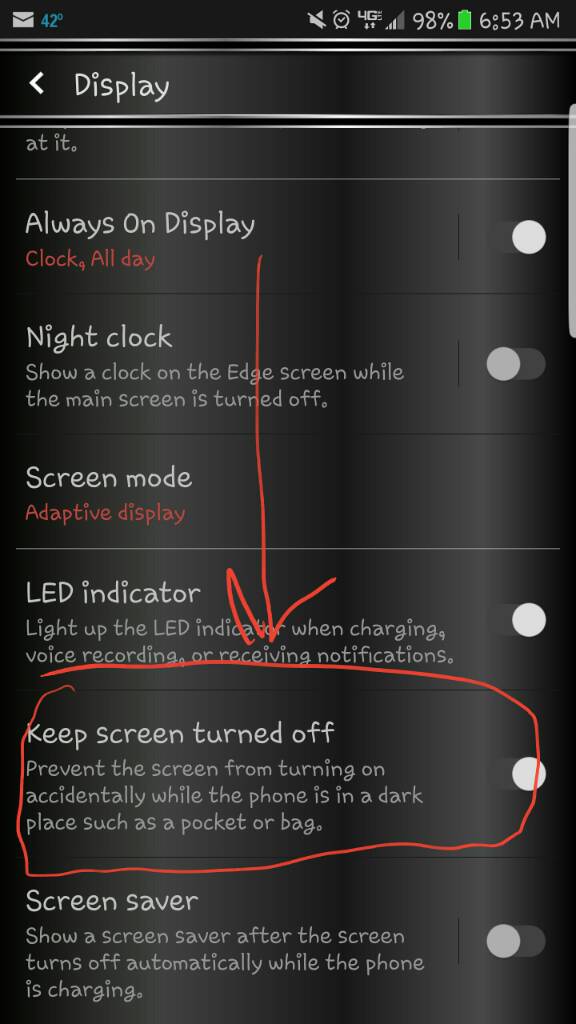
Last edited:
mikef91
Trusted Member
Not sure if the sensors actually turn off the AOD. Otherwise, it wouldn't be called an ALWAYS ON display. Does it matter if the display turns completely off while in your pocket? The AOD uses minimal power as it is. I would assume the display in your pocket would be about the same brightness equivalent of being in a dark room.
That is incorrect, the sensor is on the top of the phone. It allows the device to turn the AOD off while in a pocket or purse. It is also the same sensor that adjusts the brightness when you are either in a lighted room or a dark room.
This is correct.That is incorrect, the sensor is on the top of the phone. It allows the device to turn the AOD off while in a pocket or purse. It is also the same sensor that adjusts the brightness when you are either in a lighted room or a dark room.
How does it distinguish your Dark pocket from your dark room at night?That is incorrect, the sensor is on the top of the phone. It allows the device to turn the AOD off while in a pocket or purse. It is also the same sensor that adjusts the brightness when you are either in a lighted room or a dark room.
mikef91
Trusted Member
How does it distinguish your Dark pocket from your dark room at night?
Most likely because the sensor is completely covered. When you are in a dark room, the sensor is still picking up some light I'd imagine, especially of the sensor is not completely covered.
ghostriderz85
Member
There are 3 sensors next to the IR led, two for the proximity sensor, one for the ambient light sensor. Phone calls uses the proximity sensor to decide if it should turn the screen off or not, i'm not sure if AOD uses that same sensor though. Ambient light sensor is used to decide how bright or dim your sceen is.
Last edited:
Nakrohtap
Trusted Member
Exactly. That makes no sense. Also, if you have your screen facing outwards in your pocket, it may get more light than a dark room (depending on your pants).How does it distinguish your Dark pocket from your dark room at night?
Nakrohtap
Trusted Member
I don't know if this is opinion or fact. But, I still disagree. When I just pulled my phone out of my pocket, it was very dim, almost unreadable, until the sensor told it to up the brightness level.That is incorrect, the sensor is on the top of the phone. It allows the device to turn the AOD off while in a pocket or purse. It is also the same sensor that adjusts the brightness when you are either in a lighted room or a dark room.
Always on means it's always on. Why are people worrying about it being on in their pocket? It's so dim, it won't make a difference in power usage. If you are that worried about using more battery, don't use the feature.
LeoRex
Retired Moderator
There are two sensors at play... there is an ambient light sensor and a proximity sensor. Both are typically placed in the same location; at the top of the front face of the phone, near the top speaker. The ambient light sensor only detects the amount of light it 'sees'. The proximity sensor typically uses a very low power IR beam to detect whether or not there is an object in front of it and, in some cases, its range. Some sensors will return the range in absolute distance, other sensors just either report 'near' or 'far'. It doesn't care how dark or light it is in the room.
lizardchest
Well-known member
"The new AOD feature ensures that users can check information at any time, but special proximity, RGB light and accelerometer sensors work to automatically disable the AOD in situations when users are unable to see the screen, such as when the phone is in a pocket or a bag."
From the horse's mouth - https://news.samsung.com/global/how...-the-galaxy-s7-and-s7-edge-keeps-you-on-track
From the horse's mouth - https://news.samsung.com/global/how...-the-galaxy-s7-and-s7-edge-keeps-you-on-track
Looks like the must be at the top. I set a credit card on the top of the screen near the speaker and the screen went dark after about 10-15sec
LeoRex
Retired Moderator
Looks like the must be at the top. I set a credit card on the top of the screen near the speaker and the screen went dark after about 10-15sec
Nearly every phone slaps it at the top. The primary function of the proximity sensor is the 'head detection' bit where it'll turn off the display when you hold the phone up to your head for calls. Otherwise your ear would go all clicky-click on the screen.
Nearly every phone slaps it at the top. The primary function of the proximity sensor is the 'head detection' bit where it'll turn off the display when you hold the phone up to your head for calls. Otherwise your ear would go all clicky-click on the screen.
Right. I tried holding my hand over it last night but the screen didn't go off, so I figured I'd just set a CC on top of it and see how long it took. I guess I just didn't give it long enough last night. Or maybe it's like the light in the refrigerator where you never really know if it goes off or not.
LeoRex
Retired Moderator
Well... the face/ear detection thing... really only works when you are on a phone call. On a call, it'll turn off the screen instantly.
You'd be surprised at how many business rules there are with the sensors on the phone. I was trying to diagnose a sensor issue on a phone once and looked at the system logs... you see this phone sitting there, seemingly doing nothing, but under the covers, there are a million parts moving.
You'd be surprised at how many business rules there are with the sensors on the phone. I was trying to diagnose a sensor issue on a phone once and looked at the system logs... you see this phone sitting there, seemingly doing nothing, but under the covers, there are a million parts moving.
lebatte
Member
Does anyone know if there's a way to disable AOD from turning off due to the proximity sensor? The spot where I want to put my phone is on a shelf below the top of a bedside table, and the AOD always turns off under there, which defeats the purpose of being able to glance and see the time at night.
Tim1954
Q&A Team
In the galaxy devices the sensor is up top left side. Best way to find it is turn on auto brightness and slowly run your finger along the top of the screen. When it dims, you found it.
The sensor is also used with aod, it should darken the screen if the phone is face down or on a dark place....
The sensor is also used with aod, it should darken the screen if the phone is face down or on a dark place....
Similar threads
- Replies
- 48
- Views
- 4K
- Replies
- 8
- Views
- 2K
- Question
- Replies
- 8
- Views
- 269
- Replies
- 10
- Views
- 2K
Latest posts
-
-
Question Why ? do my gmail emails get deleted after 2 weeks on my android mobile ?
- Latest: RemusGhostofRome
-
Trending Posts
-
[Chatter] "Where everybody knows your name ..."
- Started by zero neck
- Replies: 53K
-
News Next Galaxy S24 Ultra camera upgrade might be on hold for a bit
- Started by AC News
- Replies: 0
-
-
-
News How to free up space on your Samsung Galaxy phone
- Started by AC News
- Replies: 0
Forum statistics

Android Central is part of Future plc, an international media group and leading digital publisher. Visit our corporate site.
© Future Publishing Limited Quay House, The Ambury, Bath BA1 1UA. All rights reserved. England and Wales company registration number 2008885.

