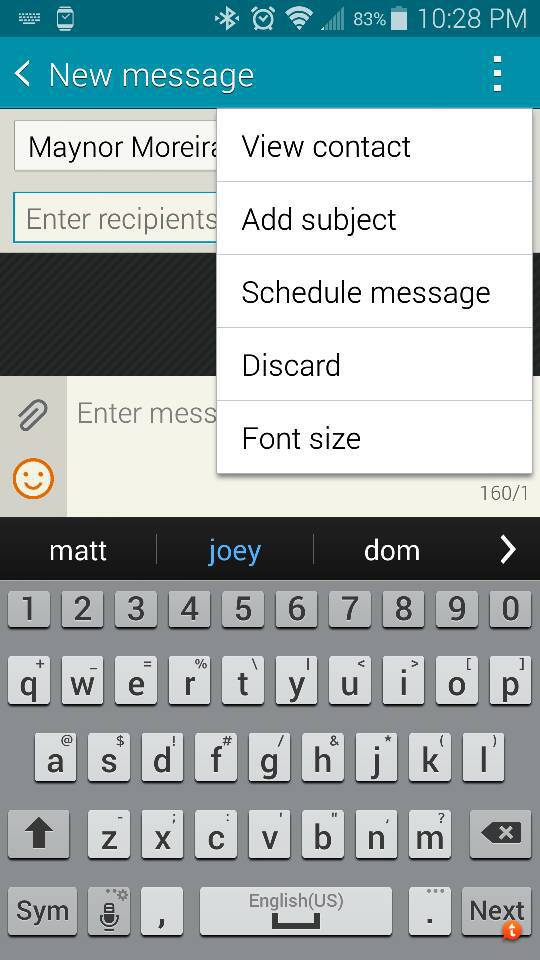I am trying to send an mms. I enter the recipient, attach my photo but I haven't been able to figure out how to add the subject. When I preview the message there is a subject line there, but I don't know how to go about adding it. Please help. Thank you.
Posted via Android Central App
Posted via Android Central App