Hello,
New to the forum here. I have a Motorola Moto e6 XT2005DL. It is running Android 9. I am now assuming that Android 9 is terrible, and newer versions allow what I'm wanting, but hoping someone else who also has the older Android 9 can confirm.
I know how to custom change the notification sound for an individual contact, but I want to change the entire default setting, so that every single text message I receive will be one particular sound.........so that I know I received a text, rather than every thousand other sounds I'm getting during the day.
Amazingly, it doesn't look like I can do that. In fact, it seems like I can only have the same "default" notification sound for every app I have on the phone. I've searched online, and it gives the following instructions, but they do NOT apply to my Android 9.


 www.lifewire.com
www.lifewire.com
My phone does NOT show "behavior" under notifications. There is absolutely nothing under the text message app notifications on my phone that allows for changing the notification sound.
How is it possible to custom change the text message notification sound for each individual contact person, but not the default sound for all texts? There must be some way. It should not be this difficult to figure out.
thanks all
New to the forum here. I have a Motorola Moto e6 XT2005DL. It is running Android 9. I am now assuming that Android 9 is terrible, and newer versions allow what I'm wanting, but hoping someone else who also has the older Android 9 can confirm.
I know how to custom change the notification sound for an individual contact, but I want to change the entire default setting, so that every single text message I receive will be one particular sound.........so that I know I received a text, rather than every thousand other sounds I'm getting during the day.
Amazingly, it doesn't look like I can do that. In fact, it seems like I can only have the same "default" notification sound for every app I have on the phone. I've searched online, and it gives the following instructions, but they do NOT apply to my Android 9.


How to Change Android Notification Sounds
Change Android notification sounds so you can differentiate them. It's also fun to create custom sounds for Android notifications, so you know when to look at your phone.
My phone does NOT show "behavior" under notifications. There is absolutely nothing under the text message app notifications on my phone that allows for changing the notification sound.
How is it possible to custom change the text message notification sound for each individual contact person, but not the default sound for all texts? There must be some way. It should not be this difficult to figure out.
thanks all
Last edited:



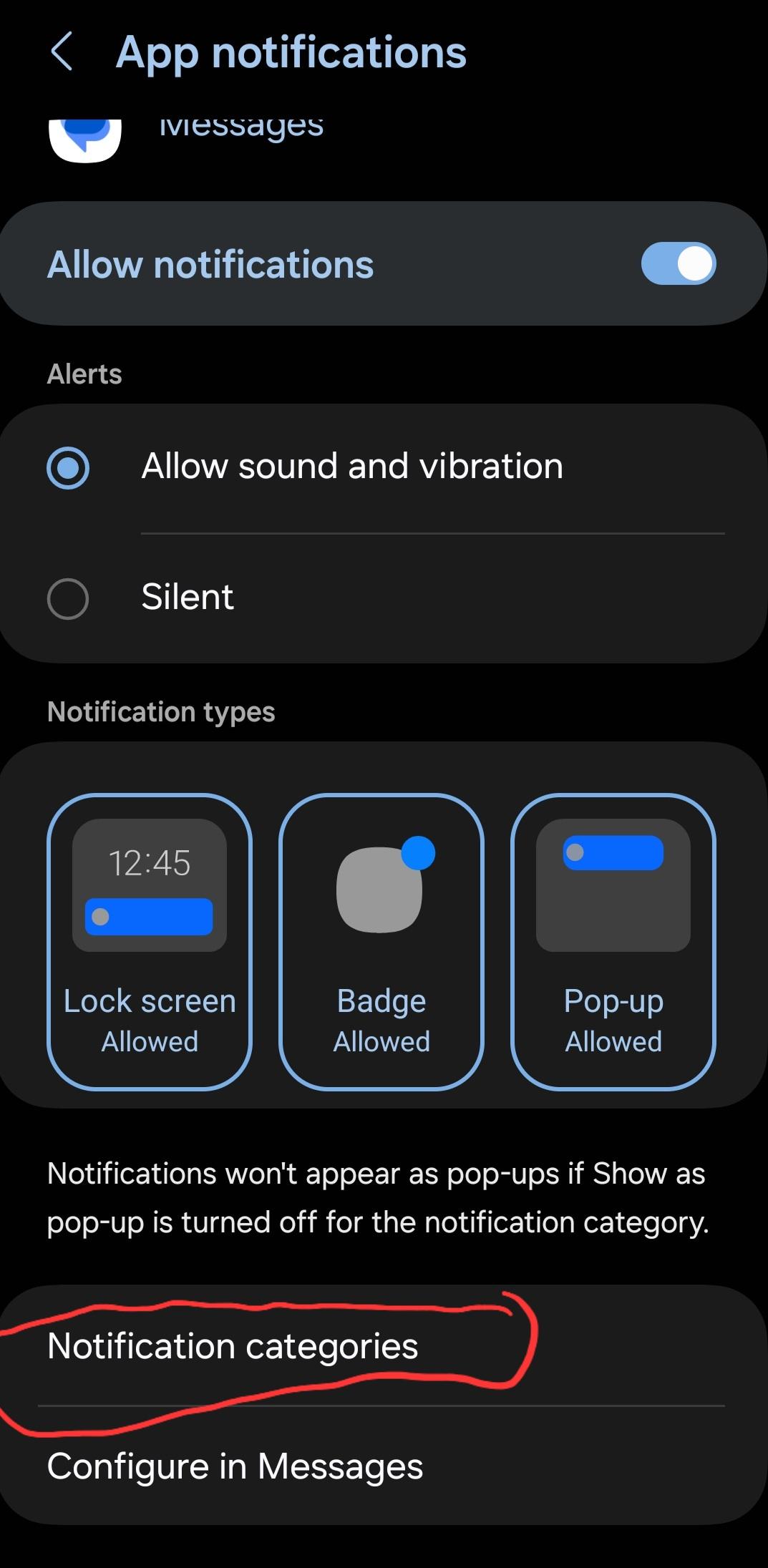
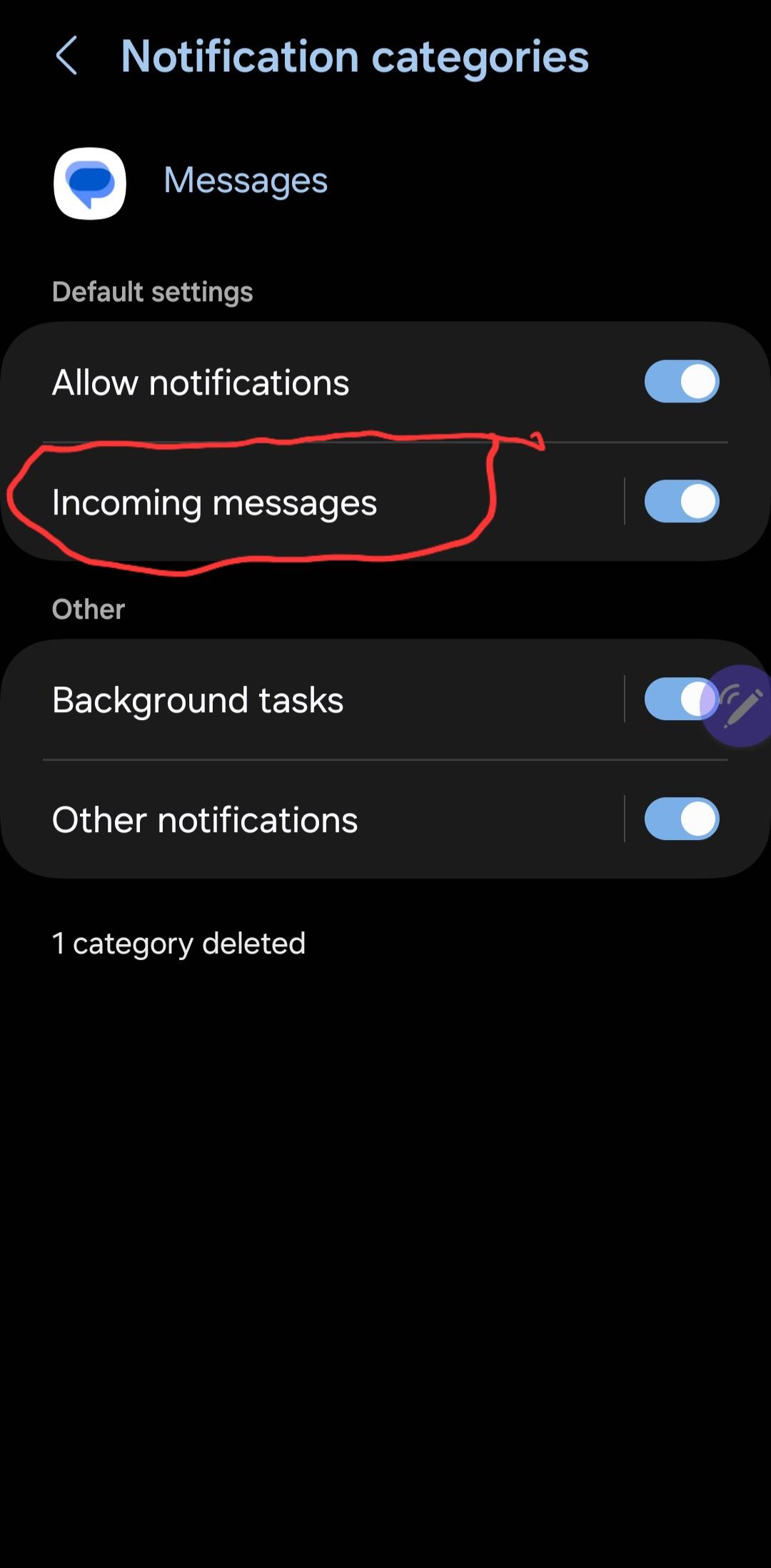

 But I refused to believe there was no way to do this.
But I refused to believe there was no way to do this. they just changed it a little more in Android 14
they just changed it a little more in Android 14