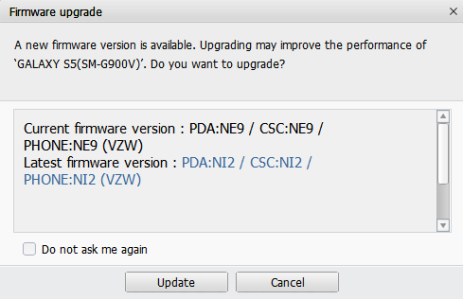- Feb 4, 2011
- 1,971
- 0
- 0
As the title says, I am looking for negative issues that you might have noticed with the latest Verizon update.
Anything that might make me want to forgo this latest update.
I'm still holding on to 4.4.2 until I feel that every thing is rock solid with new updates.
This is the current update as of today that is being offered, it is NI2, not as some seem to call it, N12. 'N' 'eye' two, not N twelve.
Anything that might make me want to forgo this latest update.
I'm still holding on to 4.4.2 until I feel that every thing is rock solid with new updates.
This is the current update as of today that is being offered, it is NI2, not as some seem to call it, N12. 'N' 'eye' two, not N twelve.