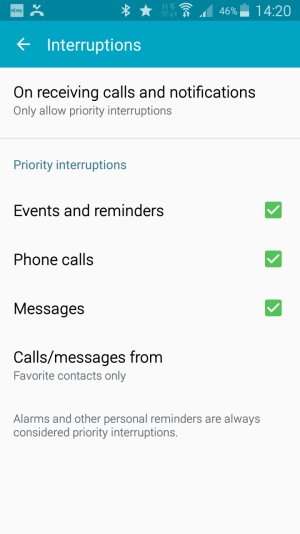Just swapped my Lumia 920 for a Galaxy S5, my first Android phone, and loving it! Standard unlocked UK model running on 3. Upgraded to Liollipop over Kies yesterday and been having the same problem everyone else has looking for a 'sleep mode'. I now understand I need to use Interruptions instead but I'm not getting the option to set Downtime like all the tutorials show. I've attached a screenshot to show I'm not going mad! I've tried a soft reset by removing the battery. Anyone else have this problem or a solution?
Upgraded to Lollipop and Downtime option missing
- Thread starter jasontuk
- Start date
You are using an out of date browser. It may not display this or other websites correctly.
You should upgrade or use an alternative browser.
You should upgrade or use an alternative browser.
Samsung Mobile Support told me tonight that they have a problem with the Lollipop update . they are working on a fix for the missing downtime options and will release an update soon.
Given I couldn't find anything about this in any of the forums and you're the only person to reply, this appears to be a relatively uncommon problem. Don't take this the wrong way but I'm so relieved someone else has the same issue - I thought I must've messed something up in the settings.
Thanks for the work you've done on this Arfer99 and great to hear a fix is on the way. I hope Samsung push it out quickly.
Detectionable
Well-known member
- Sep 22, 2013
- 109
- 0
- 0
James Mucklow
New member
- Feb 12, 2013
- 2
- 0
- 0
I have the same issue I spoke to Samsung, they said it is an upgrade bug. I also tried a wipe cache but that made not difference.
Detectionable
Well-known member
- Sep 22, 2013
- 109
- 0
- 0
I have the same issue I spoke to Samsung, they said it is an upgrade bug. I also tried a wipe cache but that made not difference.
I just performed a factory reset and no difference whatsoever to the missing options
James Mucklow
New member
- Feb 12, 2013
- 2
- 0
- 0
I just performed a factory reset and no difference whatsoever to the missing options
Thanks for letting us know, I was planning that but won't bother now
Detectionable
Well-known member
- Sep 22, 2013
- 109
- 0
- 0
I'm currently facing the same problem, anyone of you know when the new update will be released? It's getting on my nerves not being able to turn off my notification while I sleep.
Use this as a workaround for now, it's basically exactly what needs adding to Lollipop
https://forums.androidcentral.com/e...id=com.silenthoursnew&hl=en_GB&token=1zTRKqtz
Jason Williams18
New member
- Feb 6, 2015
- 1
- 0
- 0
I don't think this problem is limited - especially if Samsung UK have confirmed it as a bug with the upgrade. I am suffering from this as well - there are probably a load of people with the bug after the upgrade but perhaps never used blocking mode? Until the fix is released, I find the easiest thing to do is to set the Priority Interruptions as you need them (in my case, only allow phone calls - from all), and then add the "Priority" icon into your notification panel. Then when you plug in your phone at night and want to sleep like I do, quickly press the priority button in the notification panel so that the "star" is shown, and then switch this back off in the morning. It just means switching it on and off manually until the downtime option is available again. A real pain! However, at least I don't have my phone going off in the night unless someone calls me - and this only happens if someone urgently needs to wake me!
scuba05477
Active member
- May 22, 2014
- 29
- 0
- 0
Just swapped my Lumia 920 for a Galaxy S5, my first Android phone, and loving it! Standard unlocked UK model running on 3. Upgraded to Liollipop over Kies yesterday and been having the same problem everyone else has looking for a 'sleep mode'. I now understand I need to use Interruptions instead but I'm not getting the option to set Downtime like all the tutorials show. I've attached a screenshot to show I'm not going mad! I've tried a soft reset by removing the battery. Anyone else have this problem or a solution?
If you tap on "On Receiving Calls and Notifications " then select "Always Interrupt" does that open up the options you want? I think that worked for me. Worth a shot.
Posted via the Android Central App
OverLordOfYou
Well-known member
- May 31, 2010
- 84
- 0
- 0
Ok here's how to get back Blocking Mode without root
Download: Check out "QuickShortcutMaker"
https://forums.androidcentral.com/e....sika524.android.quickshortcut&token=2SBTiWS0
After installation you can choose this as a widget

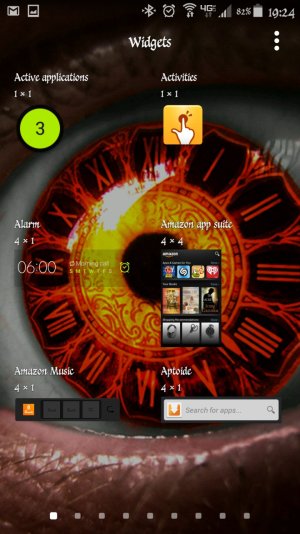
Once you are in the app just search "Blocking Mode"
Baaaammm.... there you go.
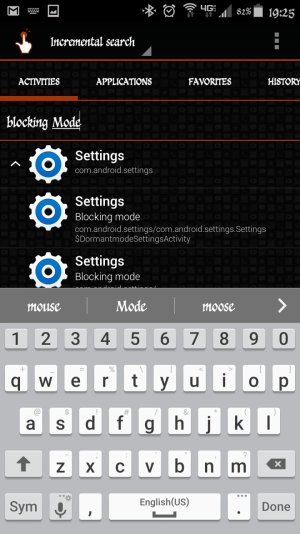
Save the choice and you now have your old Blocking Mode back
Download: Check out "QuickShortcutMaker"
https://forums.androidcentral.com/e....sika524.android.quickshortcut&token=2SBTiWS0
After installation you can choose this as a widget

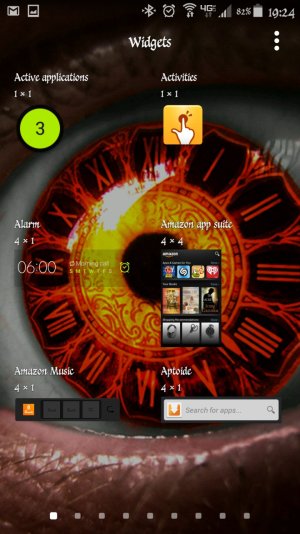
Once you are in the app just search "Blocking Mode"
Baaaammm.... there you go.
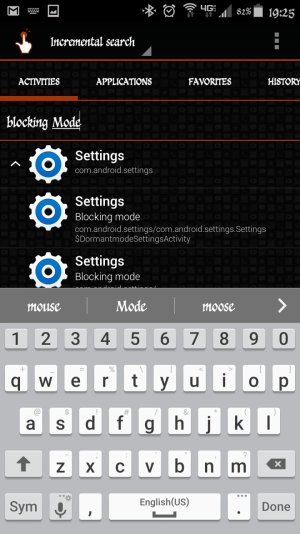
Save the choice and you now have your old Blocking Mode back
Similar threads
- Replies
- 3
- Views
- 3K
- Replies
- 6
- Views
- 2K
- Replies
- 4
- Views
- 2K
- Replies
- 7
- Views
- 10K
Latest posts
-
-
-
2 Questions - wait for S26? And text transfers....
- Latest: fuzzywuzzywazzafuzzy
-
Trending Posts
-
Phone keeps restarting
- Started by ccLuv2Cruz
- Replies: 1
-
-
-
-
Members online
Total: 4,481 (members: 6, guests: 4,475)
Forum statistics

Space.com is part of Future plc, an international media group and leading digital publisher. Visit our corporate site.
© Future Publishing Limited Quay House, The Ambury, Bath BA1 1UA. All rights reserved. England and Wales company registration number 2008885.