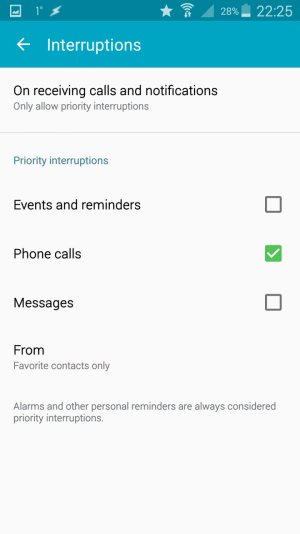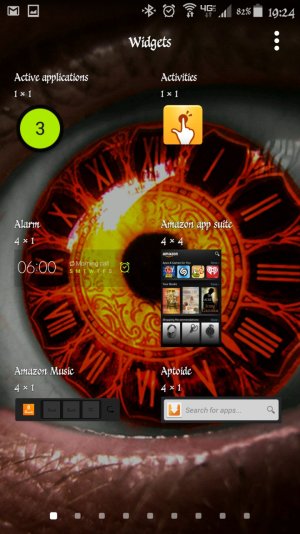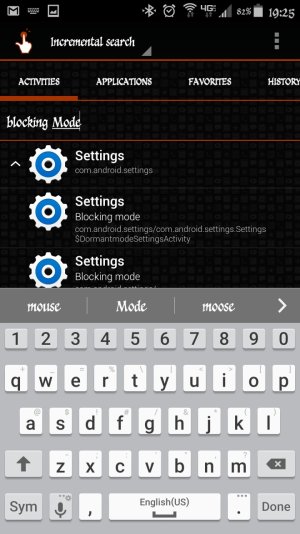i have a solution and it is not one you will find in a menu on the phone.
I installed MacroDroid and use it to quiet the phone at 2200 hours each night.
It stays mute as a dead log until I wake up and arouse the phone myself.
If you require it to wake up at a specific time, that is just as easy to do, you merely choose a specific trigger to get the job done.
* MacroDroid - Device Automation - Android Apps on Google Play
I will go thru it step by step for you. I am using the Premium version because it allows more than 1 Action per macro. You can use the free version which gives you 5 macros with only one function each. Still I can still accomplish what you want with the free one.
to create a new macro, you click on the PLUS sign.
Macro #1, we will name it "Quiet Hours"
Trigger: Day/Time Trigger
... select the days it needs to work
... set the time for it to activate, ie, 2200 hours and press OK
Action:Set Volume
... check off each that needs to be muted, I picked Notification; Ringer; System sounds;
... slide the volume control to the far left
... press OK
as this is the "free version" no more actions can be added, touch the Right Arrow
ignore Constraints, touch the Right Arrow
Enter the macro name: Quiet Hours 2200 and then press OK
........ it will go to the main menu
Macro #2, we will call it "Wake UP"
hit the plus sign
Trigger: Day/Time Trigger
... select the days it needs to work
... set the time for it to activate, ie, 0600 hours and press OK
Action:Set Volume
... check off each that needs to be un-muted, I picked Notification; Ringer; System sounds;
... slide the volume control to the far Right or lower as you choose
... press OK
as this is the "free version" no more actions can be added, touch the Right Arrow
ignore Constraints, touch the Right Arrow
Enter the macro name: Wake Up 0600 and then press OK
........ it will go to the main menu
Now, when the phone's clock reaches 2200 hours (10 PM) my phone mutes itself and I enjoy a full night's sleep without annoying phone calls or sloppy battery charge full notifications or stupid middle of the night SMS greetings or telemarketers or Facebook notifications, etc.
All is good until 0600 and Macro #2 activates and wakes the phone up.
At 0601 hrs Alarm Clock Plus goes off and lets me know to get my buns out of bed, take a shower, grab a biscuit/sausage and pop it in the micro and get off to work.
Enjoy............ works for me.