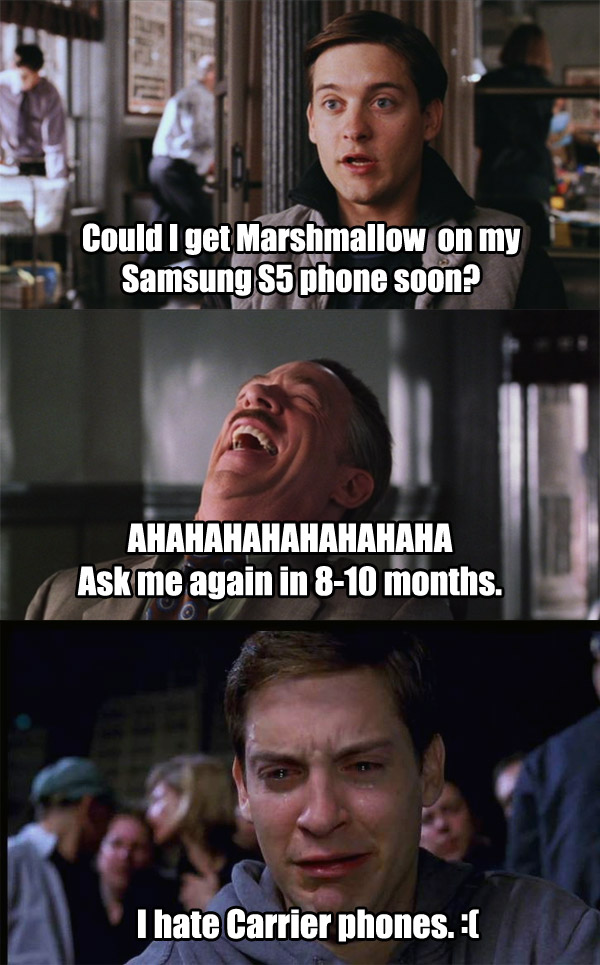Update fails
Tried to do the push update that just came out, and it failed. Twice. Phone reboots, goes into recovery for a few seconds, then just continues booting and tells me the update could not be installed. Any ideas?
SM-G900A
Android 5.0
Baseband G900AUCU4BOF3
Kernal 3.4.0-4432708
dip@SWHD7517 #1
Build LRX21T.G900AUCU4BOF3
Security Enhancements for Android SEPF_SAMSUNG-SM-G900A_5.0_0009
Security software MDFv1.1 R4, VPN v1.4 R4
Tried to do the push update that just came out, and it failed. Twice. Phone reboots, goes into recovery for a few seconds, then just continues booting and tells me the update could not be installed. Any ideas?
SM-G900A
Android 5.0
Baseband G900AUCU4BOF3
Kernal 3.4.0-4432708
dip@SWHD7517 #1
Build LRX21T.G900AUCU4BOF3
Security Enhancements for Android SEPF_SAMSUNG-SM-G900A_5.0_0009
Security software MDFv1.1 R4, VPN v1.4 R4