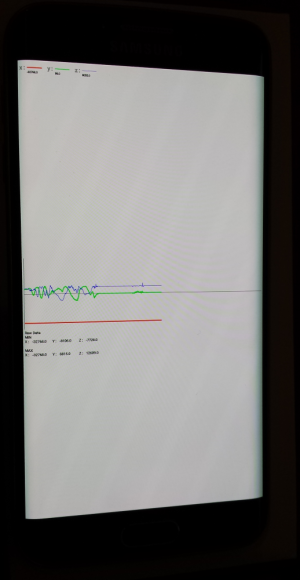- Apr 11, 2015
- 12
- 0
- 0
Wondering if anyone else has had this issue with the S6 edge, or perhaps there is something wrong with my phone...
Got the Edge yesterday, loving it except, the screen won't rotate.
Open camera app, the screen is always oriented downwards. It will not take portrait pictures at all - it simply doesn't rotate to portrait orientation.
Open any games, they will only be oriented downwards also.
The accelerometer is functional - tested with a game "extreme car driving" that lets you control steering by phone tilt - worked fine.
However, even that game automatically instantly re-orients itself upside down when you open it.
Screen rotation is toggled on. I have tried with it off, no difference.
Have rebooted several times. Have turned phone off and left it off for an hour, turned back on, didn't help.
Have not tried a factory reset yet... not particularly keen on doing it but I guess that is my next step unless someone here has any suggestions.
Did a factory reset. Didn't help. Argh.
Google doesn't seem to turn up anyone else having this issue as far as I can see?
Model is SM-6925I
Android 5.0.2 of course..
Got the Edge yesterday, loving it except, the screen won't rotate.
Open camera app, the screen is always oriented downwards. It will not take portrait pictures at all - it simply doesn't rotate to portrait orientation.
Open any games, they will only be oriented downwards also.
The accelerometer is functional - tested with a game "extreme car driving" that lets you control steering by phone tilt - worked fine.
However, even that game automatically instantly re-orients itself upside down when you open it.
Screen rotation is toggled on. I have tried with it off, no difference.
Have rebooted several times. Have turned phone off and left it off for an hour, turned back on, didn't help.
Did a factory reset. Didn't help. Argh.
Google doesn't seem to turn up anyone else having this issue as far as I can see?
Model is SM-6925I
Android 5.0.2 of course..
Last edited: