Hey everyone. I noticed on my wife's Moto Z over the weekend that she can disable her alarm before it goes off by what looks like a notification in the notification shade. Is this an android thing or just a Motorola thing? That would be super useful for me but I never get that on my s7e. Is there a setting to turn it on or off? Thanks
Dismiss alarm early?
- Thread starter flybub
- Start date
You are using an out of date browser. It may not display this or other websites correctly.
You should upgrade or use an alternative browser.
You should upgrade or use an alternative browser.
Ranny99
Well-known member
chanchan05
Q&A Team
It's an app thing. Samsung's own clock app did not have this feature, but you can always download one that does. As suggest the Google Clock app has it. If I remember correctly, Timely has it too.
Nakrohtap
Trusted Member
Are you saying she can turn it off hours before the alarm goes off or just anytime after it goes off the first time? To have an alarm notification in your pull-down all day would be annoying as I leave mine on all the time.Hey everyone. I noticed on my wife's Moto Z over the weekend that she can disable her alarm before it goes off by what looks like a notification in the notification shade. Is this an android thing or just a Motorola thing? That would be super useful for me but I never get that on my s7e. Is there a setting to turn it on or off? Thanks
sweetypie31
Well-known member
If I happen to wake up earlier than my alarm and I start using the phone, a minute before my alarm is set to go off I get a drop down menu that will let me go ahead and dismiss or snooze the alarm.thats with the stock clock. To me it's not really useful unless you are on your phone before the alarm goes off. If you aren't using your device I don't think the option comes up.
An alarm clock icon appears in the status bar 30 minutes before the alarm goes off.Are you saying she can turn it off hours before the alarm goes off or just anytime after it goes off the first time? To have an alarm notification in your pull-down all day would be annoying as I leave mine on all the time.
bar1203
Well-known member
I use the stock Samsung clock for alarms & can only dismiss it 1 minute before its set to go off. No prompt before that.
adayoff
Well-known member
I came from the Droid Turbo 2 before my S7E and immediately downloaded the Google Clock app for that exact reason after my 1st alarm went off using the Samsung clock and I couldn't "dismiss" my next alarm once I was awake. Thumbs up for the Google Clock app!
Nakrohtap
Trusted Member
Do you mean appear in the notification shade? There's always a clock in the status bar.An alarm clock icon appears in the status bar 30 minutes before the alarm goes off.
I just did a quick test. The stock clock alarm only appears 1 minute before the alarm goes off. It stays there's until you dismiss the alarm altogether.
That being said...this is an alarm clock app, not a calendar appointment. Why would you need to be notified 30 minutes ahead of time if you're asleep? If you are awake early, I suppose.
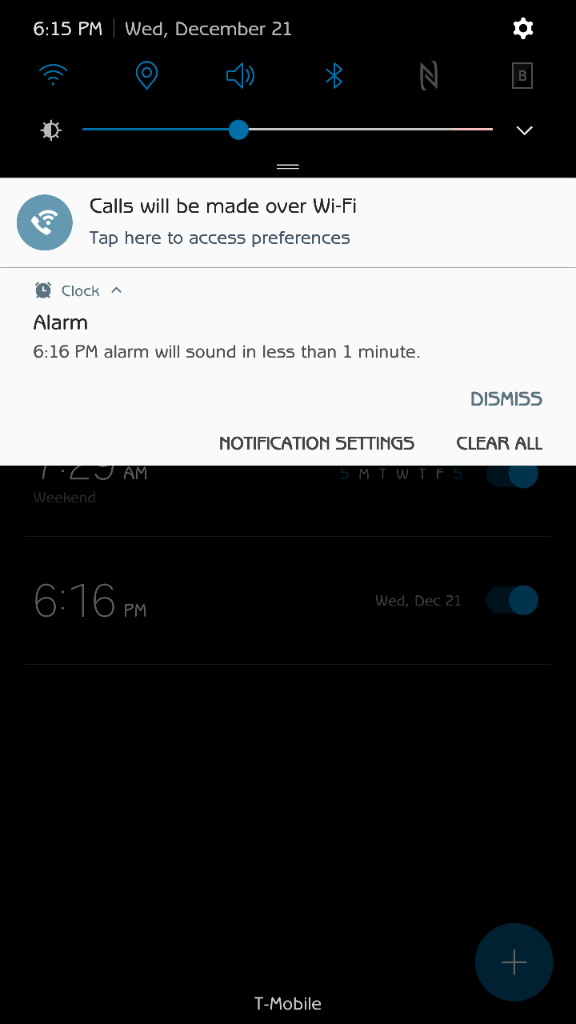
This is just a stock image. I downloaded the Google clock app and it does exactly this. It's a nice feature to have because I don't always sleep until my alarm goes off. This is handy because it saves me from going into the clock app and turning off the alarm.
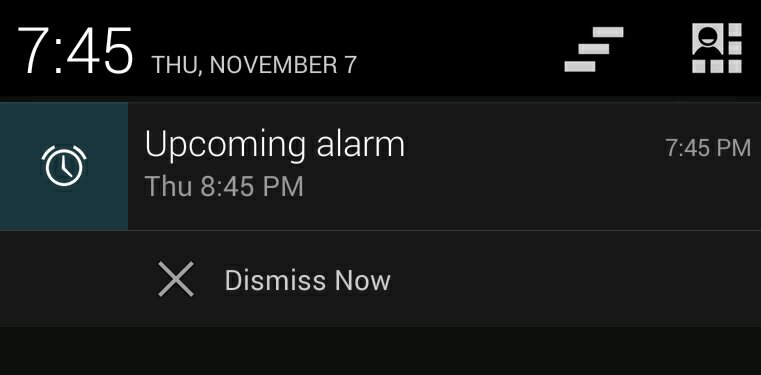
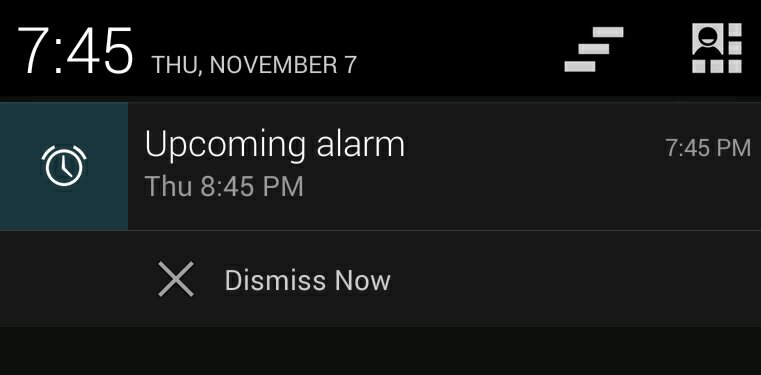
adayoff
Well-known member
This is just a stock image. I downloaded the Google clock app and it does exactly this. It's a nice feature to have because I don't always sleep until my alarm goes off. This is handy because it saves me from going into the clock app and turning off the alarm.
//uploads.tapatalk-cdn.com/20161222/a6f6a7fab2d87c501a9978642c75c6b9.jpg
Exactly! I have an afternoon alarm set during the work week as a reminder to start performing cleanup of whatever projects I'm working on if I'm slam busy and am not conscious of the time. If however I have my feet up and am not knee deep, I can simply dismiss without unnecessary steps. That should be a default feature for all stock clock apps.
swohguy4u
Member
Several hours before an alarm a notification appears and when you tap it you can dismiss the alarm so it won't go off that day.
Similar threads
- Replies
- 4
- Views
- 944
- Replies
- 7
- Views
- 3K
- Replies
- 36
- Views
- 7K
Trending Posts
-
[Chatter] "Where everybody knows your name ..."
- Started by zero neck
- Replies: 53K
-
-
-
-
News Android 15 has a new dark mode switch with the same old problems
- Started by AC News
- Replies: 0
Forum statistics

Android Central is part of Future plc, an international media group and leading digital publisher. Visit our corporate site.
© Future Publishing Limited Quay House, The Ambury, Bath BA1 1UA. All rights reserved. England and Wales company registration number 2008885.

