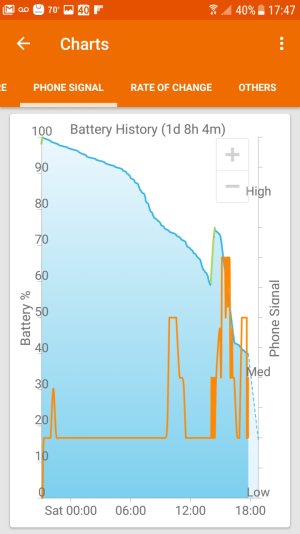Well, LineKill, yesterday evening while at a social function, phone dropped to 30+% and was quite hot. Got home and charged it up to 60% before going to bed. Got up this morning and it had dropped to 6%. Short of calling US Cellular tech support to see if they'll authorize a new S7, what other suggestions might you have? I really hate having to compromise how I use the phone (like turning off WiFi location services or GPS) when I never had to do that before. It's so odd that somes days will be great and others not. And it's always hot when it happens. After the Note 7 battery, have to admit I'm a bit leary. Always had Motorola phones, starting to question the wisdom of switching to Samsung.
Screen shots attached from last night and this morning. Android System continues to be the culprit. Expanded list of what's in it is the last screenshot.
Screen shots attached from last night and this morning. Android System continues to be the culprit. Expanded list of what's in it is the last screenshot.