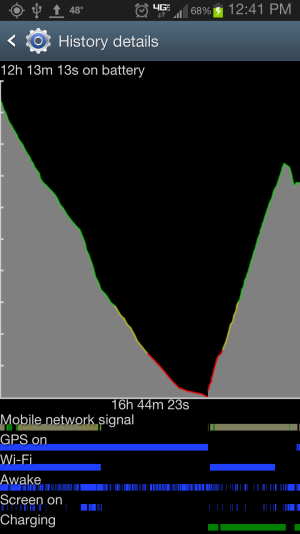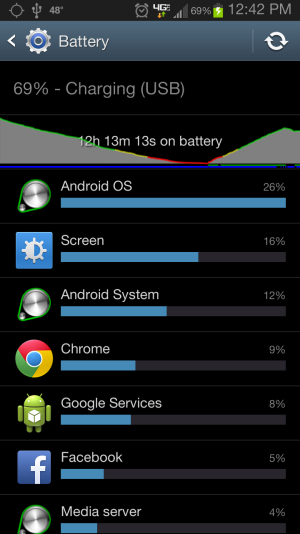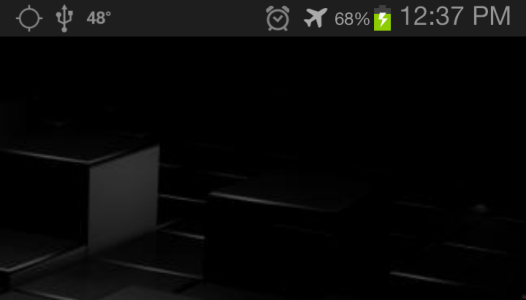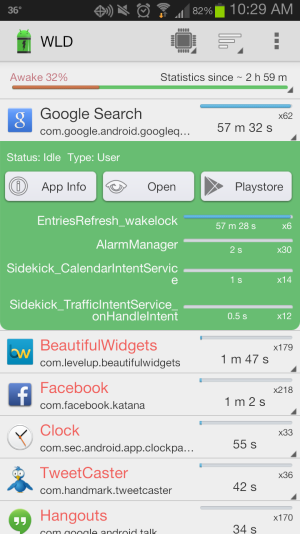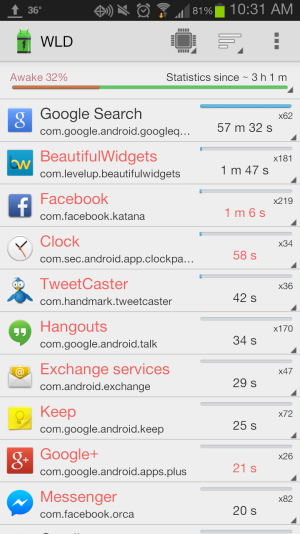So I usually put my phone in Airplane Mode before bed (so the alarm goes off) and recently noticed the battery will drain completely still. I've also noticed my battery seems to drain pretty quick all the sudden. I think I've narrowed it down to GPS being active constantly (the icon in the Notification Tray always blinks). It even stays on when the phone is in Airplane Mode. I have no idea what app is keeping it on. Is there a way to tell? I disabled location sharing in everything I could think of. What else can I check? I attached some screenshots of the battery usage.
Thanks,
Brandon
Thanks,
Brandon