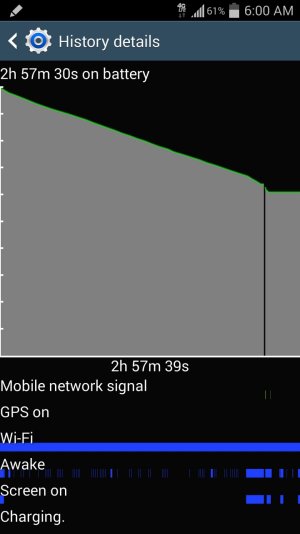T-Mobile Note 3: losing battery life after KitKat
- Thread starter ybcthanerd
- Start date
You are using an out of date browser. It may not display this or other websites correctly.
You should upgrade or use an alternative browser.
You should upgrade or use an alternative browser.
bigpapa2001
Well-known member
HothTron
Banned
u used 57% in 10 hours i used 39% in 2 hours and mine was idle, not trin to throw shade but ur app is saying u get 1 day and 6 hrs out of a charge
cheesemachine
Member
FifthElement
Well-known member
Those are averages and I'm sure those are including info from before the update as he's probably had the phone for a while and the update for only a week or two. And Wifi being on like that is normal, that isn't your issue. Tyr uninstalling the sims and see what happens. I also uninstalled Lookout which is sucking battery too.u used 57% in 10 hours i used 39% in 2 hours and mine was idle, not trin to throw shade but ur app is saying u get 1 day and 6 hrs out of a charge
Even still, 6 hours screen on time is crap! I used to get 10 hours screen on JellyBean and two+ days of standby! Now I make 5 hours screen on and barely make it through a day of use! What a joke! Also Google Now is the best thing abut Android and I use it a lot! I also use Google Plus a lot but I could live without it, not Google Now. This update is a joke!
5th
thebizz
phone addict
The best advice I can give you guys is to back up your messages and call logs and do a factory reset. Looks like you guys have some rouge apps.
HothTron
Banned
The best advice I can give you guys is to back up your messages and call logs and do a factory reset. Looks like you guys have some rouge apps.
Total BS, look the battery usage, it's Kitkat draining it
thebizz
phone addict
Yes your screenshot shows android kernel while the other shows apps. So how can you pin down kk without ever trying to remedy the issue. Do you have a kernel wake lock or what. Have you tried to wipe cache or data to see if that would remedy the issue. Until you do that you can't blame it on kk unless it's the known issue of the camera bug.
FifthElement
Well-known member
Well thebizz I can tell you I have disabled every app I can on my phone and it's not my apps. I don't use smart stay or any of those features that watch me or hover over the phone (air my rear end everything), lol. Palm motion, what?! Sound bad... It's easier and faster to touch my phone, lol. In my opinion though of course! I do keep WiFi on all the time and (but scanning while off is turned off so when I turn off WiFi, its off. This was the dumbest thing Google has ever done, EVER!). NFC, S Beam, nearby and screen mirroring should only be turned on when used. I leave Bluetooth on unless I am using a headset or transferring files. Voice control is all off, I have the Google Now launcher which has the always listening Google Now search which is amazing to start calls, messages, reminders, appointments, alarms! Google Now launcher is also less bloat than Samsung's and much faster! Plus I love having Google now directly on my left home-screen. This will matter more in the future as Samsung has now put it's magazine where Google Now is on my device (on first left screen) with no way to turn it off! What a joke! I'm hating Samsung more by the day! Oh and I disabled pages of Samsung bloatware apps! And with all my savings I still only get 5 hours barely of screen on time and if I make it through a day I'm lucky. Before I got two days plus of standby on time and over 10 hours of screen on time! That's a 50% loss for no reason! And KitKat is supposed to be a better battery saver, WTH?! My top batterydrainer used to be my screen and Cell standby but now it's always "Android System" and "Android OS". I don't have a single app in my list but my Chrome browser and I use it a ton to surf the web and it should be there (but checking it there are no wakelock issues) plus it's way down on the list. So I know for a fact it's KitKat, on my phone at least.
5th
5th
HothTron
Banned
Yes your screenshot shows android kernel while the other shows apps. So how can you pin down kk without ever trying to remedy the issue. Do you have a kernel wake lock or what. Have you tried to wipe cache or data to see if that would remedy the issue. Until you do that you can't blame it on kk unless it's the known issue of the camera bug.
Yes, the partition cache was wiped and even did a factory reset on top of the 4.4 upgrade and still no effect. And that was with 2 different Note 3's.
thebizz
phone addict
It's kk Samsung borked it somehow this info needs to be passed to them so they can fix it. Or if you can't deal with it root the device. To get a fix.
HothTron
Banned
Thankfully I was still within 14 days of T-Mobile and I swapped out for a 3rd time and im' keeping my Note 3 on Jelly Bean come hell or high water


phatdonkey
Well-known member
JonathanLingo
New member
Same problem since it updated yesterday to 4.4.2. I was shocked in the afternoon when I checked my device and it was at 13% (before the "update" I was usually in mid-60's at that time).
My favorite feature with the Note 3 was the battery life, and now KitKat took that away from me,
Seriously, though, Samsung has an issue with this update.
My favorite feature with the Note 3 was the battery life, and now KitKat took that away from me,
Seriously, though, Samsung has an issue with this update.
HothTron
Banned
So heres some real comparison results from how my last 2 new Note 3's were behaving battery wise on KitKat vs how my 3rd replacement Note 3 battery usage is on the stock Jelly Bean 4.3 out of the box from the T-Mobile Store.
Again, the results on the KitKat battery drain was attempted to be fixed doing the following on both Note 3's I had with no change in battery draining usage. So for those of you stating I did something "wrong* or didn't "try" to troubleshoot this problem on two different brand new Note 3's can bite me, hard.
1. Cleared partition cache after Kitkat update as well as factory reset on both Note 3's on Kitkat
2. Two different SIM cards
3. Tried with and without A-Data microSD card. Did not format SD card due to large amounts of personal data.
4. Factory reset and rebuilding after Kit Kat update
5. Forcefully stopping Knox and Lookout from running in background
6. Yanked out battery and reinstalled after 3 minutes along with reseating SD card
Battery usage on T-Mobile KitKat OTA 4.4.2 update

 \
\
Battery drain usage on T-Mobile out of the box Jelly Bean 4.3


Again, the results on the KitKat battery drain was attempted to be fixed doing the following on both Note 3's I had with no change in battery draining usage. So for those of you stating I did something "wrong* or didn't "try" to troubleshoot this problem on two different brand new Note 3's can bite me, hard.
1. Cleared partition cache after Kitkat update as well as factory reset on both Note 3's on Kitkat
2. Two different SIM cards
3. Tried with and without A-Data microSD card. Did not format SD card due to large amounts of personal data.
4. Factory reset and rebuilding after Kit Kat update
5. Forcefully stopping Knox and Lookout from running in background
6. Yanked out battery and reinstalled after 3 minutes along with reseating SD card
Battery usage on T-Mobile KitKat OTA 4.4.2 update


Battery drain usage on T-Mobile out of the box Jelly Bean 4.3


Bu Nor
Member
If you have deleted the game then you have to full charge to make it go vanish out of that battery info. your best option now is Root download Setcpu set it on Ondemand & install one task killer app from playstore, mine did the trick. now my battery life is much better like when i was on 4.3
clevin
Well-known member
here is my solution http://forums.androidcentral.com/sa...note-3-must-have-apps-kitkat.html#post3525486
just an icon on the home screen, do fast reboot after each session, one simple tap, battery problem go away. lol, so far it works great, drained 2% over night.
just an icon on the home screen, do fast reboot after each session, one simple tap, battery problem go away. lol, so far it works great, drained 2% over night.
Nezar Anwar
New member
I had the same issue.....disabled system apps that were useless (google now, etc) AND deleted Twitter and Skype....problem solved in my case
plz repost if it helps
plz repost if it helps
Similar threads
- Replies
- 13
- Views
- 3K
- Replies
- 13
- Views
- 9K
- Replies
- 2
- Views
- 2K
- Replies
- 53
- Views
- 9K
Members online
Total: 2,222 (members: 10, guests: 2,212)
Trending Posts
-
[Chatter] "Where everybody knows your name ..."
- Started by zero neck
- Replies: 53K
-
-
Question Help with using a custom layout for a physical keyboard on android
- Started by savery
- Replies: 0
-
News FCC votes to restore net neutrality and is set to begin regulating ISPs
- Started by AC News
- Replies: 4
-
Samsung watch6 or pixel watch 2 to use with pixel phone now that the GW6 is $239?
- Started by jcar302
- Replies: 4
Forum statistics

Android Central is part of Future plc, an international media group and leading digital publisher. Visit our corporate site.
© Future Publishing Limited Quay House, The Ambury, Bath BA1 1UA. All rights reserved. England and Wales company registration number 2008885.