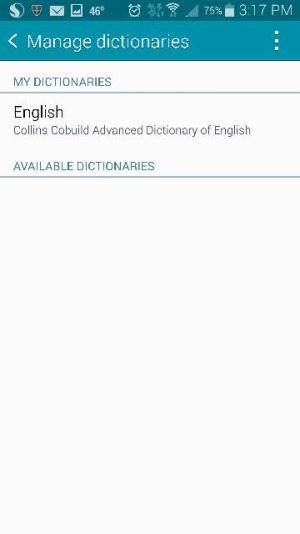10 features of the Note 4 you MAY not know about.
- Thread starter lazerproof
- Start date
You are using an out of date browser. It may not display this or other websites correctly.
You should upgrade or use an alternative browser.
You should upgrade or use an alternative browser.
SpookDroid
Ambassador
I'll watch it at home later... but why would you need 20 minutes to explain 10 features Oo haha
Is the 'tornasol' shadow thingy mentioned there?
Is the 'tornasol' shadow thingy mentioned there?
yeatzee
Well-known member
GregMargie
Well-known member
kaoene
Member
logik brooklyn
Well-known member
the tall guy
Q&A Team
Fa11ou7
Active member
Note 4 Top (Hidden?) features
I just ran across this video on youtube showing the authors top 10 hidden features and thought this would be a good time to start a thread where you expert Notephiles posted your top tips and tricks that others might not know about. I personally love android but often find it hard to find some of the hidden gems that are buried a few layers down in the OS. I have a feeling that the Note might have even more features because it is such a powerhouse.
https://www.youtube.com/watch?v=a_g9gAZd6zw&feature=em-subs_digest-vrecs
I'll start with a fun one from the above video.
If your not one to use the power saving mode very often you can tweak it so that it turn your phone greyscale only. Pull down the quick launch> long press power saving mode for its settings> and turn off all the power saving features minus the grayscale option. This will still save battery but not hamstring your phone at all!
edit: typos
I just ran across this video on youtube showing the authors top 10 hidden features and thought this would be a good time to start a thread where you expert Notephiles posted your top tips and tricks that others might not know about. I personally love android but often find it hard to find some of the hidden gems that are buried a few layers down in the OS. I have a feeling that the Note might have even more features because it is such a powerhouse.
https://www.youtube.com/watch?v=a_g9gAZd6zw&feature=em-subs_digest-vrecs
I'll start with a fun one from the above video.
If your not one to use the power saving mode very often you can tweak it so that it turn your phone greyscale only. Pull down the quick launch> long press power saving mode for its settings> and turn off all the power saving features minus the grayscale option. This will still save battery but not hamstring your phone at all!
edit: typos
SpookDroid
Ambassador
Re: Note 4 Top (Hidden?) features
This is a very interesting video, but this thread has been posted before.
Just trying to avoid double/multiple postings
http://forums.androidcentral.com/sa...0-features-note-4-you-may-not-know-about.html
This is a very interesting video, but this thread has been posted before.
Just trying to avoid double/multiple postings
http://forums.androidcentral.com/sa...0-features-note-4-you-may-not-know-about.html
Fa11ou7
Active member
Re: Note 4 Top (Hidden?) features
I was hoping to elicit more ideas from members it wasn't supposed to solely be about the video. Regardless I apologize for reposting the video.
I was hoping to elicit more ideas from members it wasn't supposed to solely be about the video. Regardless I apologize for reposting the video.
SpookDroid
Ambassador
Re: Note 4 Top (Hidden?) features
Hey, no biggie! I don't mind the double posts, in my mind they keep topics fresh hehe. But you might find a few more useful comments in that thread since there have been more replies
Hey, no biggie! I don't mind the double posts, in my mind they keep topics fresh hehe. But you might find a few more useful comments in that thread since there have been more replies
JRUNCK
Member
Re: Note 4 Top (Hidden?) features
Anyone know how to add more dictionaries to "Available Dictionaries" as shown in the video? He has a bunch to choose from but I only see English available so I can't translate any words from English.
Posted via the Android Central App
Anyone know how to add more dictionaries to "Available Dictionaries" as shown in the video? He has a bunch to choose from but I only see English available so I can't translate any words from English.
Posted via the Android Central App
Attachments
Merged threads, cleaned up off topic remarks.
Duplicate threads happen all the time and is a bit annoying for those who read the forum alot, but at the same time we want to encourage people to post and be a part of the community. I don't want people to be discouraged from posting because they are afraid of others yelling "repost" or "search before you post.
For future reference, if you see a duplicate thread, simply use the "report post to Moderator" button and include both thread links.
Sent from my Verizon Samsung Galaxy Note 4
Duplicate threads happen all the time and is a bit annoying for those who read the forum alot, but at the same time we want to encourage people to post and be a part of the community. I don't want people to be discouraged from posting because they are afraid of others yelling "repost" or "search before you post.
For future reference, if you see a duplicate thread, simply use the "report post to Moderator" button and include both thread links.
Sent from my Verizon Samsung Galaxy Note 4
swade8
Well-known member
Re: Note 4 Top (Hidden?) features
Sent from The One and Only, Amazing---> Note 4<---
Hi, I tried this, but for me it seemed like in this mode, it drained my battery quicker by almost 2 hours less, versus extending my battery use. I feel it had something to do with the whiteness of the screen and that caused more of a drain overall.I just ran across this video on youtube showing the authors top 10 hidden features and thought this would be a good time to start a thread where you expert Notephiles posted your top tips and tricks that others might not know about. I personally love android but often find it hard to find some of the hidden gems that are buried a few layers down in the OS. I have a feeling that the Note might have even more features because it is such a powerhouse.
https://www.youtube.com/watch?v=a_g9gAZd6zw&feature=em-subs_digest-vrecs
I'll start with a fun one from the above video.
If your not one to use the power saving mode very often you can tweak it so that it turn your phone greyscale only. Pull down the quick launch> long press power saving mode for its settings> and turn off all the power saving features minus the grayscale option. This will still save battery but not hamstring your phone at all!
edit: typos
Sent from The One and Only, Amazing---> Note 4<---
tbolt86
Active member
Re: Note 4 Top (Hidden?) features
Sent from my Galaxy Note 4
Same here anyone know why?Anyone know how to add more dictionaries to "Available Dictionaries" as shown in the video? He has a bunch to choose from but I only see English available so I can't translate any words from English.
Posted via the Android Central App
Sent from my Galaxy Note 4
JRUNCK
Member
I asked the guy that made the video and he replied in his next YouTube video answering the question about dictionaries.
It doesn't work on all US versions and he has the international Note 4. He didn't realize it was limited to only international Note 4's until people started asking him questions after making the video.
He believes this might be available in future updates but who knows.
Posted via the Android Central App
It doesn't work on all US versions and he has the international Note 4. He didn't realize it was limited to only international Note 4's until people started asking him questions after making the video.
He believes this might be available in future updates but who knows.
Posted via the Android Central App
Similar threads
- Replies
- 4
- Views
- 2K
- Replies
- 3
- Views
- 532
- Replies
- 17
- Views
- 2K
- Replies
- 3
- Views
- 347
- Replies
- 4
- Views
- 875
Trending Posts
-
News Google made a mistake with YouTube Premium
- Started by AC News
- Replies: 19
-
Which Video Game are you most excited about to come out this year ?
- Started by claywinston
- Replies: 1
-
-
-
Huewai Phone Clone App still contains data after use
- Started by MRG582
- Replies: 0
Forum statistics

Android Central is part of Future plc, an international media group and leading digital publisher. Visit our corporate site.
© Future Publishing Limited Quay House, The Ambury, Bath BA1 1UA. All rights reserved. England and Wales company registration number 2008885.