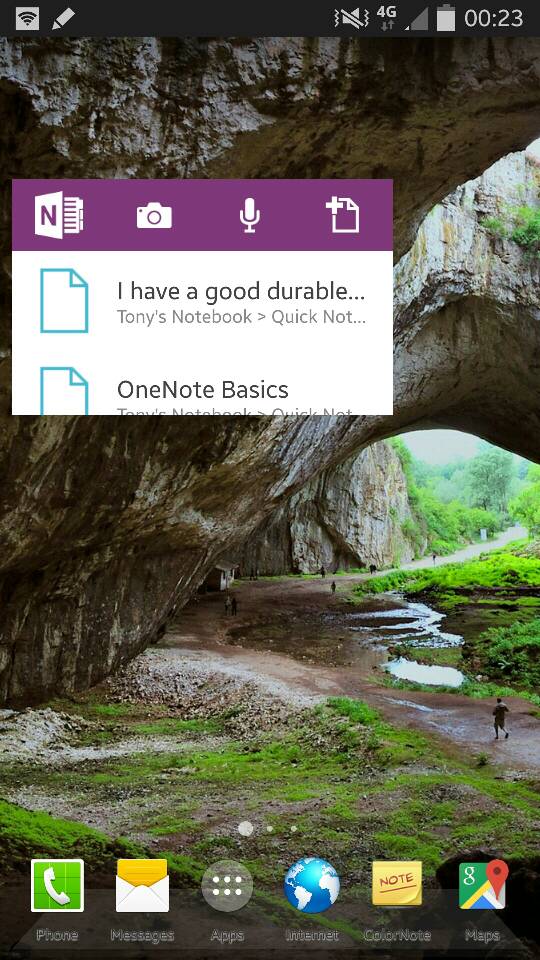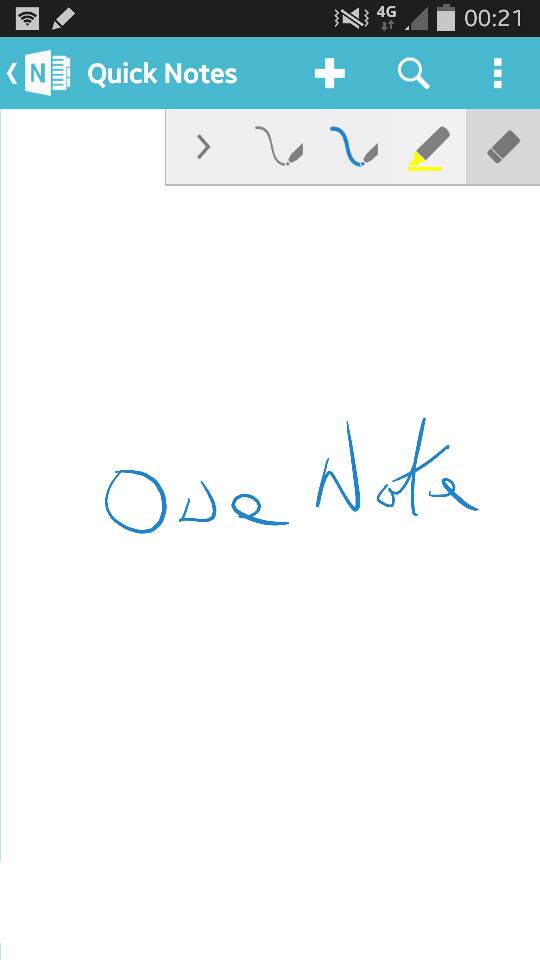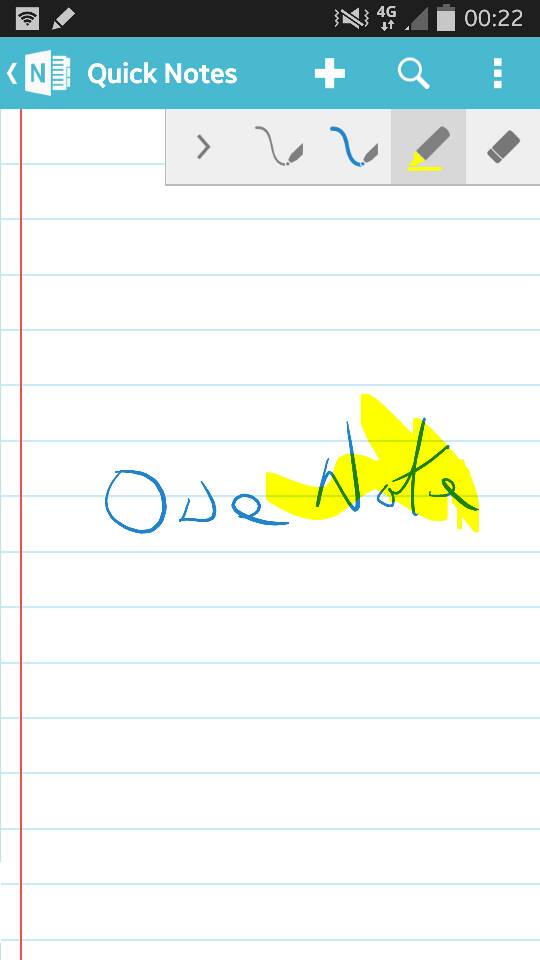Hi all,
I just updated to lolipop today and as some others have mentioned before me - action memo is now integrated into s-note.
I'm looking for an alternative widget that I can have on my homescreen, tap once, write using the stylus and save. I also liked that I could easily view all of my memos with one click from within the action memo widget.
I've tried about a dozen or more different note apps/widgets but none of them seem to have what I want. Most, if not all, wanted me to type instead of writing with the stylus. Or their widgets act like the integrated s-note app where I have to click and open it then click a couple or more times before I can write anything.
I often have to take notes down rapidly and the original action memo was perfect for that so I would like to find something that works just as well.
Hopefully I have explained my needs well enough. Oh, and I don't mind paying for an app if it will give me what I'm looking for.
Thanks very much
Sarks.
Posted via Android Central App
I just updated to lolipop today and as some others have mentioned before me - action memo is now integrated into s-note.
I'm looking for an alternative widget that I can have on my homescreen, tap once, write using the stylus and save. I also liked that I could easily view all of my memos with one click from within the action memo widget.
I've tried about a dozen or more different note apps/widgets but none of them seem to have what I want. Most, if not all, wanted me to type instead of writing with the stylus. Or their widgets act like the integrated s-note app where I have to click and open it then click a couple or more times before I can write anything.
I often have to take notes down rapidly and the original action memo was perfect for that so I would like to find something that works just as well.
Hopefully I have explained my needs well enough. Oh, and I don't mind paying for an app if it will give me what I'm looking for.
Thanks very much
Sarks.
Posted via Android Central App