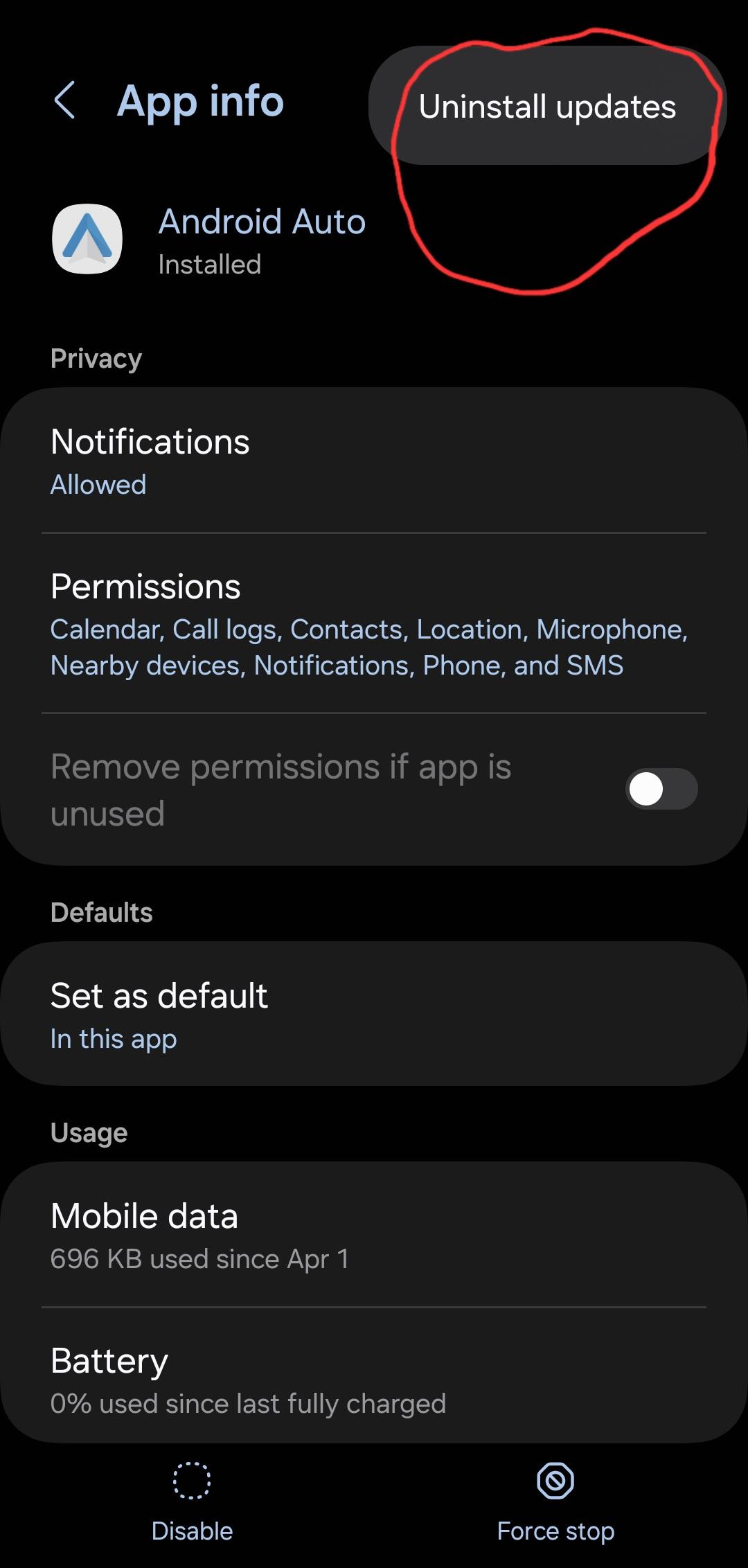I searched and didn't come up with much but ever since the April Security patch on my S22+ (Verizon) I have not been getting the pop up headers for notifications for texts / chats.
I just hear the chime and see the number appear in the lower right corner.
I have tried this in my 18 Silverado as well as my wifes 18 Grand Cherokee.
Been going through about as many settings as I can find and have done a force stop on AA a few times.
Any idea where to check?
I just hear the chime and see the number appear in the lower right corner.
I have tried this in my 18 Silverado as well as my wifes 18 Grand Cherokee.
Been going through about as many settings as I can find and have done a force stop on AA a few times.
Any idea where to check?